I thought I was losing my mind yesterday, but sometime around the afternoon (California time), I noticed that typing anything into Edge Chromium’s address bar was causing the browser to crash after a few keystrokes. Microsoft claims it fixed the issue, but it just happened to me again earlier today, so it’s time to deploy some workarounds.
I never actually got a chance to calculate how many letters it took, but I think I got to around the “Goo” in “Google” before the browser would close. I tried typing in URLs for other websites. No luck. I tried updating Edge Chromium to the latest version. Still crashing. I almost started removing extensions like a madman, assuming that was the issue, but decided to do a bit of investigating before I went too wild.
While I’d rate the crashing as “rare to infrequent” right now instead of “every single freakin’ time,” it doesn’t appear to have been one-hundred-per cent fixed for everyone:
https://twitter.com/a/status/1289237021991374849
Still crashing on my iMac despite updating both Edge and my MacOs.
— cm477 (@MartinezMDPhD) July 31, 2020
If you’re still being bothered by this — or you want to take a few preventative measures so your browser doesn’t quit out on you right when you’re in the middle of something important — you have two workarounds.
To start, pull up Edge Chromium’s settings and click on Privacy and services. Scroll down to the “Services” section, and then click on “Address bar.” (Or, for the quicker option, type edge://settings/search into your address bar and hit Enter.)
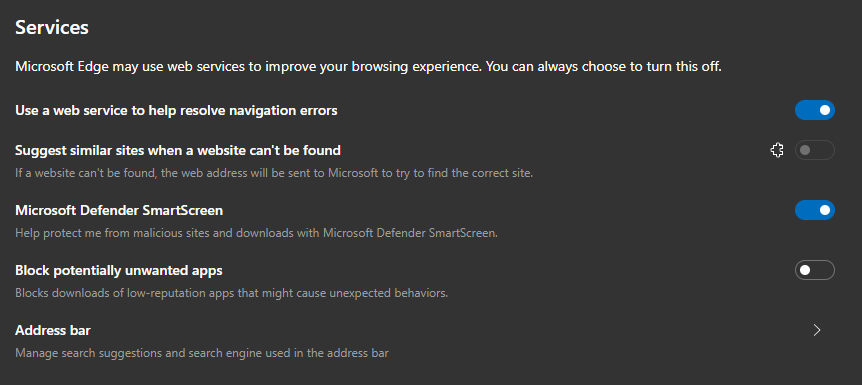
To prevent the random browser crashing in Edge Chromium:
- You can turn off “Search Suggestions,” which should fix the issue.
- You can also pick a different search engine than Google for the time being. (I did that yesterday, and that solved my issues immediately.)
As for when you should revert these changes, good question. Again, Microsoft says it fixed the problem last night, but even I encountered a crash as recently as an hour or so ago. I’ve had no other issues using Edge Chromium all morning. However, I’m lucky that said crash happened when I wasn’t in the middle of, say, writing articles, or else I might have lost a good chunk of work unexpectedly.
Were I you, I’d probably set a reminder to turn these settings back on after a week or so. That should be enough time for Microsoft to completely fix what’s happening. If your browser crashes again, you can always turn suggestions off again — or pick a new search engine!
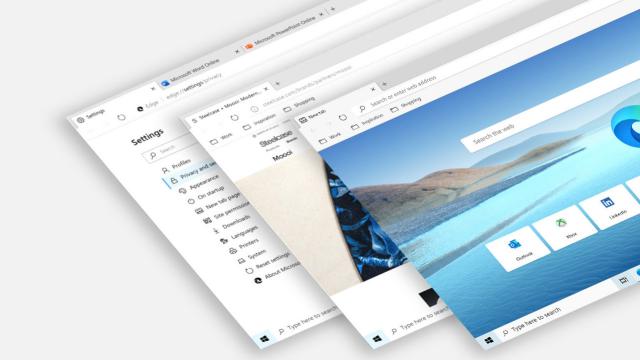
Leave a Reply
You must be logged in to post a comment.