Mac: Sometimes an app doesn’t have to do a lot to be incredibly useful. And that’s exactly why I like Simple Recorder. As its name implies, it allows you to turn your Mac into a miniature sound-recording machine, whether you’re looking to capture the noise blasting out of your speakers or the sounds of wherever it is you happen to be using your laptop (or desktop, I suppose).
Photo: Pixabay
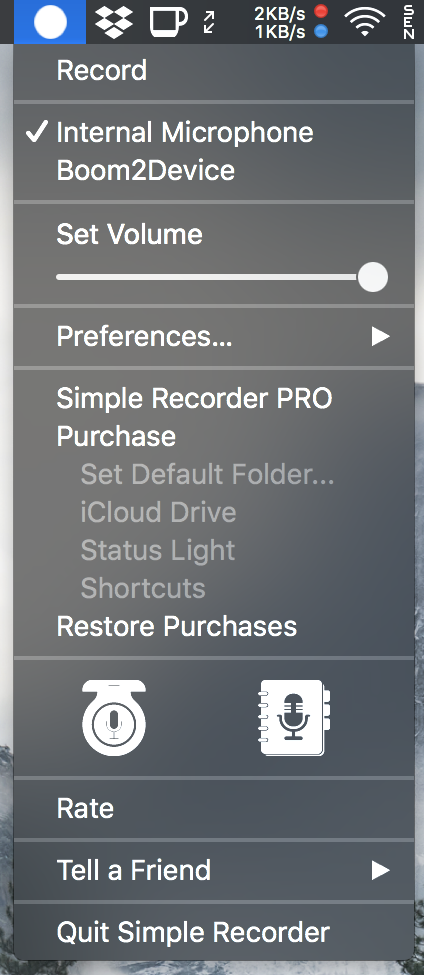
The app, completely free for basic use, can be found on the Mac App Store. Install it, and you’ll get a tiny icon on your Menu Bar (and, as always, a larger icon in your Dock). Tap the former, then select Record, to do just that – capturing whatever audio it is your Mac’s microphone can hear. Click the large icon in the Dock to start a recording in just one click – a bit of a backwards implementation, but useful nevertheless.
In the free version of Simple Recorder, you can select what audio device you’d like the app to capture (from the Preferences section you’ll see once you click on its Menu Bar icon). You can also select whether you want the utility to create an M4A or MP3 recording of what it heard, as well as the sample rate and the channel (mono or stereo).
And that’s it. Simple Recorder is, in a word, simple. And while you can basically mimic its functionality in Quicktime, if you really don’t want to install an extra app, it will take you a few extra mouse clicks to get going. With Simple Recorder, you just jam the large Dock icon, and you’re ready to go.

Comments