Earlier this week Ji Lee, a Communication Designer at Facebook, set up an Instagram account that serves as a free art portfolio. It’s pretty brilliant and with his blessing, we’ve outlined how to do the same — even if you’re a moderate Instagram user, it’s an easy, accessible, organisational hack to make your talent known.
Screenshot: Ji Lee Instagram
Step Up An Instagram Account
It’s simple! Set up an Instagram account to act as the hub for your portfolio site.
Upload An “About Me” Image
Before sharing your art, the first image on your account should act as an introduction — think of it like an “about me” page. It is, of course, optional — but every portfolio should have some personality. Lee’s (seen below) is pretty simple; it includes his photo, name and a caption that doubles as a resume.
Outline What You Want Featured In Your Art Portfolio
This is where the process becomes a bit more detailed. You should have a sense of what you’d like to feature in your portfolio before you begin uploading, so organise your thoughts accordingly. Do you want a section dedicated to branded projects? Editorial endeavours? Logos? Exhibits? Whatever your artistic skillset is, make sure you have an idea of what will require its own dedicated page (we’ll get to that in a minute) and what could be featured in a single Instagram post with multiple images.
Upload Images to be Featured in a Single Instagram Post (With Multiple Slides)
Let’s say you want to feature a project in your Instagram portfolio that requires no more than 10 images. You can do it in a single post! (Once you get past 10 images, you need to take the next step, which we’ve outlined below.)
Upload the project or section images (like you would in any other Instagram post with multiple photographs), making sure the first one is labelled according to how you’ve chosen to title the topic. Lee’s example, above, for “Books,” uses the caption field to describe each image individually. You could choose to do the same.
Set Up Separate Instagram Accounts for Ongoing or Larger Projects
Let’s say you want to highlight your drawing talent and don’t want to limit yourself to the allotted 10 images in Instagram’s multiple photo feature — or you expect to regularly update your drawing portfolio. In that case, your best bet is to create a separate, dedicated Instagram account.
Once you’ve done that — and uploaded whatever best illustrates your talent — you’ll want to upload a few drawings to your main portfolio account, just like you have been: the first image labelled and then a few examples. Tag the first, labelled image, linking it to your dedicated drawing Instagram. Use the caption field to tell users to tap the image and click the tag for more.
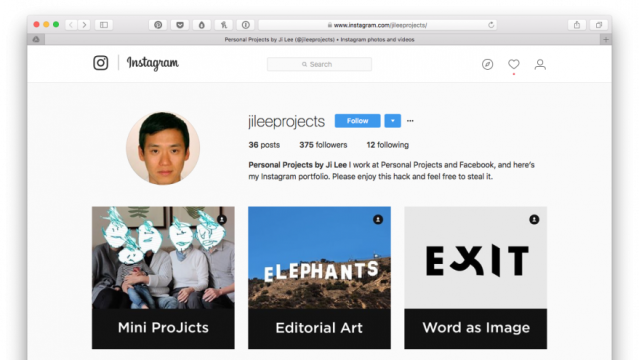
Comments
One response to “How To Create A Free Art Portfolio Using Instagram ”
Is that his real resume? It’s way more impressive than the actual work