Google just launched Allo, a new smart messaging app that comes with stickers, emoji and a powerful assistant who can answer all your questions. Let’s take a look at its biggest features, and see if it’s worth moving all your conversations over to it.
Google Assistant Brings the Power of Google Directly to Your Conversations
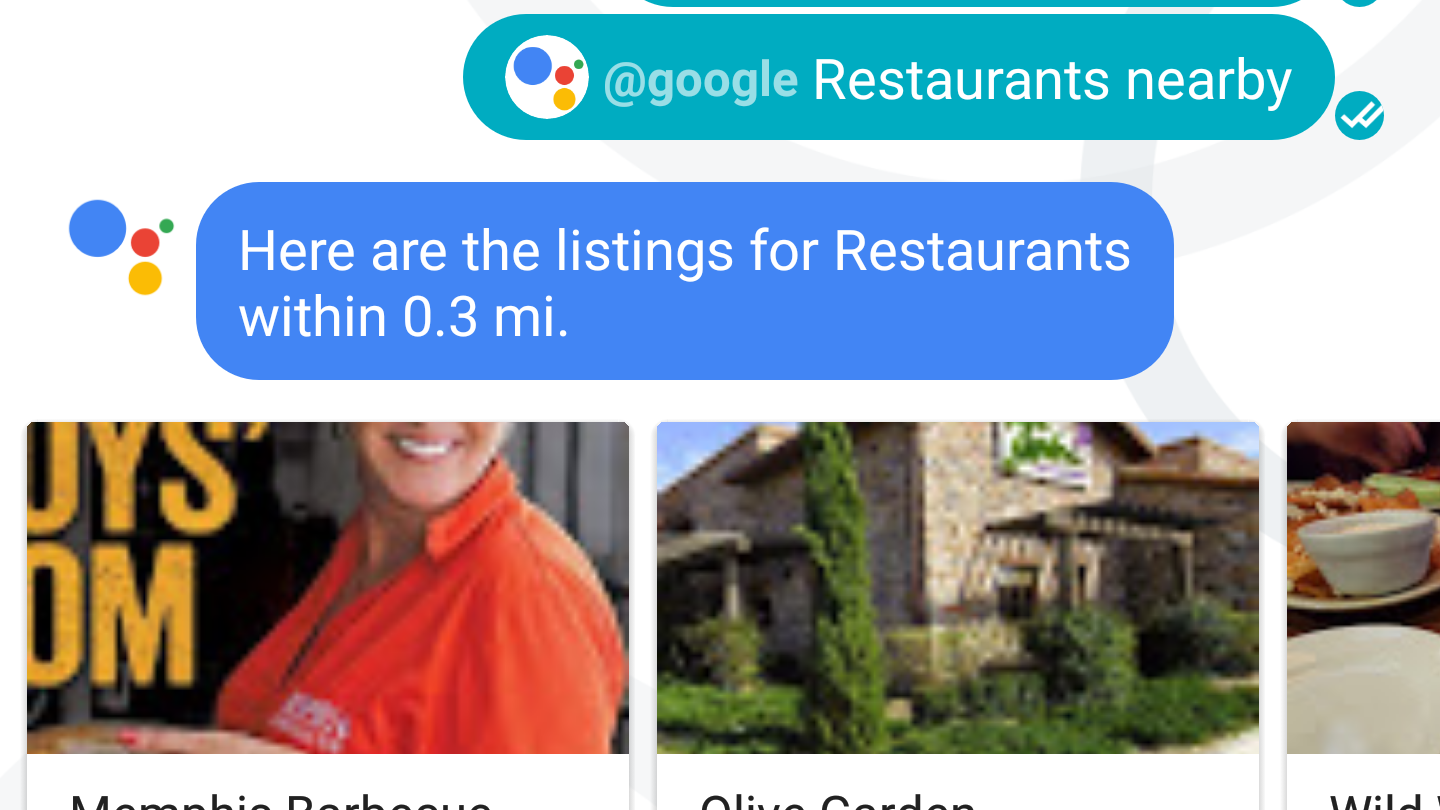
Google’s search and voice commands are a treasure trove of smart features that can make your life a little easier. Google Assistant brings that power to your texts and chats. In every conversation in Allo, you can add “@google” to a message to get input from Google Assistant. There’s also a dedicated conversation between you and Assistant where you can ask it questions directly. True to the name, it’s like having a personal assistant standing by, waiting to do whatever you need at a moment’s notice without leaving the app.
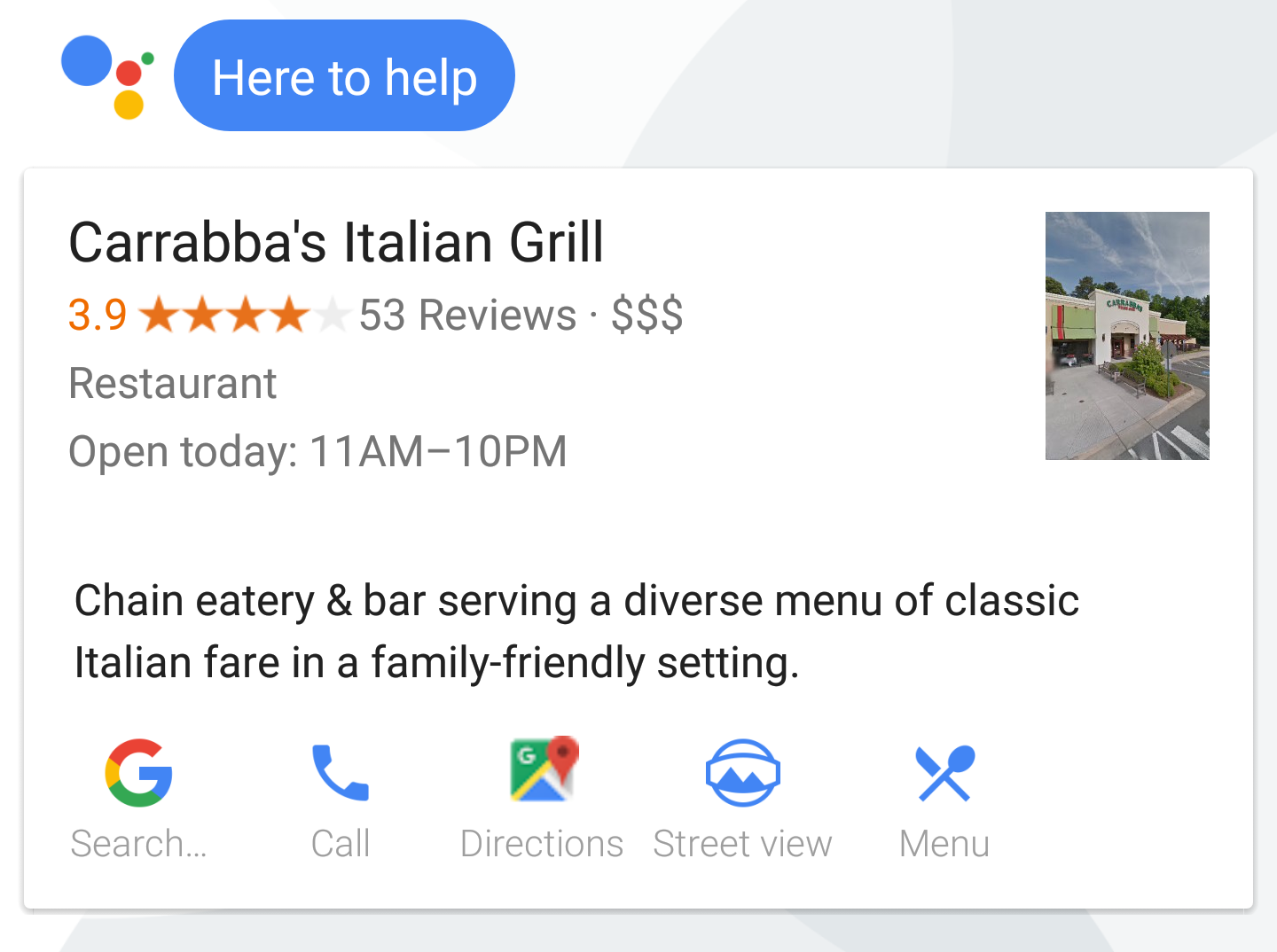
Assistant is handy whenever you’re making plans with other people. For example, say you’re trying to find a place to eat. In the middle of your chat, you can say “@google Italian food near me” and Google will pull up restaurant listings. Tap one and you can get directions, call the restaurant or view the menu.
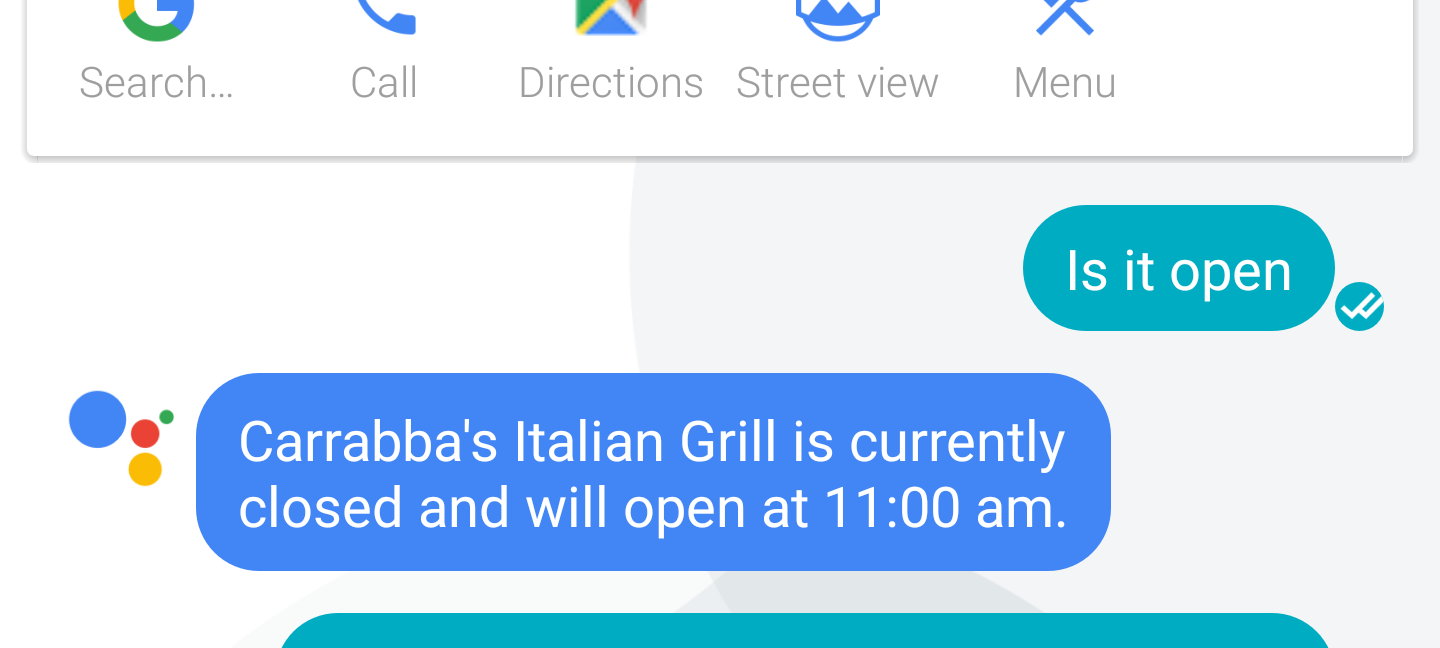
Assistant also remembers its own context. For example, if you tap a restaurant, you can then ask “Is it open?” and Google understands that “it” refers to the restaurant you’re looking at. It will then tell you whether or not the place is open and what its hours are if necessary. We’re still exploring everything Google Assistant can do, but you can also ask Assistant “what can you do” to find even more features.
Smart Replies Make Quick Work of Simple Responses
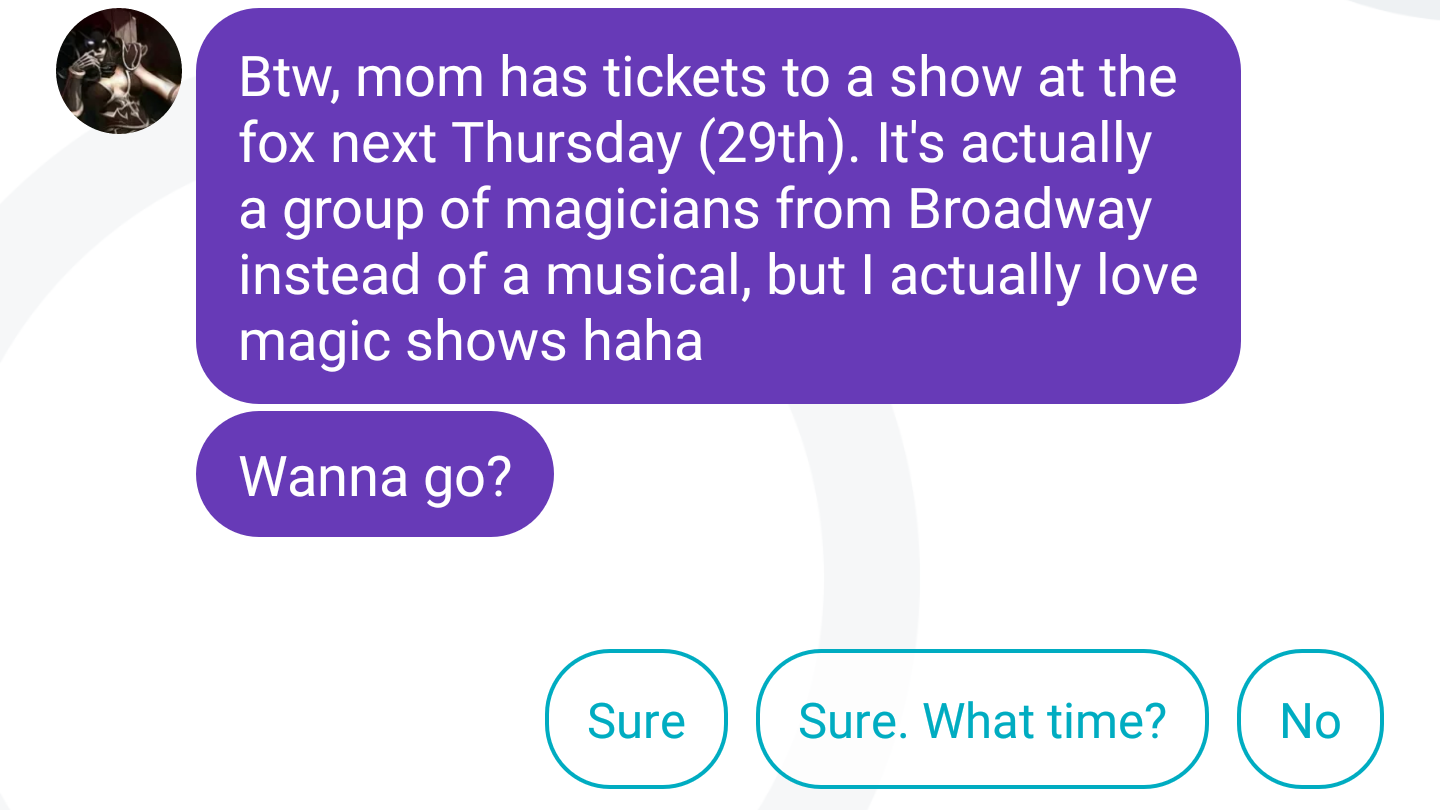
Google’s been experimenting with Smart Replies in Inbox for a while now, and it looks like it’s paid off. In Allo, you’ll get a few suggestions for common or basic replies whenever you receive a message from someone. These will be simple replies like “Thanks!”, “Sounds good!” or “Sure thing!” While it might sound trite, in practice it’s super helpful for getting through the filler conversation that most of us don’t pay attention to, anyway.
Google Assistant Can Seamlessly Switch Between Voice and Typed Commands
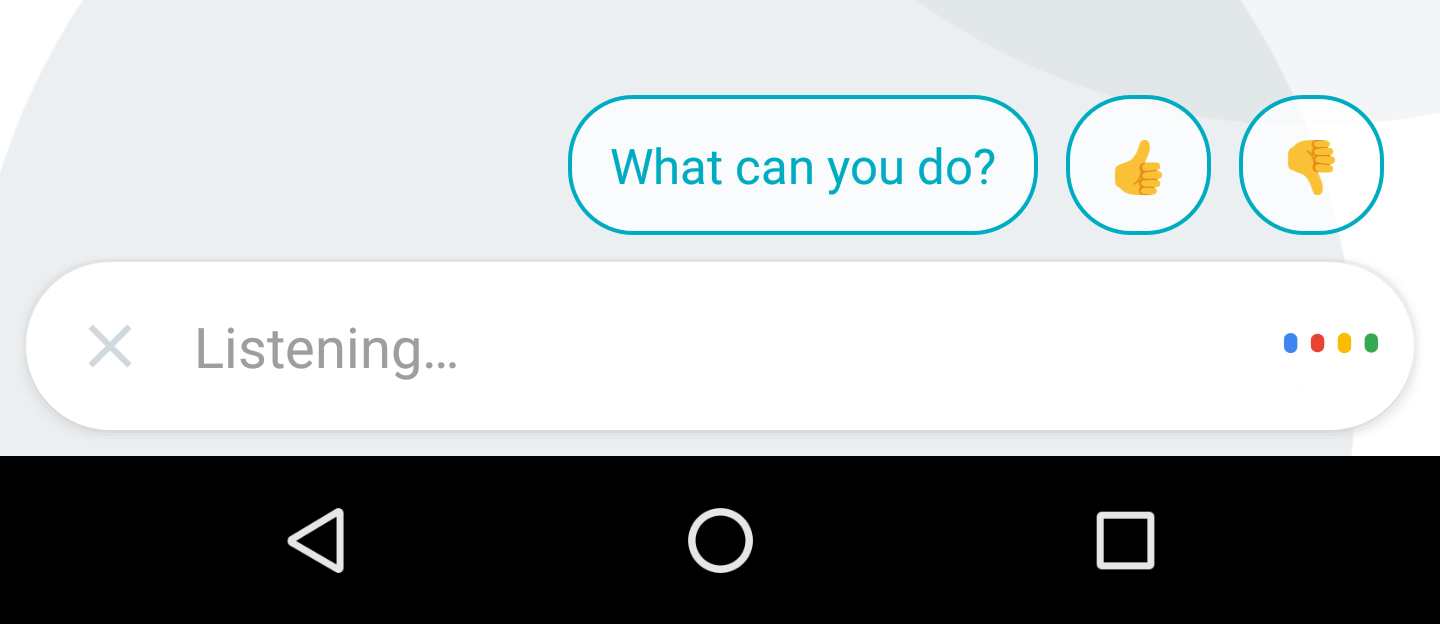
Google’s Assistant uses conversational commands, but the fact that you can swap between using voice or text to get answers is especially cool. Typing on your phone is great until you need to lift something and don’t have a hand free, but still need to use your phone. In the Google Assistant chat conversation, you can tap the microphone to record a voice command. Say something like “Set a reminder for noon” and Assistant will start the process to add a reminder.
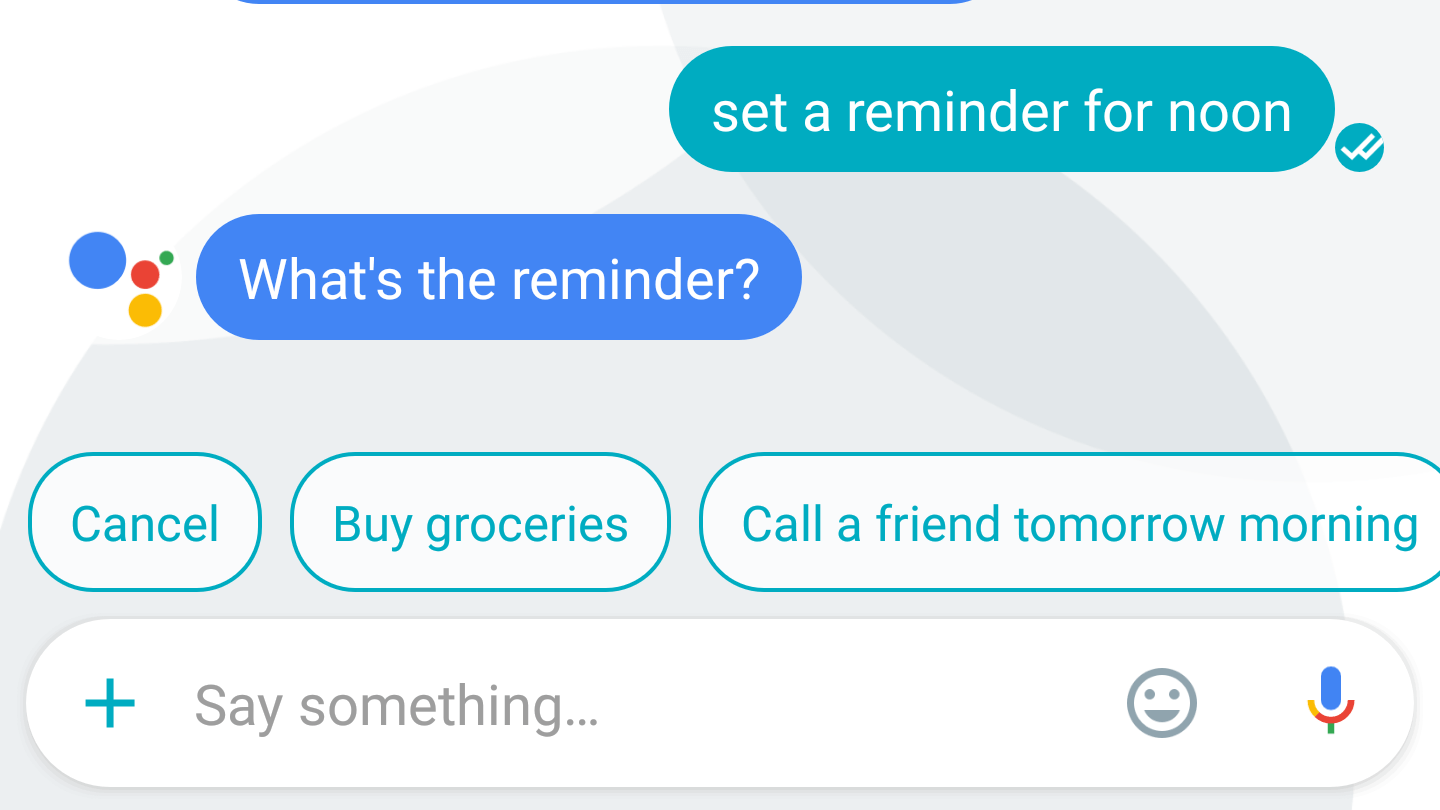
Here’s where it gets interesting, though. Google Assistant will reply with “What’s the reminder?” You can now type your reminder, tap one of the given smart replies or tap the microphone to finish your message. You can even leave the conversation entirely and finish later. Assistant will remember exactly where you are. This can be super helpful if you’re trying to add an event to your calendar while hashing out details with other people. It also allows you to break up voice commands if, for example, you want to add a concert to your calendar but Google can’t quite pronounce the name of your favourite band.
Image Annotations Let You Mark Up Any Picture You Send

On top of taking and sending pictures from within the app, Allo also lets you edit images and add drawings or text on top of your photos. The annotation tools are a little bare-bones right now. You can only draw in seven colours and you can only add white text. Still, it’s handy for pointing out a part of a photo or just for goofing off, and expect there to be more tools, filters and other gimmicks very soon.
Incognito Chats Keep Your Chats Private, and Leave Out Google Assistant
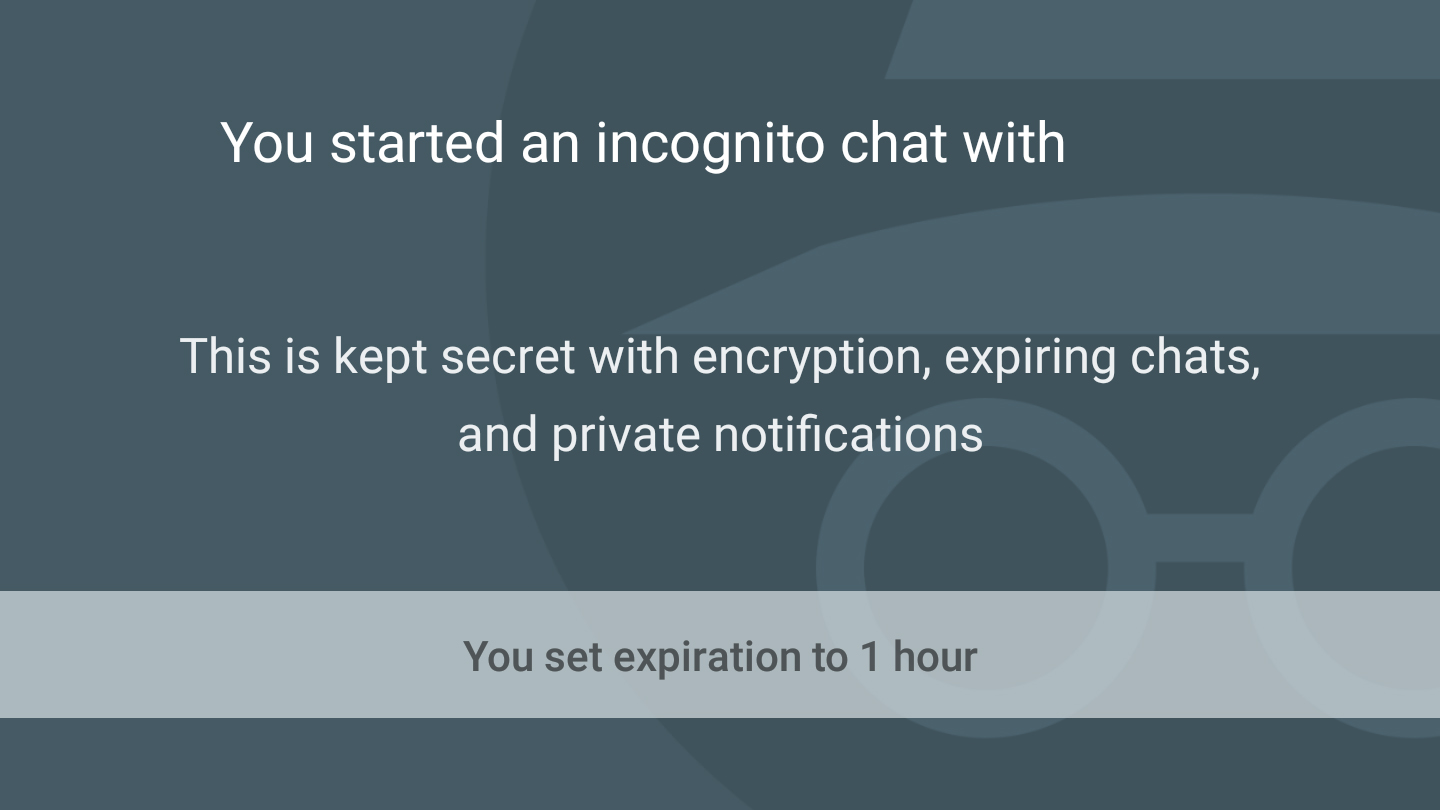
While most chat apps push more secure, encrypted messaging, Allo takes a different approach. While messages are encrypted between your device and Google’s servers, they’re still readable by Google’s algorithms (though it’s unclear if a human could read them if they needed to). They also store your chat logs by default. All of this is, according to Google, necessary in order to for Assistant to work.
Fortunately, if you’d like your privacy, you can enable Incognito chats. In this mode, your chats use the end-to-end Signal Protocol to keep your messages secure. This also means that even Google can’t read your messages. The trade-off is that Google Assistant is useless when your messages are encrypted, so you won’t have any smart replies or the other Google-y features, but you can also rest easy knowing that no one’s going to read your chat logs later.
Stickers and Games Make Allo Surprisingly Fun
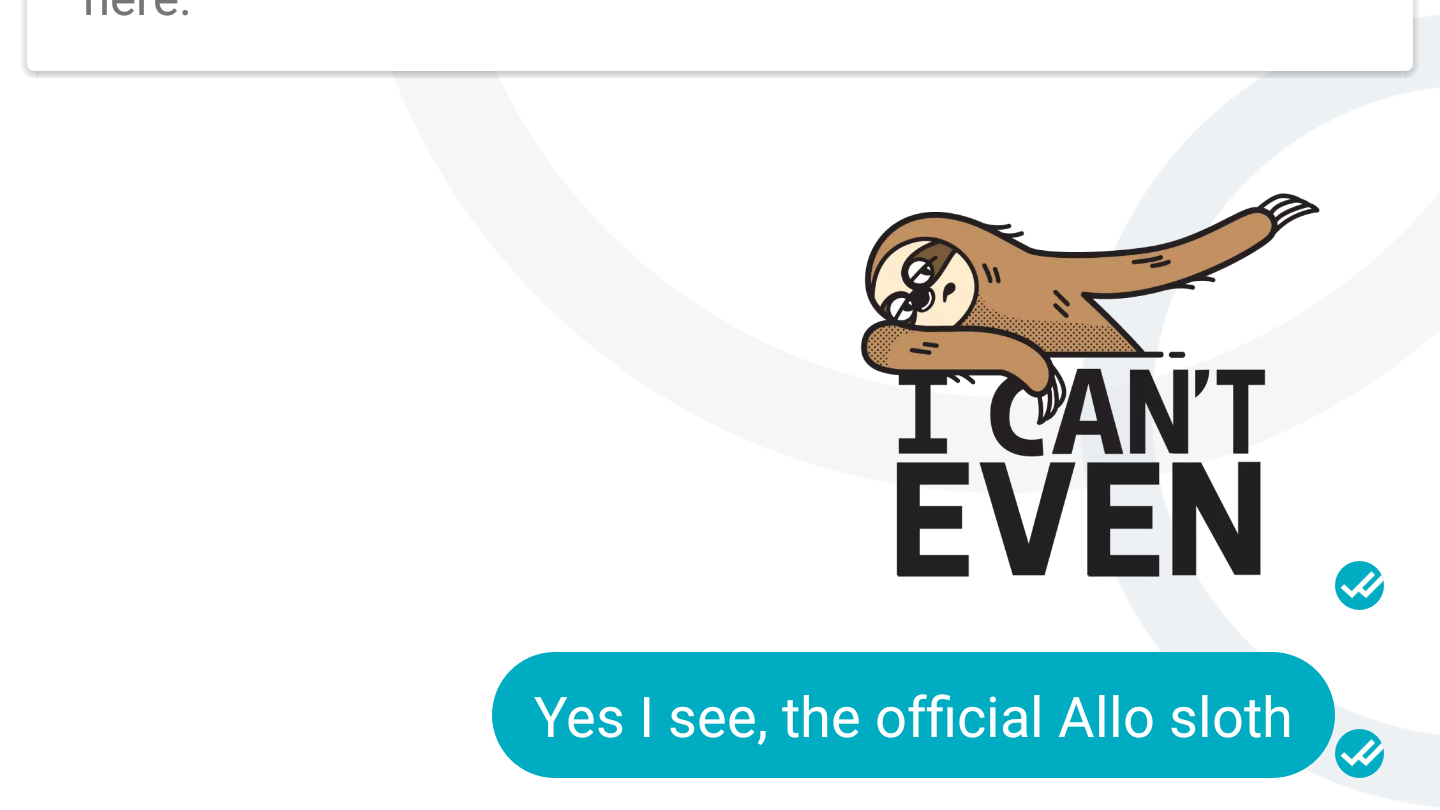
Google has made a lot of messaging apps, but most of them have pretty boring. Practical, perhaps, but they didn’t offer much to make people actually want to use them. Allo changes that. Out of the box, it supports a bunch of sticker packs and lets you download even more. Google Assistant even lets you play games with your chat partners.
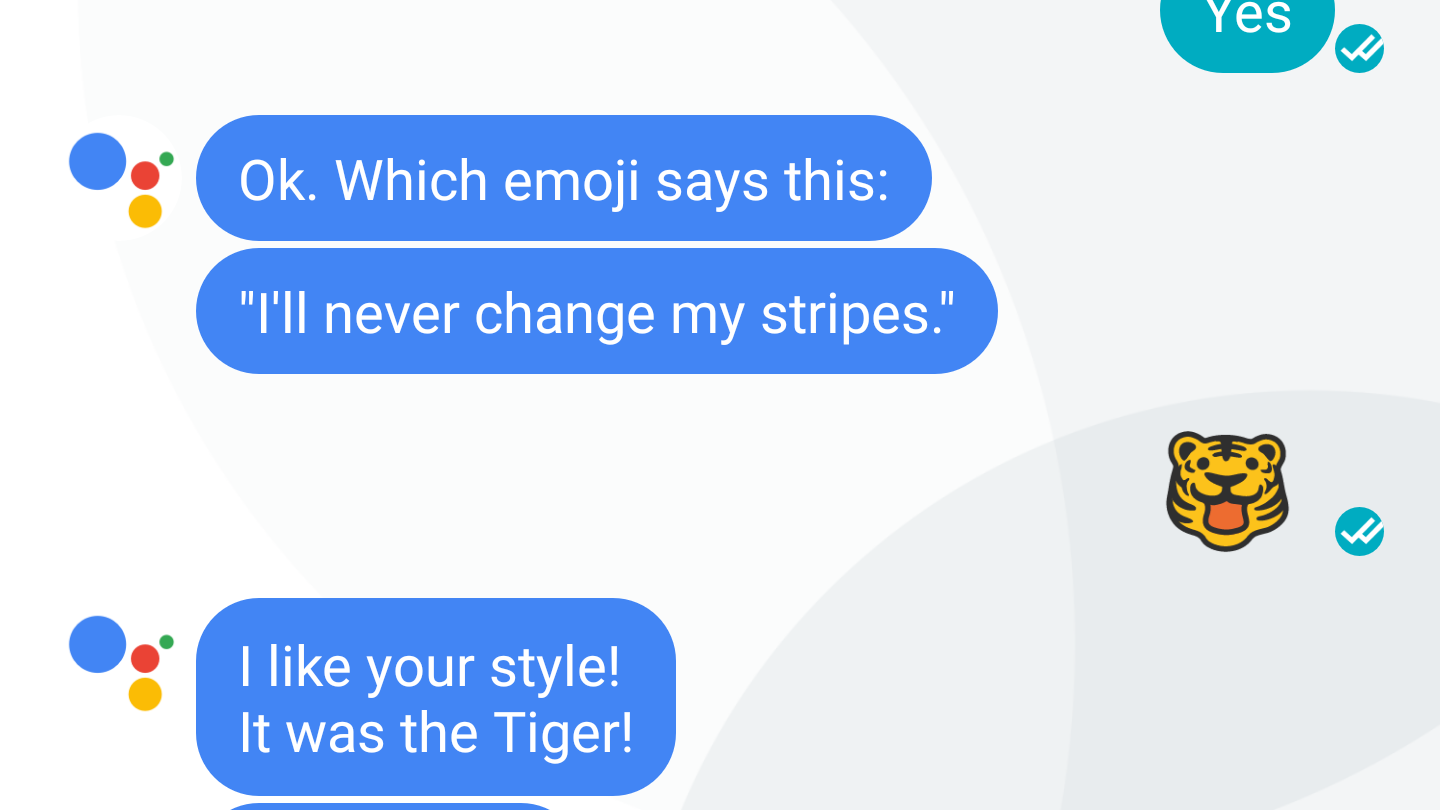
Is there any good reason why my chat app needs to have an “Emoji Riddle” game? No, but it’s fun. Allo has an uphill journey ahead of it to convince everyone to use it, but the fact that it’s fun on top of being useful is a huge point in its favour.
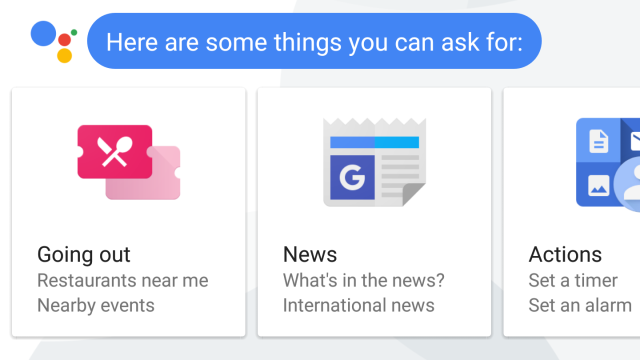
Comments