Depending on the size of your Mac’s screen, the font in Finder windows can be awfully small and hard to read. If you want to up that font, OS X Daily shows you how.
The default font size is likely fine for most people, but it’s certainly not universally great. Here’s how to change it:
- Go to a Finder window.
- Click View > Show View Options.
- Change the Text Size dropdown to whatever you want. Then click “Use as Default” if you want to use that in every Finder window.
It’s certainly a minor thing, but it’s useful if you’re sick of squinting at Finder.
How to Change the Text Size of Finder Fonts in Mac OS X [OS X Daily]
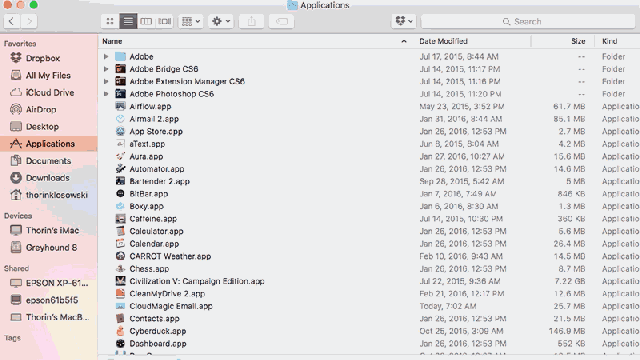
Comments