Reader johnredcorn2 shared this super clean desktop over at Flickr, packed with useful information, bordered with shortcuts and feeds, and informative but not too busy. Here’s how he set it up.
This week’s desktop is Windows — Windows 10 to be precise, so you can rest assured that everything he used will work if you’ve made the jump and upgraded. Here’s what you’ll need to get the same look:
- The Circle Colourful Dark wallpaper
- The Rainmeter system tweaking and monitoring tool for Windows
- The Simple 53 skin for Rainmeter to create the shortcut launcher on the left side of the screen
- The Enigma skin for Rainmeter, likely for the feeds and system monitors on the right
- The Duck Duck Search skin for Rainmeter for the search bar in the center
- The Radial Clock skin for Rainmeter for the clock in the center of the screen
- The Radian Linear Visualizer skin for Rainmeter for the now playing indicator and visualizer effect in the lower left
- A customised version of the Soul Skin for Rainmeter to create the quicklinks at the top (we think!)
There are a bunch of parts to this one, but it’s all pretty straightforward, and the end result is super clean looking. You might think the colourful center comes from one of the skins, but it’s actually the wallpaper, and everything else is arranged around that. If you like what you see, head over to the flickr page linked below and let johnredcorn2 know you like what he made — or if you have questions about how to make it yourself, that’s where to ask them.
My Desktop [Flickr]
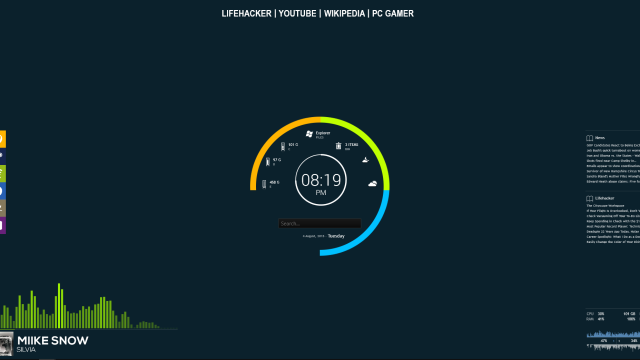
Comments