I have a confession to make: I hate emails. So much so that they just pile up, sometimes burying ones that are actually important. That all changed this weekend when I copied this GTD Gmail setup from startup founder Andreas Klinger.
Basically, the system encourages you to make a decision with each item in your inbox and puts all the emails requiring action within easy view. The basic overview:
- GTD – Getting things done
- An easy to manage, usually empty inbox on the left
- All “todos” in the first box
- All emails “awaiting a reply” in the second
- All “delegated” emails in the third
- All emails related to meetings, flights, etc easy to find in the fourth
- All done with 0 plugins, using only standard gmail features
When you think about it, every email you get is either something you need to take action on, track or refer to later. In this setup, you flag all emails appropriately and archive them, leaving you, refreshingly, with inbox zero.
It takes about 15 minutes to set up. The key is to use multiple inboxes with searches that match the special stars that categorise your emails (yellow bang for to-do, red bang for important to-do, question mar for emails awaiting reply, double arrow for emails delegated to someone else, and a purple star for reference emails relating to an upcoming event). You can use different stars if you like or arrange the multiple inboxes horizontally instead of laid out on the right side, but either way Klinger’s step-by-step guide is definitely worth a look if you often feel overwhelmed by your inbox too.
Don’t drown in email! How to use Gmail more efficiently. [Andreas Klinger]
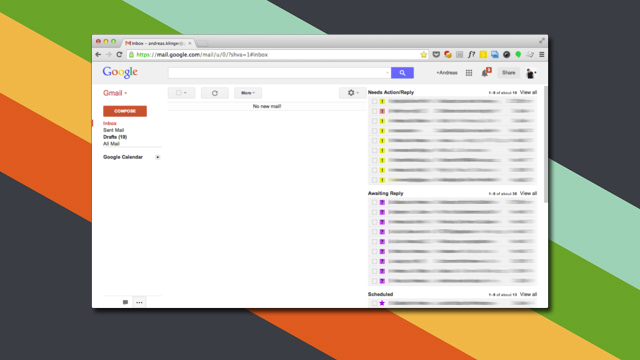
Comments