Android/Windows/Chrome: Both Android and Chrome have powerful notification systems. Krome brings the two together by allowing you to send messages from your phone to your desktop.
Krome is a two-part system. Install the Android app on your phone or tablet, and then install the Chrome extension on your browser (Windows-only right now). You can either set your device to send all notifications, or select just certain apps that are relayed to your computer. Additionally, you can reply to SMS messages directly from your browser.
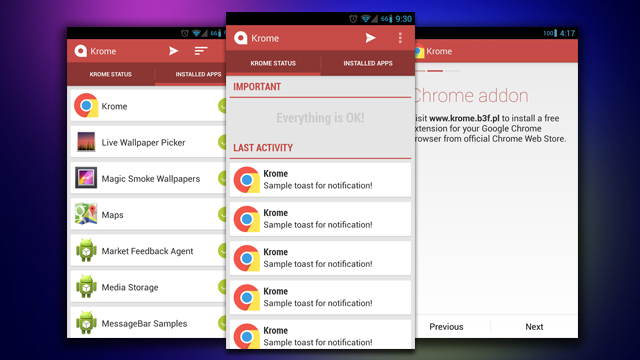
Comments
One response to “Krome Sends Select Notifications From Your Phone To Your Computer”
Might want to check your sources on the *Windows Only* part. It is a Chrome extension, and Chrome is cross platform, so it works on Mac (and I presume Linux) as well, I just installed it on a Mac.