Google Drive is a great service — for some storage tasks, it’s even better than Dropbox. If you’re looking to make it easier for someone else to add files to your Drive storage, this script from Digital Inspiration has you covered.
The script allows anyone to add files to your Drive storage, regardless of whether they have a Drive account themselves. No invites to send, no authorization, no mess, no fuss. You can start by making a copy of the script here. Authorise the script for your own account by selecting “doGet” from the Run menu.
Once it’s set up, you can create the form by selecting “Deploy as Web App” from the Publish menu. Choose “Save new version” from the first drop down, and “Anyone, even anonymous” from the last one. You can also use this dialogue later to disable the web app if you need to. If you have a bit of web savvy, you can edit the form.html file in the script to jazz up the presentation to anyone you share the web app with, instead of them seeing the extremely basic upload interface seen above.
How to Receive Files in your Google Drive from Anyone [Digital Inspiration]
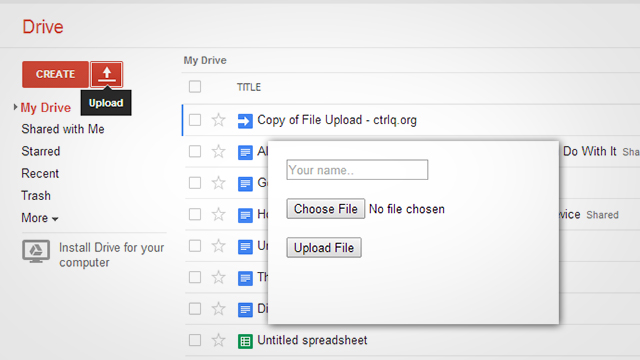
Comments