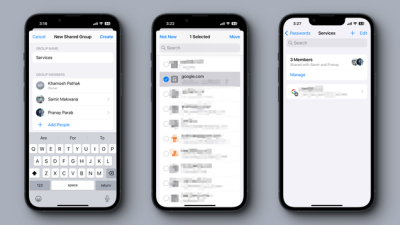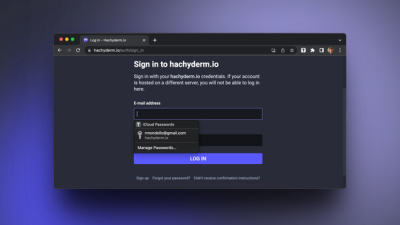icloud
-

Apple Just Made It Easier to Get Away With Sneaky Stuff
This feature seems potentially useful but also sorta funny since it seems so intentionally designed to let users get away with shady stuff.
-

These Apps Are Secretly Cluttering Up Your Camera Roll
If you want to declutter your phone and free up memory, start with your pictures—media takes up more space than you think. To stop your camera roll from filling up with junk, you also need to mess with your settings, because some apps are sliding memory killers in there without you realizing it. Apps can…
-

The Best Way to Bulk Export Your Apple Notes
Apple Notes is among the best free note-taking apps out there, but it doesn’t make it easy to export notes in bulk. Whether you’re thinking of switching to another app—such as Obsidian, which has better support for Android and Windows—or just considering backing up all your notes, you’re going to need a bulk export tool…
-
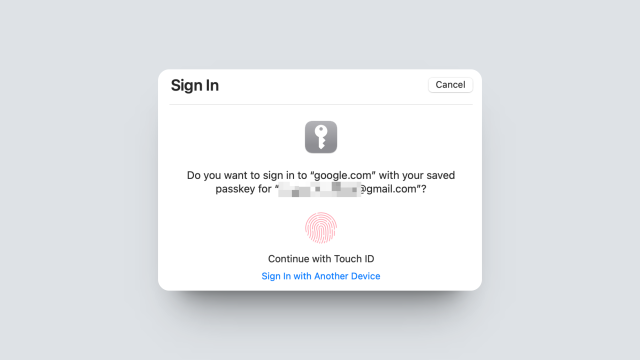
How to Use Passkeys on Your iPhone or Mac
A seamless login future is coming for all Apple users. Starting with iOS 16 and macOS Ventura, Apple offers built-in support for passkeys. You can add these new cryptographically generated keys directly to your iCloud Keychain and they’ll sync across all your devices using end-to-end encryption. As long as a service, app, or website supports…