Releasing my son slowly but surely onto the internet is not something I have enjoyed as a parent. But the kid is in fourth grade, and not only does he have to research topics for school projects once in a while, he also needs to learn how to search for information online — a thing he will do probably daily for the entirety of his adult life. That said, I’m not willing to hand over all of YouTube or allow him the free range of Google just yet. So when I heard about Kiddle.co via the Recomendo newsletter, I was intrigued.
Here’s what Recomendo says:
Kiddle.co is an illustrated, large-font search engine designed specifically for kids . It’s powered by Google Safe Search so only family-friendly results are returned. If any “bad” words are entered you get an “Oops, try again!” I tried to break it by searching for whatever “adult” words I could think of. “Death” told me to try again, “Dying” directed me to a Death facts for kids page, which is interesting. I don’t have a kid, but if I did this would be their homepage.
I’m too paranoid to take that at face value, though, so I went on my own quest to determine whether Kiddle was the solution I had been looking for or just yet another dark, unsafe corner of the internet. I found that it is…somewhere in the middle, but leaning toward a good solution. Allow me to explain.
It looks, at first glance, as though Kiddle was created by, or is a part of, Google itself. The style of the Kiddle logo, right down to the colours of each letter, is certainly reminiscent of Google. And the “Google Custom Search” logo is prominently displayed just underneath the search bar — but that is to indicate that any results not hand-picked by Kiddle editors have been filtered through Google’s SafeSearch function, which helps weed out explicit content. It doesn’t indicate that Kiddle was created by Google, though; in fact, the BBC has reported there is no known connection between Kiddle and the tech giant.
Here’s how Kiddle says the search results are vetted:
- First 1-3 results: Safe sites and pages written specifically for kids; handpicked and checked by Kiddle editors.
- Results 4-7: Safe, trusted sites that are not written specifically for kids, but have content written in a simple way, easy for kids to understand; handpicked and checked by Kiddle editors.
- Results 8+: Safe, famous sites that are written for adults, providing expert content, but are harder for kids to understand; filtered by Google SafeSearch.
Some search terms are blocked entirely, which will prompt an “Oops, try again!” error message. I tried “sex,” “masturbation,” “porn,” “circumcision,” and “genitals” to no avail (all from my work computer, so if I get fired tomorrow, you all know why).
“Poop,” however, has the all-clear (although “shit” does not):
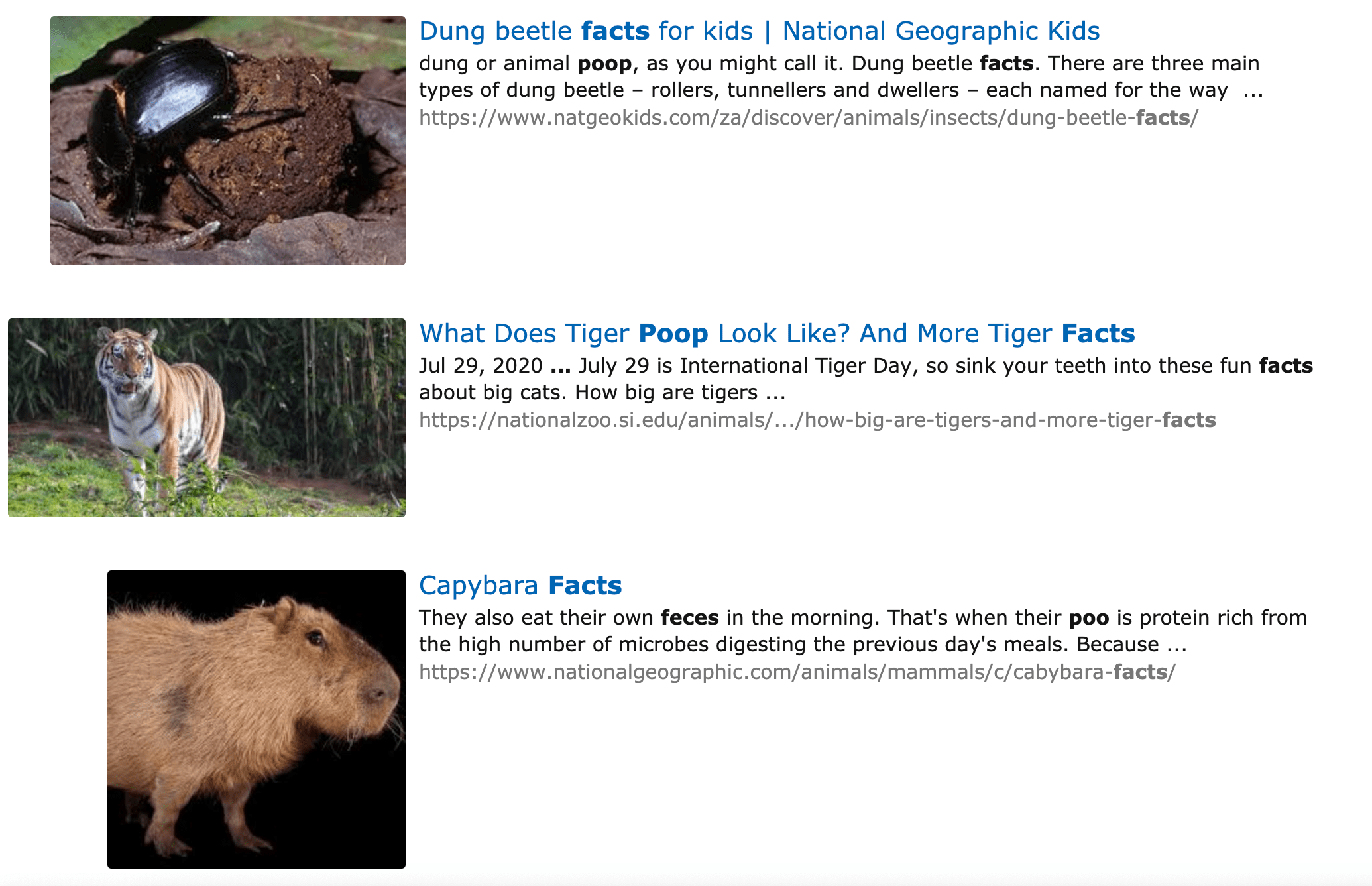
It’s not fool-proof
Kiddle does a pretty solid job of vetting safe, educational sites for the first page of results. But once you get to the non-curated, filtered results, there is more of a chance of something inappropriate — such as graphic images from true crime TV shows, as Common Sense Media noted — slipping through. Here’s what else Common Sense Media says parents should know about Kiddle:
The site is designed to block profanity and other questionable words from search results. But some violent content can still be found depending on the search results, such as those on TV shows or hunters. Alcohol- or drug-related searches provide factual results that don’t endorse or promote use or abuse. Some search results may lead to sales-based sites and may also feature search-based ads on results pages. Parents should also know that if they come across any questionable websites, they can submit a request to have Kiddle block them. Users can also request certain keywords be banned.
Common Sense Media rates the site as being appropriate for kids ages eight and up, but only gives it a lukewarm three stars in terms of overall quality and learning potential.
But it can also be too restrictive
This isn’t a complaint you often hear from parents, but Kiddle has faced criticism in the past for going too far in which search terms they have blocked, including lesbian, gay, bisexual, transgender, puberty, menstruation, suicide, and child abuse (those are all searchable terms now).
And for older kids — say, older tweens and teenagers — it’s simply going to be more limiting than they’d like or may already be accustomed to (which, I mean, is kind of the point). They won’t be able to jump on YouTube from Kiddle or access a variety of popular online multiplayer games.
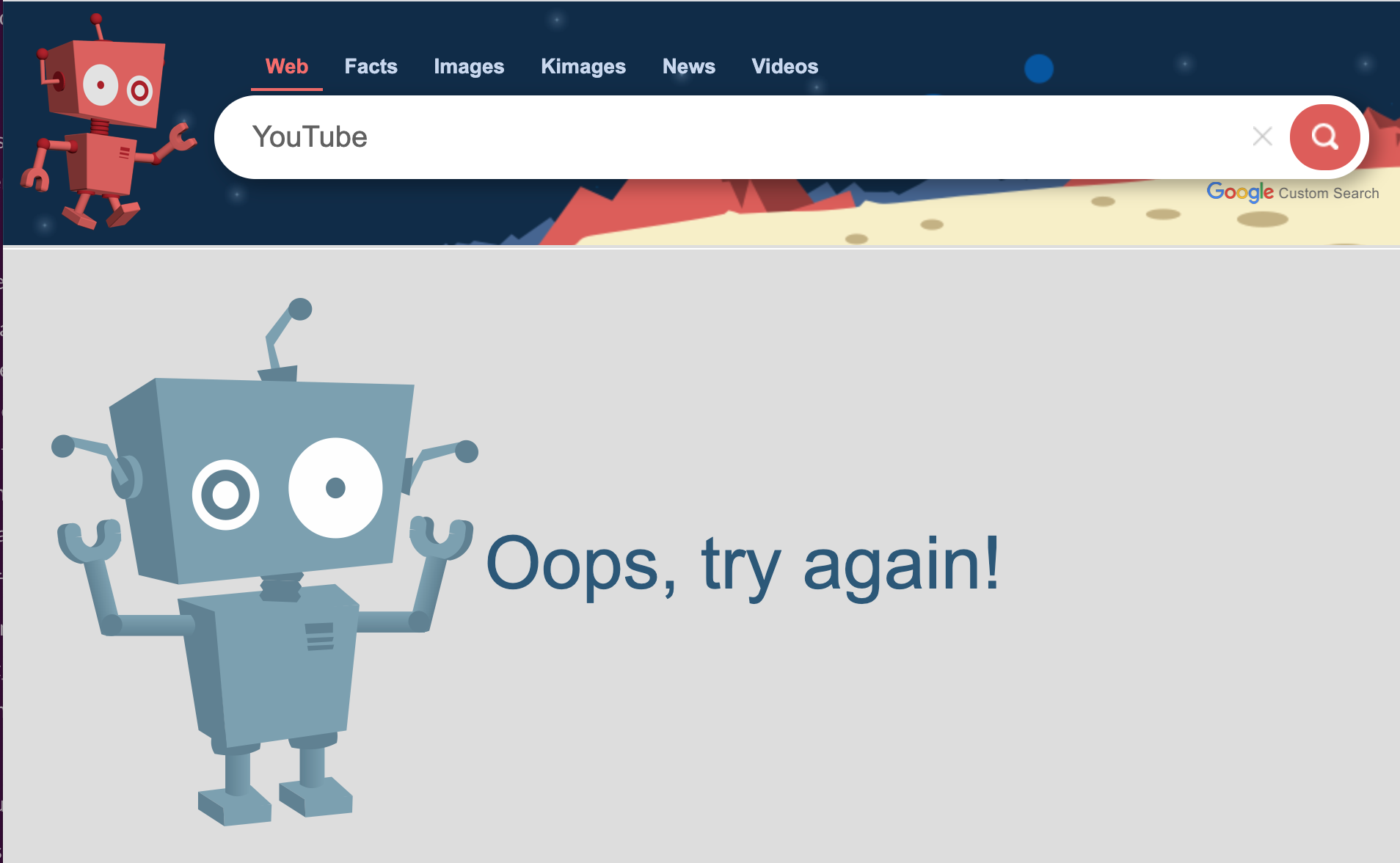
My conclusion
After researching it and using it myself, my main takeaway is that Kiddle is a good tool for a child in the 8- to 12-year-old age range (and younger, if you’re closely supervising) who use it for educational purposes. An 11-year-old kid who is working on a report about sharks would find it helpful, for example, in being able to easily find age-appropriate information written specifically for kids, as well as photos (“kimages”) that can be downloaded and used for personal or educational reasons.
Kids can learn some cool, educational stuff on a search engine like this, and it will be largely safe (with some exceptions), but it’s not going to be something they’ll turn to for fun or entertainment, and they may find it slightly too restrictive for their needs.

Leave a Reply
You must be logged in to post a comment.