Now that we’re one day removed from Nvidia’s huge announcement for desktop gamers, I trust many of you are feeling tempted to make a September splurge and upgrade your graphics card. Whether you’re going for a reasonable upgrade (the $809 RTX 3070) or the 8K, 60-frames-per-second beast (the $2,429 RTX 3090), there’s still the matter of what to do with your current graphics card, whether it’s an ageing beauty or, like mine, a fairly pristine GeForce RTX 2080.
Now is a great time to not upgrade to an RTX 30-series graphics card
Before we get to the gear, let me take a moment to note that now is the perfect time to not upgrade to one of Nvidia’s just-announced cards. That might seem counterintuitive, so let me explain.
Right now, there’s an absolute fire sale going on in the third-party markets. Hit up eBay, for example, and you will see lots and lots of newly listed (used) graphics cards from people who are all looking to get as much cash as they can to help pay for an RTX 30-series upgrade.
Be that fish that swims against the current, not with it. If you’re not yet sporting a 4K monitor, let alone a 1440p display, you might not need RTX 30-series-level firepower for your gaming system. You can still probably get more than 60fps on the highest quality settings using an RTX 2060; bump up to a 2070 or 2080 (super or regular), and you’ll even be able to kick on ray tracing and maintain those precious 60 frames per second — or get close.
Of course, this all assumes that ray tracing is important to you. It might not be, or the games you play most might not even use it. Really, even if you feel you need a big graphical update to your system, an RTX 30-series might not be the best bet right now. With used RTX 2060 Supers going for around $400-$500 and RTX 2070 Supers at right around the $550 mark, you’ll save a little cash over a the $680 RTX 3070. You can save even more if you bump all the way back to an RTX 2060, which still gets you entry-level access to ray tracing and could be all you need for a reasonable 1080p gaming system.
And, no, I haven’t even talked about AMD’s offerings, which could also help you save some cash, provided you don’t mind giving up ray tracing to get it. An RX 5700 XT is just about as fast as a GeForce RTX 2070 Super, and you can probably score one for around $480. Again, you just have to figure out what kind of a gamer you really are. If you just want to play Fortnite and World of Warcraft without stuttering, you probably don’t even need an RTX 20-series card — something even older (and cheaper) could suffice.
You want to upgrade — what do you do with your old gear?
If you’re upgrading from integrated graphics to your first discrete card, you don’t have anything to worry about. As long as your system meets the requirements for Nvidia’s RTX 30-series cards, you don’t have any gear you’ll have to unload. (I do suspect you’ll need a new power supply, at minimum; either eBay your old one or hold onto it in case you ever need a backup.)
If you’re upgrading an older graphics card, you have a few options. First and foremost: Do not throw your old graphics card away. That’s wasteful, even if you’re recycling it; you’re just tossing perfectly good hardware that you could repurpose at some point in the future.
Of course, you don’t want to hoard ancient equipment you’ll never use either. I think it’s worth having backup gear on hand in the rare event that something happens to your desktop system and you need something — anything — to get you going again. (This is less of an issue if your motherboard has integrated graphics, since at least you’ll still be able to use your computer while you solve your problem.) However, if you want to do a little gaming, or you at least want to stick with a discrete card, buy an antistatic bag for your old graphics card, seal it up tight, and put it in a bin on a shelf somewhere. Resurrect it as needed.
Of course, you can also put that older graphics card to work, too:
- It could be super-useful in a budget PC build that you’ll use for lesser games when you don’t want to fire up your primary system — or if you want a roommate, spouse, or child to join you on a gaming journey.
- You could build yourself a home theatre PC with a little more oomph than one with integrated graphics — perfect for blasting 4K video to your living room setup.
- Use it as a test card. If you’re concerned that something is wrong with your motherboard — or that a PCI slot is acting up or something — swap your new graphics card with this one to see if there’s any change in behaviour.
- You could build a cryptocurrency mining rig, even though the cost of operating one will probably outweigh any monetary value it provides.
- You could contribute to distributed computing projects like folding@home.
- You could use the card as a dummy, don’t-care-if-it-breaks card for practicing more complicated geeky techniques, such as installing a water block or replacing a stock cooler with an aftermarket cooler.
- You could swap it to someone for something else you need for your system — or sell it outright.
- Speaking of selling, you could always eBay it. You’ll be going up against everyone else who wants to undercut you on the price, though — and you’ll have to pay eBay fees for any successful transactions. You might fare better putting your old graphics card on Craigslist or Facebook Marketplace, selling it on Reddit (at the aforementioned /r/hardwareswap or /r/minerswap), checking out sites like sellgpu.com or asking any friends if they’re interested in your older gear (perhaps if you also sweeten the deal by offering to help build them a system of their own).
- You could just give it away. You’ll make no money, but maybe you’ll help a kid get their first Minecraft rig up and running. Isn’t that its own reward?
- You could make a bad-arse art installation to showcase your geeky history in your nerd den — or opt for a slightly more toned-down version.
As for me, I don’t think I need to upgrade my GeForce RTX 2080 card. I’m real, real tempted, because I’m right on the cusp of it being a useful (albeit somewhat silly) boost for my 1440p ultrawide setup — and it would be nice to future-proof a bit with a new card in case I ever upgrade my monitor. But by the time I’m likely do that, the GeForce RTX 3080 Ti (or Super, or whatever) will probably be out, and that’ll be the upgrade to get. Maybe I’ll also see if I can get some solar panels to offset the absurd amount of electricity that system will need…
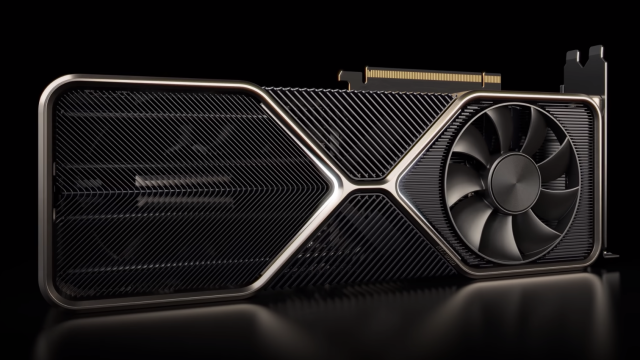
Leave a Reply
You must be logged in to post a comment.