Sometimes, it’s a lot easier to dump a file (or a ton of files) into a cloud storage service like Dropbox instead of trying to attach them all in an email. That, or you hunt around the web for any number of “free file upload” services that promise to temporarily host data on your behalf.
This week, the folks at Mozilla launched a neat new service called Firefox Send, which makes it easy to send larger files using end-to-end encryption at no cost. Send allows you to send up to 1GB of encrypted data directly to another person by simply dragging and dropping files onto the page. If you want, you can also easily protect the transfer with a password.
You don’t have to sign up for a Firefox account to use Firefox Send, but if you log in with one, the transfer limit goes up to 2.5GB, and you can create a longer-lasting transfer packet that expires after a certain amount of time, (up to a week) or downloads (up to 100). Despite the branding, Firefox Send works with any browser.
Mozilla’s offering is hardly innovative, but it’s easy to use and feels less cumbersome than other services. While other services like WeTransfer give you more space without any required signup (2GB, in this case), a number of their features are typically locked behind a paid service. The account-based version of Firefox Send is more versatile — and still free.
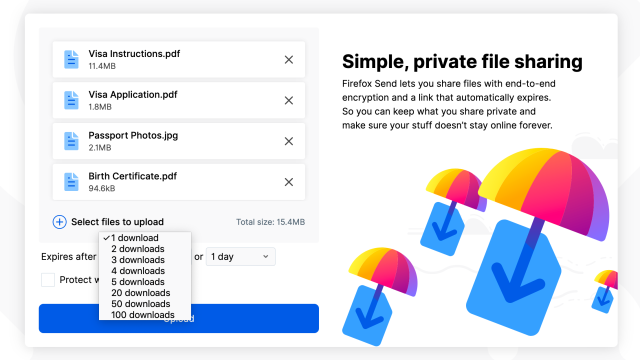
Comments