Mac: Your Mac has a world clock built into it, but it’s relegated to the Notification Center and stuck in analogue for some reason. Clocker lets you jam that world clock into the menu bar, where’s it’s easily accessible.
As you’d expect, you can add any number of locations to Clocker and it will show the current time there. It also includes a time slider that you can move forward to make it easier to see what time it will be in say, Tokyo, when it’s 4:00pm your local time.
Beyond that, Clocker also lets you add your own custom labels, includes a light and dark mode, 24 or 12 hour times, and sunrise info. It’s one of those simple little apps that you don’t really want to do much more than one thing, and Clocker does that one thing well.
Clocker (Free) [Mac App Store]
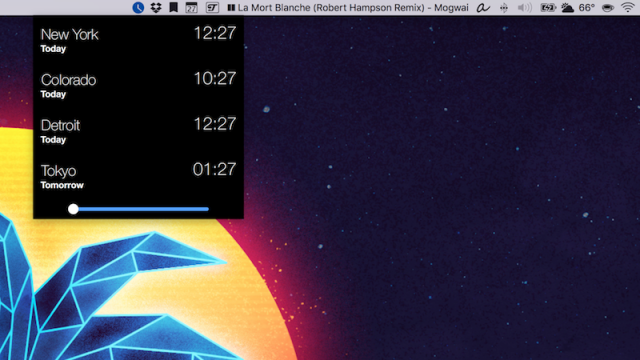
Comments