One of the most annoying parts of Google’s otherwise fairly great Google Play Music service is that you had to download a desktop app in order to upload songs. Today, that ends. Now you can add songs to your collection directly from Chrome.
To get started, you’ll first need to enable the Google Play Music for Chrome labs feature here. After that, simply click the Add Music button in the top right corner, and drag and drop your music.
As an added bonus, the new version of the web app includes a mini-player to control your music. Both new features are built using Chrome Apps, so you’ll need the Chrome browser to use them.
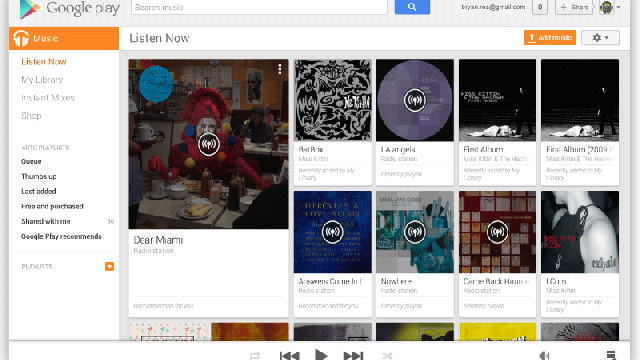
Comments
One response to “Google Play Music Now Allows Uploads Via Chrome”
I’m most looking forward to a dedicated desktop app. Right now I have Google Music Desktop Player (http://apps.codigobit.info/2011/10/google-music-desktop-player.html) and it does the job nicely, but crashes about once or twice a day and uses a fair chunk of RAM.