Apple’s more recent MacBook Pros and Airs (released in the last couple of years) have a featured called standby that puts your laptop into power-saving mode. While great for battery life, it’s not so great for quickly waking up your machine. Fortunately, developer Erv Walter has a super quick command line fix.
Normally, standby goes into effect after a few hours (my MacBook is set to three). Erv changed this to 24 hours by entering the following into the terminal:
sudo pmset -a standbydelay 86400
If you implement this change and want to go back to the defaults, just enter the same command and change 86400 to 10800. Pretty simple!
“Fixing” Slow Wake for MacBook Pro w/ Retina Display [Ewal.net]
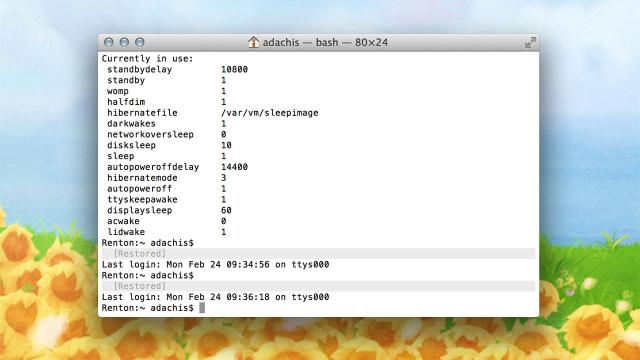
Comments