3D printing gear is now more affordable than ever, meaning you can come closer than ever before to the vision of a Star Trek-style replicator in your very own home. How does 3D printing, and how can you use it right now? Here’s what you need to know.
Photos by Blackspring (Shutterstock), Keith Kissel, Phil Whitehouse, and Thomas Quine.
3D printers aren’t out of reach any more. You can buy basic models for home use for between $500 and $2000. If you don’t want to own one, you may be able to pay for access to one at your local hackerspace. First, however, let’s step back and look at how 3D printing works and what you can use it for today.
What Is 3D Printing?
Simply, 3D printing is a method of creating a solid physical object from a digital 3D model. The reason it’s called 3D “printing” is because the assembly process is similar to way you would print ink on paper. Most popular 3D printers are “extrusion printers”, meaning they spray their material out of manoeuvrable nozzles so that base material — usually thermoplastic filament — is laid down in layers that eventually create the finished product. 3D printing is an “additive” process, which means that the object is created by adding layers from the bottom up, with each layer being printed on top of the last one over and over until the job is done.
3D printing has actually been around for a long time in industrial settings. Over time, the hardware has become smaller and cheaper and the software required got easier to use over time. 3D printers, while still relatively expensive, are cheaper than they’ve ever been, and work with a variety of 3D modelling programs. (If you want to master 3D object design, we have a Lifehacker Night School on 3D modelling that introduces the basics)
What Can I Do With A 3D Printer?
Because of the complex design process involved, 3D printers can seem imposing, but that is changing gradually. For example, the Zeus “all-in-one” 3D printer and copier, which recently achieved its first funding goal on Kickstarter, aims to make copying physical items and printing them so easy anyone can do it photocopier-style, without having to model the original object first.
Currently, 3D printing has its greatest appeal in the DIY/maker/hackerspace community. For those enthusiasts, it’s ideal; you can print useful components and even construct entire objects. You can print a custom mount for your webcam, replicate broken appliance parts to extend the lifespan from expensive appliances, or design your own custom-fit smartphone case.
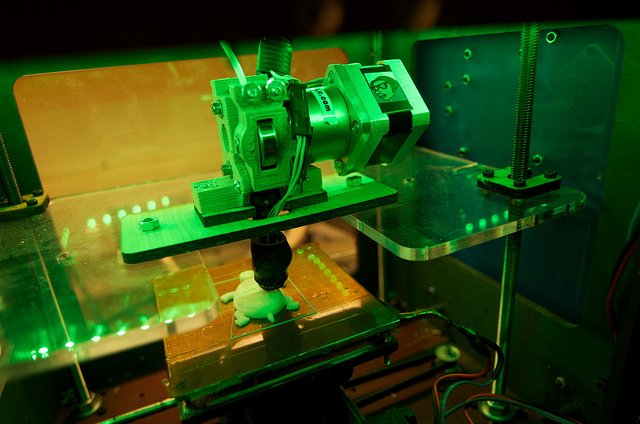
If you can model it, you can print it. Even if you can’t model it, you may be able to find someone else’s model online that you can tweak. If you need to copy an item, you can custom-build your own 3D scanner, use it to model what you want to copy, and import it to Blender for printing. strong>Thingiverse is probably the web’s biggest site for 3D printing projects, patterns, and 3D models. If you’re looking for something specific, check there first to see if someone’s already made it, or at least made something close to it.
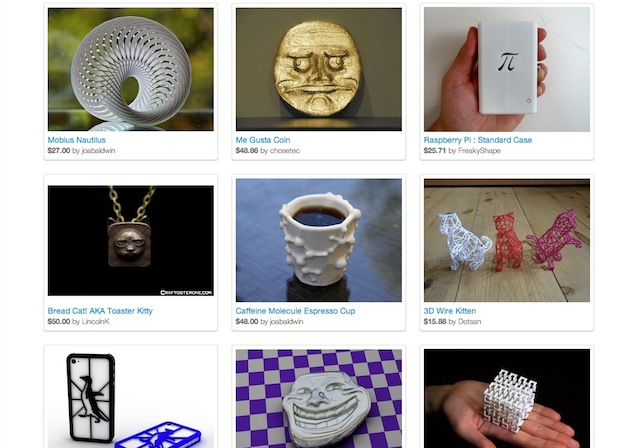
Companies like Shapeways and Sculpteo will take your model or idea, and then 3D print the final object for you so you don’t need to invest in a printer. Both companies offer marketplaces where you can sell those creations to others, and browsing their marketplaces and models that other designers have uploaded can inspire you to make your own things. this exoskeleton that gave a little girl use of her arms again. If any part of her exoskeleton breaks, or she grows out of it, it can be cheaply reprinted or refitted to her. NASA is experimenting with 3D food printers for space travel, and just has issued a grant for a 3D pizza printer. Finally, who hasn’t heard of the Liberator, the first 3D-printed gun, which is now on display at London’s V&A Museum.
How Can I Experiment With 3D Printing?
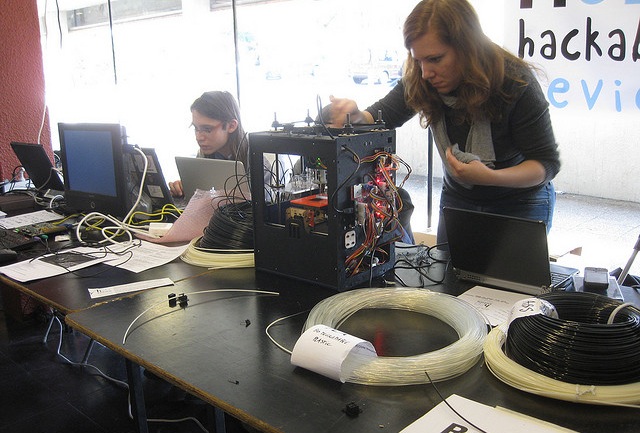
Want to test out 3D printing? Most simply, you can head to your local hackerspace and become a member. We’ve mapped out all the currently active Australian hackerspaces, so that’s a logical place to start. You’ll generally have to pay for the thermoplastic printing materials (as well as the hackerspace membership fee). If you don’t have a hackerspace near you, check with local TAFE institutes and universities — there may be one accessible at a campus near you.
If that isn’t an option, you can turn to a professional 3D printing company. We mentioned Shapeways and Sculpteo above; both companies can take your ideas and bring them to life. It’s a little hands-off compared to visiting a hackerspace and actually using a printer yourself, or buying one of your own, but it saves on the hardware investment and may give you access to additional options.
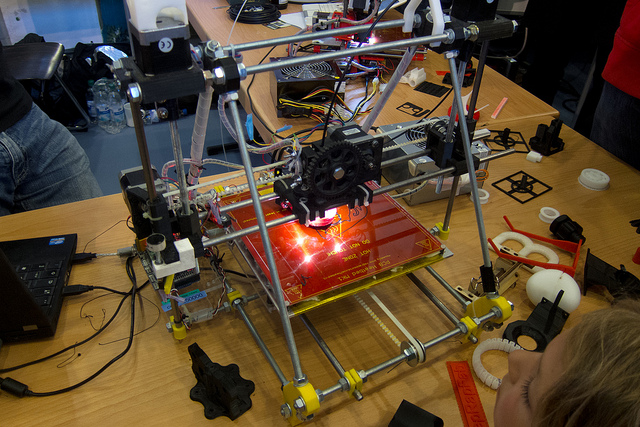
If you’re really serious about 3D printing, your best bet is to buy your own. Here are a few options to consider. Hunt around online to see if you can score a discount on shipping, but be prepared to pay a bit more to have a device shipped to Australia:
- The Buccaneer Cloud 3D Printer was a massive Kickstarter success, and pre-orders will re-open in December from around $US350. The project’s goal was to create the easiest-to-use, most-affordable and functional 3D printer on the market; if it lives up to the hype, it should a good choice.
- The Printrbot is a series of 3D printers that are highly capableand aimed at hobbyists. You can either buy fully assembled Printrbots ($US399-$US699), or buy a Printrbot kit you can put together yourself ($US259-$US299).
- The RepRap is a series of 3D printers capable of replicating lots of things, including its own parts. RepRap is a community-run project, and dozens of RepRap printers exist. They’re relatively low-cost, and available in multiple models from about $US700-$US1100. If you’re interested in a RepRap but want the safety net of a company to work with or support it, check out the Lulzbot.
- The Cube 3D Printer is one of the first consumer-friendly printers, and even comes in different colours to match your decor. The Cube works right out of the box, is easy to set up, prints over Wi-Fi, and comes with free models for test printing. You’ll pay for all those features though, a Cube will set you back $US1300.
- The Up! 3D printer series is similar to the Cube. The Up! Mini will set you back $US1000, while the Up Plus and the Up Plus 2 will cost you $US1600 and $US1800 respectively.
- The Makerbot Replicator is the 3D printer that defined the genre for consumers. It can print high-resolution, smooth objects quickly in multiple colours, and it’s capable of producing interconnected components and moving objects. It will set you back around $US2200.
- The CubeX is from the same people who make the Cube, but is capable of printing larger, high-resolution, professional parts. It can print multiple items on one array, print in multiple colours, and even print with multiple types of plastics at the same time. The CubeX starts at $US2500.
These are just a few 3D printer models out there, and not even remotely an exhaustive list. Engadget has an amazing guide to 3D printers that includes models large and small, personal to professional. This comparison chart from 3Ders.org lists prices, models, manufacturers, lead times, tabletop footprints, and more for dozens of commercially available (or crowdfunded) 3D printers.
For more background, check out this Instructables guide to 3D printing, which gets deeper into the nitty gritty of materials, plastics, designs, and examples of 3D printed objects. Consider joining the Makers, Hackers, Artists & Engineers community at Google+ (moderated by our friends at Adafruit Industries) to get inspired and meet other people doing real things with 3D printers.
3D printing is still largely a hobby for hackers and makers right now — it will be a while before most people have a 3D printer in their homes. Still, that doesn’t mean that you can’t dive in now if you have a passion for the technology. Get printing!
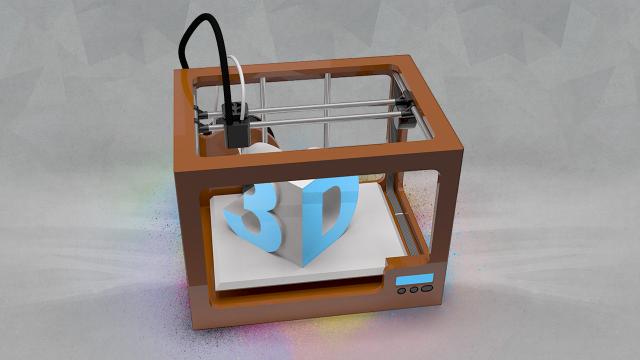
Comments
One response to “How To Get Started With 3D Printing”
3D printers are pretty awesome. If you are buying one, make sure you see an object that was printed with it, so you can get an idea of quality.
I’ve got the UP! If you search for one locally down here in Melbourne you find a half dozen numbers and I think they are all affiliates as every one had “none in stock” but could get one delivered to me “in two or three days”. After several of these conversations I finally found a crew in Footscray that actually keep stock. $1400 later (including 3Kg ABS to start with)…
Had it for about a month now and it feels like when I first brought home a dot matrix printer.
I can MAKE stuff? At home? Just with that box?!? AWESOME!
My little girl has a collection of pigs, finally got a plug for the kitchen sink that fits perfectly, have a T-800 head on my desk, printed various mounts and boxes for different projects, I’m working on a working puzzle box…you get the idea.
This seems like a great way to replace all those cheap, plastic parts that break easily in home electronics and many other things too, for instance, the controller for the rpm on our lawnmower snapped a plastic “bolt” that held the cable in place.. the rest of it is intact, can I send you a scan? haha
I have never read one comment that made me understand how useful one of these printers would be … I always thought I would get one and it would either gather dust or I would end up sending my mates inappropriate statues to their work…
I was looking for a couple of printers for my business and the3dprinter.com.au guys were extremely helpful. They even price matched one I found slightly cheaper elsewhere.
Have you been seen the http://www.3dprintersuperstore.com.au in Collingwood. These guys have heaps of printers and print samples on display. Super knowledgeable and helpful. I bought an Up Box from them after their recommendation, and could be happier.
I meant to say, I couldn’t be happier. 🙂 The up box is awesome. Thank you 3D Printer Superstore!