Mac: We’ve shown you how to download subtitles for movie files on your computer through services such as Opensubtitles or Subscene. If that seems too difficult, Subtitles for Mac makes the process as simple as dragging and dropping a video file.
After you open the app, drag a video onto the clapperboard. Assuming the file name is a close enough match for the title of a known movie, Subtitles will automatically query the Opensubtitles database and download a matching .srt file into the same directory as the video file. It’s not doing anything magical; you could find the same files yourself if you wanted without too much trouble, but this will save you a lot of time if you’re updating a large video library.
If you want to play the video through XBMC or VLC, you’re good to go, but you can also use Handbrake as described in our guide to embed the subtitles in your video file for viewing on other devices.
Subtitles (Free) [Developer’s Website via MacStories]
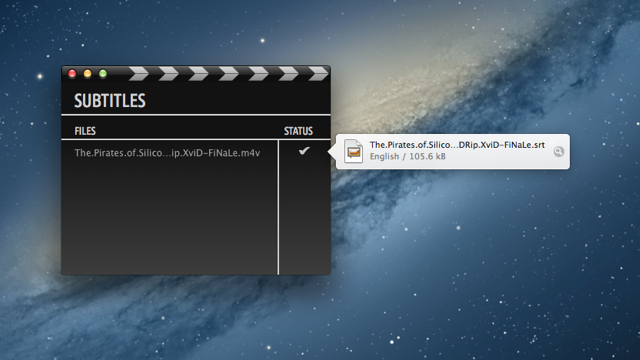
Comments