Late last year, WhatsApp finally added the ability to pin messages to the top of a chat. But if you’ve ever been part of a freewheeling group conversation, you know that one pinned message is rarely enough. Do you pin the directions to your meetup spot, or the maps link? The grocery list for your partner, or the travel plans you’re trying to hash out?
Thankfully, Meta has given you a tool to put a stop to this madness—you can now pin up to three messages in any private or group chat.
How to pin multiple messages in WhatsApp chats
If you’re new to pinning in WhatsApp, here’s the basic formula: On an iPhone, press and hold on any message and tap More from the context menu, or tap the Menu button on top if you’re using Android. Then, choose the Pin option. You can decide how long you want the message to hang around at the top of the chat—24 hours, 7 days, or 30 days.
Previously, if you tried to pin another message, you’d get a popup saying that it would replace your current pinned message, and are you sure you want to do that? But now, you will be able to pin a second and third message in the same fashion: Tap and hold, choose More, then Pin, and select your timeframe.

After you do this, you’ll notice that there’s a little change to the pinned bar at the top, in the form of little pill shaped icons that indicate that there are two or three messages that are pinned up top. Tap it to see all the pinned messages.
WhatsApp is currently limiting users to only three pinned messages, but there’s always a chance they increase this limit in the future. When you try to pin the fourth pinned message, WhatsApp will automatically remove the message that was created the earliest, irrespective of the timeframe you chose, and replace it with the new one. You can tap on a pinned message to unpin it at any time.
Mark Zuckerberg announced the feature on his WhatsApp channel, and will be rolling out slowly over the next couple of weeks. So if you don’t see it in the app yet, hang tight; it will show up soon.
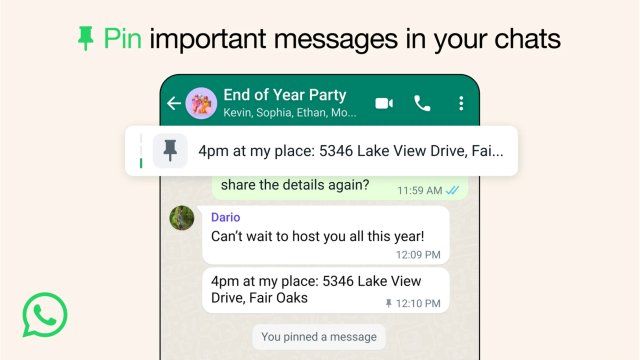
Leave a Reply
You must be logged in to post a comment.