Nintendo in 2022 means one thing and one thing only, and that’s the Switch. The handheld/home console hybrid is the name in gaming right now, outselling not only the next-gen consoles from Microsoft and Sony, but Nintendo’s own Wii over the course of its five-year lifespan.
You already know the Switch is great. But when is the last time you thought about playing a Wii? If you’re looking for a Nintendo experience outside the current mainstream — a system with an endless library, that hasn’t turned into an exclusive collector’s item, and is even something you can easily hack, the Wii is the perfect choice. Even in 2022.
The Wii is a must for any Nintendo collector

There’s no getting around it: the Wii is simply one of Nintendo’s most iconic products. At a time when Microsoft and Sony were competing with hardware, graphics, and “hardcore” games, the Wii managed to come out on top through quirky innovation and a perfect balance of accessibility, affordability, and fun.
It didn’t matter whether you were a gamer or not; everyone had to have a Wii. You could have a career no-scoping noobs in Call of Duty, but when you had guests over, it was Wii Sports or bust.
There are plenty of great Nintendo systems that belong on any collector’s shelf. The NES started it all; the DS introduced the world to touch-screen gaming; but it’s the Wii that might be definitively Nintendo.
The graphics can look a lot better than you remember
The Wii was Nintendo’s last standard definition console, and boy, does it look it. If you plug the Wii into your 1080p or 4K TV with the cables the system came with, you’ll think you forgot to put on your glasses. Things will be blurry, to say the least. That doesn’t make the Wii unplayable out of the box. You get used to this look, especially if you’re sinking your teeth into a great game. But you don’t have to settle for it.
There are a few different ways you can make gaming on Nintendo’s 2006 hardware look better. The simplest is to use a component cable, rather than a composite cable. The composite cable your Wii came with is only capable of outputting a 480i signal to your TV. A component cable, on the other hand, is able to deliver a higher quality 480p signal, which will sharpen your image somewhat.
However, it doesn’t have to stop there. If you’re willing to put a little money into it, you can upscale your Wii’s video output to 960p, 1080p, or 1440p. While this upscaling won’t magically make the Wii look like a PS3 or Xbox 360, the games will look much clearer than normally do.
Unfortunately, the best solutions aren’t cheap. An OSSC (Open Source Scan Converter) will run you around $US110 ($153), while the “gold standard” RetroTINK 5X Pro is a whopping $US300 ($416). That said, RetroTINK also makes cheaper converters, priced between $US70 ($97) or $US130 ($180), that should also net you good results. You can read our guide on improving the quality of retro games to learn more.
You can find even cheaper options on the market, but enthusiasts tend to recommend against those, citing poor performance and reliability. Still, if you want a cheap solution for getting a 1080p signal out of your Wii, it exists.
The Wii is the best GameCube Nintendo ever made

In an ideal world of unlimited money and storage space, we’d have both the Wii and the GameCube in our collections. However, if that’s not possible and you can only choose one system to own, you have to go with the Wii.
Don’t get me wrong: I love the GameCube. But because of its backward compatibility, choosing a Wii gives you almost all the benefits of the GameCube and all the benefits of the Wii. You can go from playing Super Smash Bros. Melee with your WaveBird to playing Super Smash Bros. Brawl with that same WaveBird.
You can use essential GameCube peripherals, meaning controllers and memory cards, but other proprietary peripherals, like the GameBoy Player, obviously won’t work. But for playing GameCube games, the Wii has you covered. (By the way, you can play GameBoy games on your Wii, among plenty of other systems. Keep reading to learn more.)
The Wii has a killer library
Your grandparents might know the Wii as a home bowling simulator, but the console is much more than that (although Wii Sports does rock). The system has a fantastic library of games, thanks to both Nintendo’s classic franchises as well as solid third-party support (which, sadly, was largely missing from the Wii U).
The Nintendo titles of this generation were next-level good. Obviously, cream of the crop is Super Mario Galaxy and its sequel; these platformers flipped the 3D Mario genre on its head, creating two games full of inventive puzzles, amazing music, and undeniable replay value. The Wii’s two Zelda entries, Twilight Princess and Skyward Sword, are also must-plays. While motion controls aren’t for everyone, these games’ excellent stories, well-designed dungeons, and classic Zelda exploration make them worth every Nintendo fan’s time.
Metroid Prime Trilogy is the definitive way to experience all three Prime games, while Donkey Kong Country Returns brought new life to the DK franchise. Of course, you have your staple Nintendo party games, Mario Kart Wii and Super Smash Bros. Brawl, which still hold up. The ability to control your kart with the Wiimote — especially with the Wii Wheel — was an iconic moment for the series. Brawl has its fans and detractors, but I think it’s safe to say most of us have great memories of playing it nonetheless.
Everyone’s favourite third-party entry seems to be Resident Evil 4: Wii Edition, but there’s an incredible list: Xenoblade Chronicles, Okami, Bully: Scholarship Edition, GoldenEye 007 (a personal favourite), MadWorld, and so much more. Of course, because the Wii existed in every household, there’s an extensive library of shovelware no one should ever bother playing, but a Google search or two is all you need to find the best third-party titles the Wii has to offer.
And yes, many of these titles are also available on the Switch via rereleases and remasters, but you’re almost always going to be paying more for them than you would an original disc. (Its ubiquity means Wii and its games haven’t jumped in value on the collectors’ market quite like the Wii U.)
The Wii offers so many ways to play
The Wii is best known for the Wii remote (or Wiimote, as some lovingly call it) and the attached the Nunchuk. While this controller pair was used with many of the games in the Wii’s library, it’s far from the only way to play. The Wii also supports the Classic Controller, which emulates the feel of an SNES controller (now with analogue sticks) and the Classic Controller Pro, which adds the grips and comfortable trigger buttons you’d expect from a traditional controller.
Best of all, however, is the ability to play games with the GameCube controller, the WaveBird, often referred to as one of the best controllers ever designed. While Smash Bros. gets all the GameCube controller love, it can be used with a wide variety of Wii games. This video shows off a list of 34 such titles, include Mario Kart Wii, Resident Evil 4: Wii Edition, and GoldenEye: 007.
Speaking of Smash Bros., perhaps Brawl is the best example of the Wii’s controller flexibility. Sure, you can play with the GameCube controller like everyone else, but you can also go sideways Wiimote, Wiimote and Nunchuk, Classic Controller, or Classic Controller Pro.
You can easily mod your Wii
If you buy a Wii to play some great games as designed by Nintendo, you’re going to have a good time. But if you’re looking to unlock the Wii’s full potential, consider modding your console and running homebrew.
Homebrew is, essentially, a catch-all term for software not designed by Nintendo or its affiliates. With it, you can play games beyond those officially produced for the Wii; install mods to your games; customise your Wii menu with themes; play games online (even after Nintendo officially shut down its Wii online support); back up your games and play them from an external hard drive; and even reconnect to the classic internet Wii channels, such as Weather, Everybody Votes, and News.
With the Homebrew Channel, your Wii becomes a wildly versatile machine. Use the following guide to get started.
The Wii is perfect for 240p gaming
The Wii can natively output a 240p signal, which doesn’t serve much purpose for those of us with modern TVs. However, if you’re a retro gamer with a CRT, this resolution is perfect. Old games, like those on the NES, were designed with a resolution of 240p, so the Wii’s 240p setting is exactly what you want for pixel-perfect recreation of those games. We’ve talked about why these titles look better on a CRT, if you’d like to learn more. In short, though, the Wii is the perfect companion to the CRT, if you happen to have one in your retro gaming collection.
Your previous Wii purchases still exist on the eShop (for now)
Nintendo shut down the eShops for the Wii and DSi back in 2019, cutting off new purchasers to a giant library of retro games. However, if you used to own a Wii and you previously bought titles from the eShop, those games are still available to download until 2023.
At least, they should be. The eShop has been going through a total outage since March with no explanation from Nintendo. If this outage is really the company shutting the eShop down for good, that sucks, since they gave no warning to those of us who might like to claim our purchased games. However, if you do buy a new Wii, keep an eye out for the market to open back up. If it does, you’ll have access to any titles you previously purchased, which you should download as soon as possible.
As far as retro consoles go, the Wii isn’t too expensive
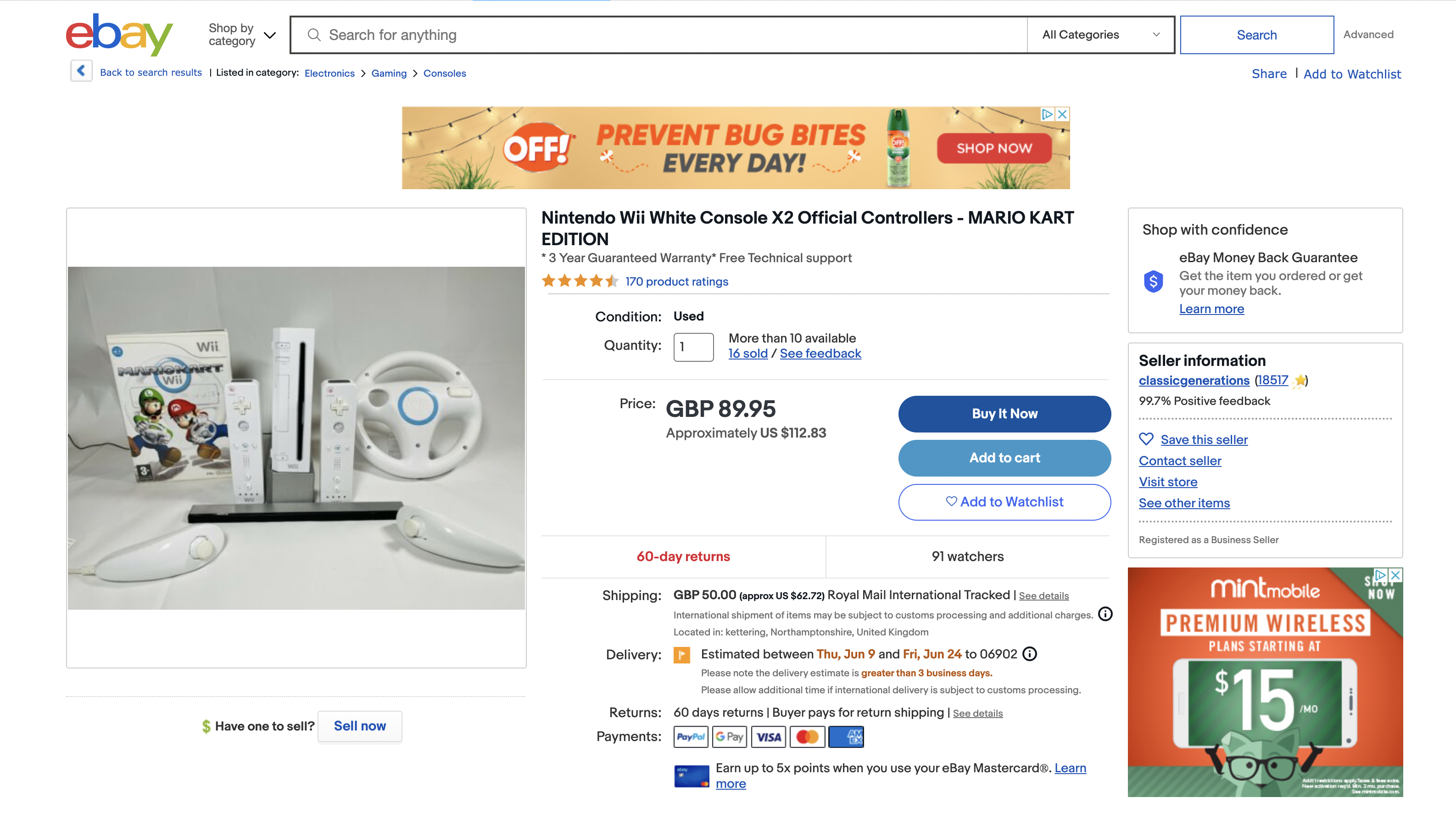
The Wii used to be cheap. Like, really cheap: $US20 ($28) could get you a “new” console. Post pandemic, however, the prices have shot up a bit. That said, they aren’t unreasonable. You can pick up a Wii from eBay for around $US100 ($139), give or take, often with games and controllers included. If you do some hunting at local game stores, or even thrift stores and tag sales, you might even find Wiis for way less.
Unlike the Wii U, which sold terribly, the Wii sold over 101 million units, making it the fifth best-selling home console of all time, which makes finding a Wii in the wild pretty easy. If you’re looking to start a retro game collection, the Wii is an affordable entry point.
Not all Wiis are the same

This isn’t so much as a reason to buy a Wii as it is a warning. There are multiple versions of the Wii, and, unless you’re a true collector, you probably want to steer clear from two of them.
The Wii you want is the original white one, or one of the identical models in either black or red. These Wiis are the full package. However, Nintendo produced a version of the Wii (model RVL-101) that looks like the original model, but lacks the GameCube compatibility entirely: There are no ports for GameCube controllers and no slots for memory cards. If you want a Wii for the backwards compatibility, avoid this one.
That said, model RVL-101 is still better than the Wii Mini. Nintendo released this redesigned console as an end-of-life edition to squeeze every last cent out of the Wii line: not only is it missing any GameCube compatibility, it also omits internet connectivity, the SD cart slot, and 480p output via a component cable.
If all you’re looking for from a Wii is to play Wii-titles like Super Mario Galaxy and Kirby’s Epic Yarn, sure, these consoles will work for you. But if you’re going to buy a Wii in 2022, get one that will give you the most functionality out of the box.

Leave a Reply
You must be logged in to post a comment.