Personal computers have come a long way since the 1990s. We’re not too interested in reliving the limited, early days of Windows software, but if you’re feeling nostalgic, Microsoft just released an old version of its original File Manager that you can now run on your present-day computer.
That’s right. You can grab a program originally released for Windows 3.0 in 1990 and run it on a new Windows 10 machine. The software, “WinFile,” is available through Github, where you’ll also find some sparse instructions on how to get it running. The entire project is being maintained by Craig Wittenberg, a current Microsoft development manager who has been at the company since 1982.
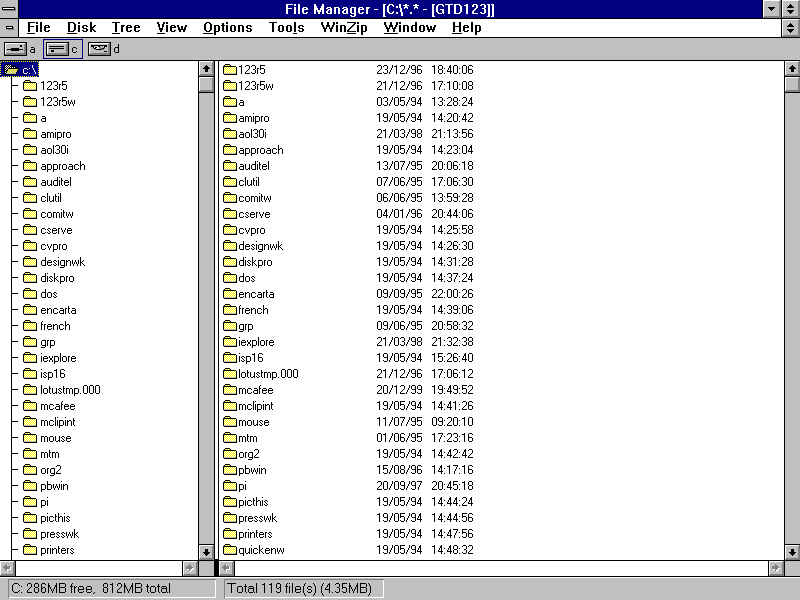
File Manager running in Windows 3.11.
Windows Files Manager definitely feels like a relic from another time. Though Microsoft hasn’t abandoned the core concept of how Windows organizes and presents directories and files, the company has certainly refined the process since the release of Windows 3.0 more than 25 years ago.
WinFile goes old-school by perfectly demonstrating the now-ancient look and feel — including pixelated art for icons — of file management in a forgotten era of computing. That said, File Manager was a much-needed improvement at the time compared to the alternative: text-based MS-DOS commands or uglier DOS shells. Microsoft’s approach made it super-easy to move, delete, copy, and search for files, ensuring that we aren’t still working out of the command line in 2018 (unless you really, really want to).
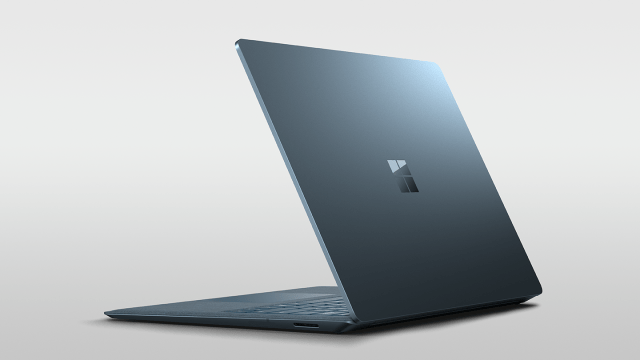
Comments
One response to “Relive The ’90s With This Original File Manager Port For Windows 10”
Jacob, you should look into a dos program called Xtree and also Xtree Gold. It ran rings around the windows file manager.
Agree totally about XTree Gold. I started my computer journey with DOS 5.0 and Windows 3, totally clueless about PCs. A wise person advised me to have XTree Gold installed, and I credit my rapid learning curve largely the insight gained from learning and using XTree because it provided a graphic representation of a directory tree, hence allowing me to quickly grasp the heirachy of directories and subdirectories. The inbuilt file viewer was probably the tool I used the most back, as i trawled through file after file, looking at the internal code. WinFile ran a very poor second place, as it did not have the inbuilt file viewers, text editor, dual pane view, comprehensive file management tools or native zip support that XTree Gold had.
Unfortunately XTree was a product from the 16-bit era and the 8.3 file name convention. It did not survive the transition to 32-bit computing, long file names and modern GUI desktops.
ZTree is a 32/64 bit clone of XTree.
It is fully compatible with all versions of Windows and works in Linux / Wine too.
It is under active development by the Australian developer Kim Henkel who lives in USA.
It is the most powerful file manager available. Highly recommended.
Home page:
http://www.ztree.com/index.html
Beta versions of the software (called zetas) are available on the ZTree forum:
http://www.ztw3.com/forum/forum.php