A few years ago an ex-boyfriend of mine got married. Our breakup was amicable and we both stayed friends with a lot of the same people. That meant when it came time for his wedding weekend, my Facebook feed was flooded with pictures of his rehearsal dinner, wedding and reception. Yes, I was happy for him, but not happy enough I wanted to see (literally) a thousand pictures of the festive event I wasn’t a part of.
Image credit: Pexels
This week Facebook rolled out a new Snooze feature that allows you to essentially temporarily mute people or pages in your feed. That means I could have muted all my friends who were attending the big bash for a few days without unfollowing them or unfriending everyone.
No one knows you’ve done it, and after the Snooze period is over everything goes back to normal, so you don’t have to remember to fix it.
To activate it, click the three dots on the top right side of a post from the friend or page in question and then select the “Snooze for 30 days” button from the drop-down menu.
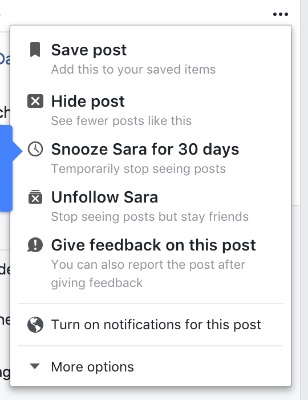
Image: facebook
The Snooze period lasts 30 days, which isn’t exactly ideal for my wedding scenario, but it is good for when your ex first gets into that new relationship, or your friend has a baby and can’t stop posting 50 pictures a day, or your friend gets a puppy and can’t stop posting 100 pictures a day.

Comments
One response to “What You Need To Know About Facebook’s New Snooze Feature”
I prefer the manual method of muting Facebook
Or simply uninstall the app, don’t login or delete your account yourself off the app. Facebook (and social media) over indulgence is truly a first world problem.