Mac: Pearl might be the quickest and easiest way to see if your Mac’s webcam is working properly, and to check how you look at the same time. It’s almost like a mirror for your Mac.
Pearl sits in the Mac menu bar. Click it to fire up your webcam and get a view of your face. That’s all there is to it. Pearl has also been optimised to not waste battery life or CPU cycles while it runs in the background, and it only activates your camera when you turn it on. It’s completely free as well. And remember, you can move menu bar icons around in MacOS Sierra.
Pearl (Free) [Mac App Store
Pearl (Free) [ThnkDev via Product Hunt]
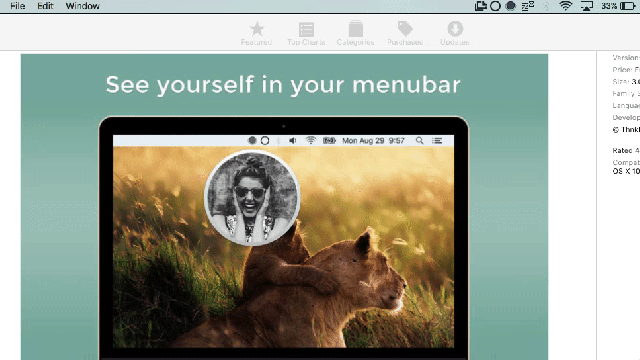
Comments