Mac: Have you somehow managed to customise your Mac’s Dock to an unusable state? Or perhaps you’re just longing for instant access to all that Apple software? If so, Defaults-Write points out you can get your default Dock back easily.
Open up Terminal (Applications > Utilities) and type in:
defaults delete com.apple.dock; killall Dock
Tap Enter when you’re done, and the Dock will return to the bottom and fill up with all of Apple’s default apps.
Reset OS X/macOS Dock to default Settings [Defaults-Write]
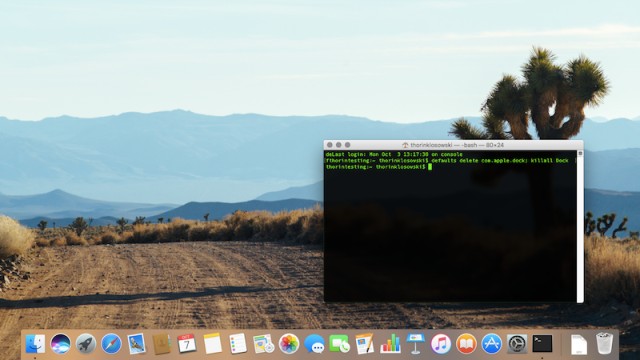
Comments