You have a lot of different options for cloud backup services these days. Whether you’re sick of Dropbox, or you happen to have a lot of space on Skydrive you’re not using, Mover is a web app that makes transferring files to a new service simple.
Mover support all the major cloud drive services, including Dropbox, Skydrive, Box.net and more (including private web hosts, like Dreamhost). The transfer process is a little confusing at first. If you’re just transferring files between cloud services, sign up for an account and select the “Move files to a new service” option. Then add your source file account (you’ll need to authorise Mover on your cloud service) and your destination. When you’re all done, click the big “Transfer” button, and Mover.io does everything else.
Mover.io does a lot more, including recurring transfers and larger backups if you pay a fee. But if you just need to jump ship from one cloud service to a new one, Mover.io is free and easy to use.
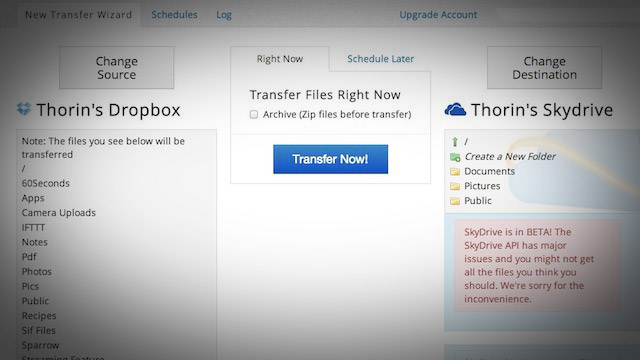
Comments