Mac: If you have a multiple monitor setup for your Mac, you know that the simple act of disabling the extra monitors when you need just one is a little cumbersome. Screen Commander makes it easy.
With Screen Commander installed, you can instantly “blank out” any monitor by clicking an option in the menu bar. For example, if you have a triple-monitor setup, you can temporarily disable two of the displays while you play a game on one without going through the trouble of shutting them down. This is really useful if you want to watch a movie, play a game, or you just want to focus on one screen for a change.
Screen Commander (Free) [Mac App Store]
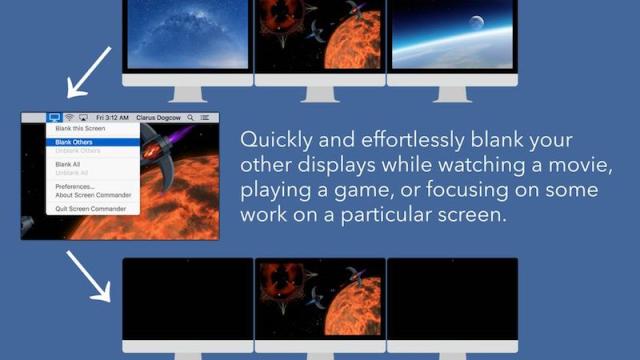
Comments