Mac: Playing around with settings in Terminal is a time honoured tradition amongst tinkerers, but that doesn’t make any of those commands any less obtuse. M-cli is a tool that provides you with several plain language commands for common actions.
M-cli is all about making basic administrative tasks a little simpler. To that end, you can pull up data or change behaviour of utilities like Wi-Fi and Bluetooth with simple commands, like “m bluetooth status” to check the status of Bluetooth or “m finder showhiddenfiles” to show hidden files. This makes remembering commands a heck of lot easier, especially if you don’t use them all the time. To install M-cli, you’ll either need Homebrew set up or do the manual installation. You’ll find the full list of available commands for M-cli over on its GitHub page.
M-cli (Free) [GitHub via How-To Geek]
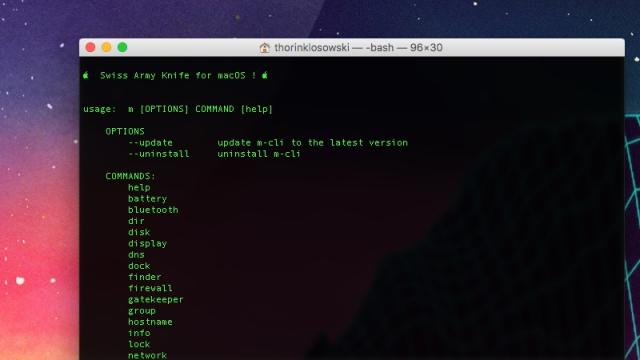
Comments