Firefox: When you’re researching for a project or planning a holiday, you’re probably juggling a lot of different tabs in your browser. If you need to find something quickly in one of them, Hugo makes it easy.
While hitting Ctrl+F or Cmd+F will let you search for text within one page, installing Hugo will add a new button to that search bar that will search for the text within every tab. Hugo opens up as a sidebar with every instance of your search terms, and some contextual text surrounding it to make searching easier. Once you find what you want, double-click to be transported straight there. You might not need this kind of functionality often, but it’s incredibly handy when you do.
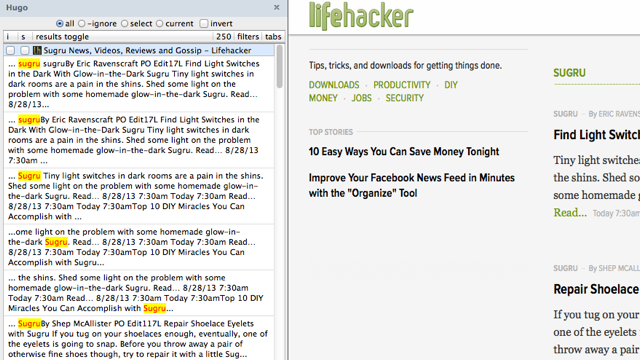
Comments