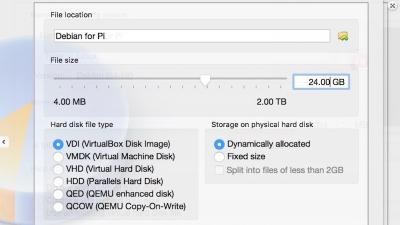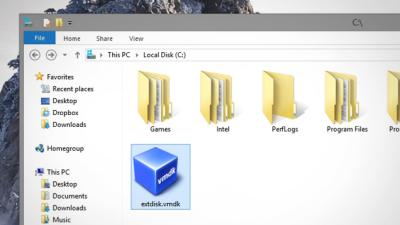virtualbox
-
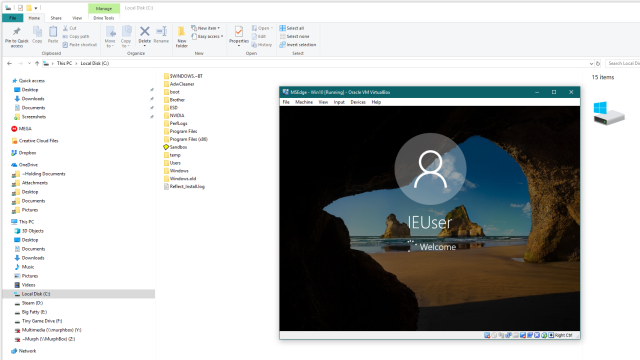
How To Set Up A Virtual Machine For Free
There are plenty of reasons to run a virtual machine. The first, and most compelling, is that you want to play: Maybe there are some other operating system you want to dabble with (cough Linux cough), but you don’t want to deal with installing another hard drive, partitioning your existing drive, or setting up your…
-
Has Oracle Put VirtualBox Into Maintenance Mode?
I’ve jumped between various virtual machines over the years — Virtual PC was my go-to choice until Microsoft stopped supporting it and my needs grew beyond Windows emulation. These days VirtualBox and VMWare Player do the job, but a lack of major updates to the former could see the Oracle-owned VM left on the sidelines.