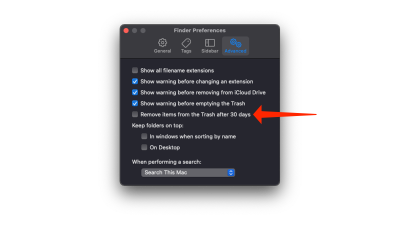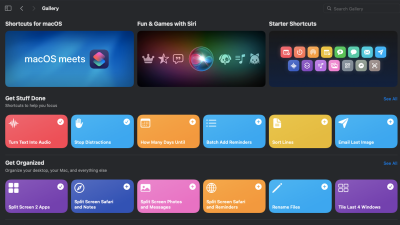user interface techniques
-

The Best Microsoft PowerToys Shortcuts You’ll Want to Use Every Day
Windows isn’t the same without Microsoft PowerToys — a suite of utilities full of handy features, including a Spotlight-like search bar to quickly open apps or run calculations, a shortcut that immediately mutes your microphone and turns off the webcam, and a tool that lets you keep any app’s window pinned to the screen. All…
-

You Can Restore Events You Accidentally Deleted From Google Calendar
Accidentally deleting stuff is not fun. It can be all too easy to mistakenly erase photos, files, and conversations from your accounts, sometimes without even realising it. Many of these platforms, luckily, have some type of “trash” system, which allows you to save your info before it’s permanently deleted. Believe it or not, Google Calendar…
-
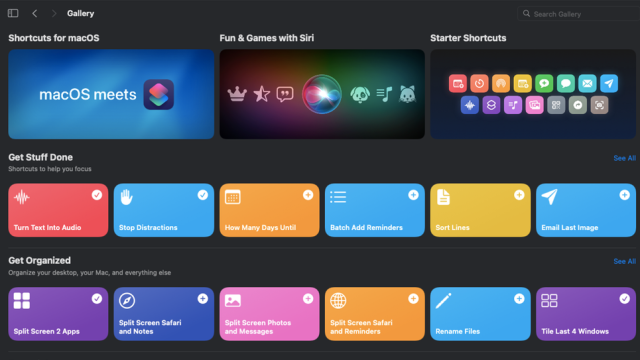
You Really Need to Set Up Shortcuts on Your Mac
With macOS 12 Monterey, the Shortcuts app made its debut, enabling automation on iPhones, iPads, Apple Watches, and HomePods. If you’ve installed Shortcuts on your Mac, you should try some of the best automation routines for your computer. As you do, you’ll benefit from these useful tips to help you make the most of Shortcuts…
-

Every iPadOS 15 Keyboard Shortcut Worth Knowing About
There’s a new key modifier in town, and it’s the Globe key. With the new iPadOS 15 update, Apple is finally improving how you interact with your iPad using an external keyboard. The iPad now supports global keyboard shortcuts that let you interact with apps and features like Split View, Slide Over, the Shelf, and…