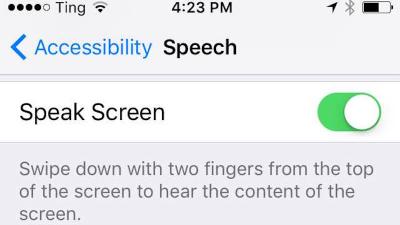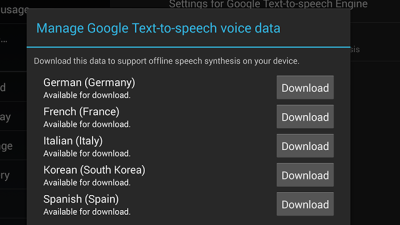text to speech
-

Use Google’s ‘Look to Speak’ App to Talk With Your Eyes
Many people require the aid of specialised speech devices to communicate with their family, friends, and caregivers. Some of these machines are operated through eye-tracking, which allows the users to quickly “type” sentences or select phrases without touch or voice controls — but not everyone has access to such devices.
-
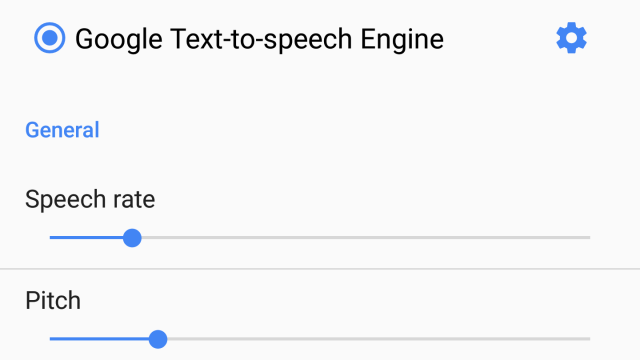
Tweak The Speed, Pitch And Attitude Of Google’s Text To Speech On Android
Android: Google has some pretty powerful text-to-speech on Android. For most people, the default settings are fine. However, if you’ve ever wanted to slow down or tweak the voice, you can do that in some buried settings.
-
Ask LH: Are There Any Good Text-To-Speech Apps For iPhone?
Recently I’m in the necessity of reading a lot of stuff and sometimes I don’t have enough time due to other tasks (exercising, making lunch, etc.) I would love to try a text-to-speech app (for iOS preferably) and see the results. Which is the best (non-robotic) text to speech app for this matter?
-
SoundGecko 2.0 Improves On The Best New Way To Get Your News Fix
Web/iOS: If your feed reader never seems to drop below 1000+ unread items, it’s probably because you’re reading with just your eyes. SoundGecko — the brainchild of three guys based in Melbourne — uses text-to-speech to let you read online articles with your ears. And its iOS app has just been updated with a big…