The Brave Browser promotes itself as a Google Chrome alternative focused on privacy, but its default settings aren’t the most privacy friendly. If you need to use a Chrome-based browser, Brave is definitely a better option than what Google offers, but with a few tweaks, you can make it even more private.
Hide Brave Rewards
Brave Browser offers you virtual currency in exchange for watching “privacy-respecting ads.” If you’d rather not watch any ads, you can hide Brave Rewards in the browser. First, remove the toolbar icon for Brave Rewards by typing brave://settings/ in the address bar. This will open the browser’s settings page.
Navigate to the Appearance tab on the left and disable Show Brave Rewards icon in address bar. (Note that Brave Rewards are disabled by default; you can double-check that the option is off by going to the Brave Rewards tab.)
Tweak the new tab page
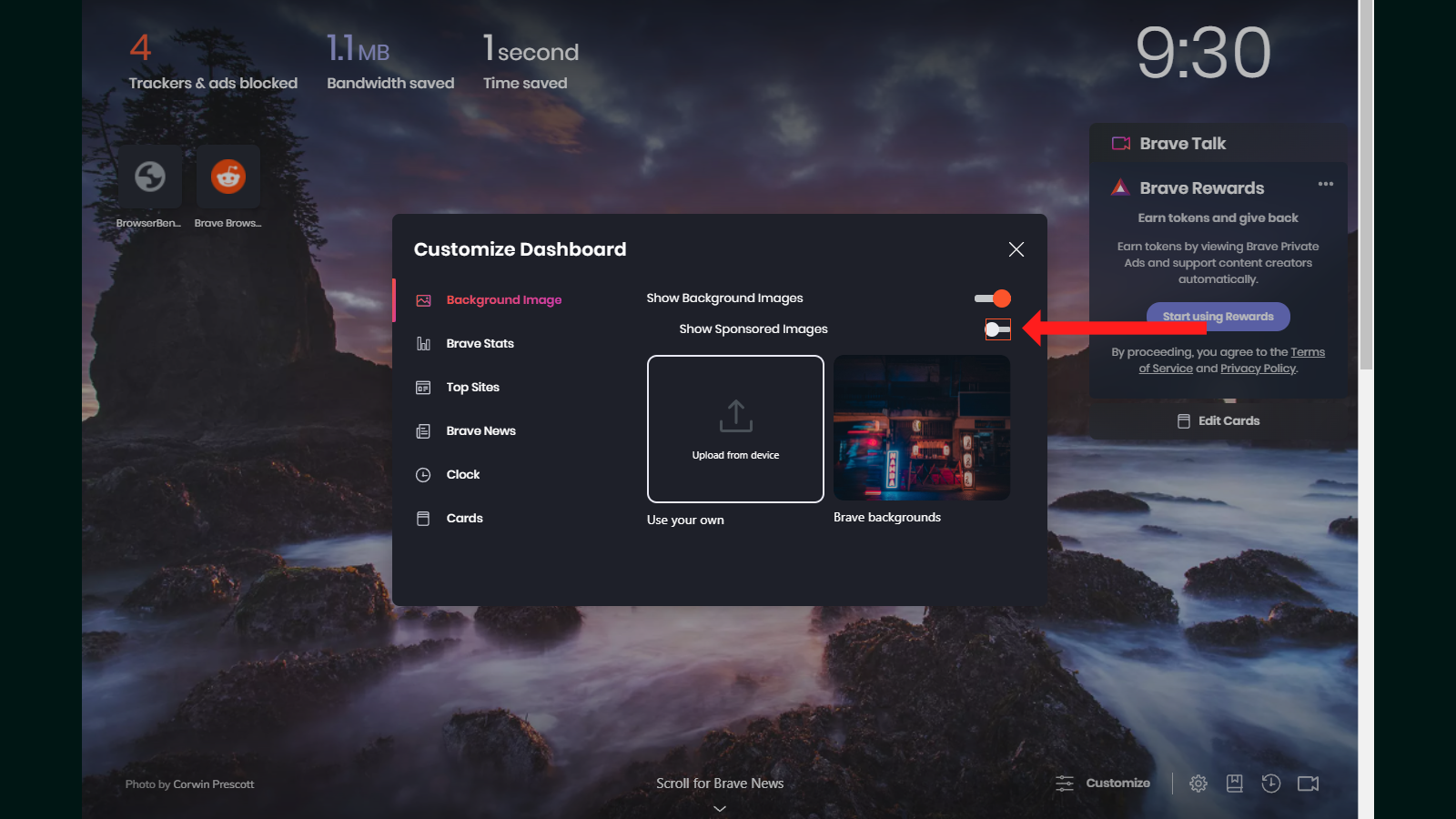
The Brave Rewards program and other sponsored content makes its presence felt on the new tab page. You can change that by opening a new tab, which will open the Dashboard view, and clicking the Customise button towards the bottom of the page.
This will open a pop-up called Customise Dashboard. Here you can click Background Image and disable Show Sponsored Images. Then click the Cards tab, scroll to the bottom, and click the Hide button below Brave Rewards.
Finally, go to Brave Browser settings and click New Tab Page on the left. Use the drop-down menu on the right to change the default new tab page from Dashboard view to any other website or a blank page.
Clear the cryptocurrency clutter
Brave’s foray into cryptocurrency has been controversial, and it’s easy to avoid it entirely if you want to by going to Brave Settings > Wallet.
Next to Default cryptocurrency wallet, select None. Then disable Show Brave Wallet icon on the toolbar to remove the clutter.
Reduce how often Brave phones home
Brave does send some analytics data back to its developers by default. You can stop this by going to Brave Settings > Privacy and security and disabling Allow privacy-preserving product analytics and Automatically send daily usage ping to Brave.
Stop sites from asking for permission to access private data
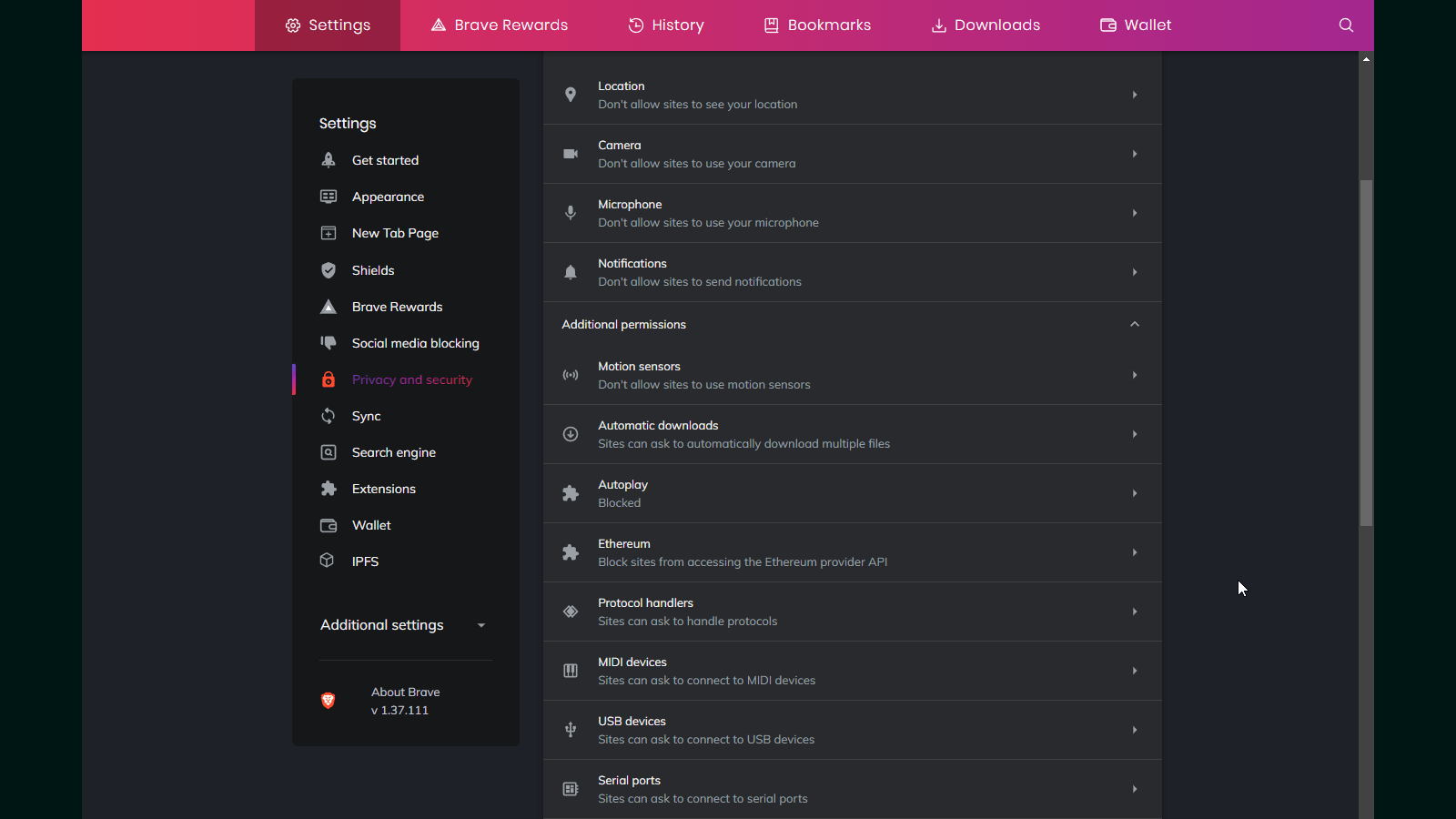
Websites love to annoy us with requests to access sensitive information. You can stop some of this by going to Brave Settings > Privacy and security > Site and Shields Settings. One-by-one, click on Location, Camera, Microphone, and Notifications and select the option that stops websites from asking for permission to access them.
(If you use Brave for video calls, you shouldn’t put a blanket ban on websites asking for camera and microphone permissions.)
Next, click the Additional permissions button to reveal a bunch more hidden permission preferences. You can go through these individually and disable everything that’s unnecessary for you; for most people, disabling Autoplay, Motion sensors, and Ethereum should be enough. Consider disabling clipboard access to keep stuff you copy away from prying eyes.
Move away from Google search
Google search is hardly the best option for protecting your privacy. Brave’s default search engine is Google, but you can change that by going to Brave Settings > Search engine. DuckDuckGo and Startpage are good alternatives.
Block social media tracking
Finally, you can reduce subtle social media tracking by going to Brave Settings > Social media blocking. If you prefer to avoid using Google or Facebook logins, disable Allow Google login buttons on third party sites and Allow Facebook logins and embedded posts. And if you don’t want to see embedded tweets on any website, you can turn off Allow Twitter embedded tweets too.

Leave a Reply
You must be logged in to post a comment.