Apple knows you’ve been thinking about getting that brand new monitor for your home office and its decided to provide you with a very tempting solution. The brand new Mac Studio and Studio Display were unveiled at Apple’s Peek Performance event and they are gunning for a place on your desk.
Here’s what you need to know about the Mac Studio and the new Studio Display.
Mac Studio

Mac Studio is the new and improved version of what was once an Apple desktop machine. The great thing about Apple’s latest desktops is that the company has found a way to squash all that power into a compact cube form, rather than a giant box that takes up half your desk.
The Mac Studio is the next generation of this idea. Thanks to Apple silicon, the Mac Studio can optimise the power of the M1 Max or M1 Ultra chips to bring high-performance power and efficiency to your desktop.
The Mac Studio box itself only has a surface area of 19.7 centimetres, with a height of 9.5 centimetres. The design also allows for precise airflow and cooling which keeps your high-performance chips running hot. Plus, it’s Apple silicon, so it’s quiet.
In terms of ports, the Mac Studio has four Thunderbolt 4 ports, a 10GB Ethernet port, two USB-A ports, 1 HDMI port and a pro audio jack. Wi-Fi 6 and Bluetooth 5.0 are built in.
Now let’s get to the good stuff, the chips.
The Apple Mac Studio can be outfitted with either the M1 Max chip or the M1 Ultra chip. As per Apple, here are some of the differences:
Mac Studio Powered by M1 Max Enables:
- Up to 2.5x faster CPU performance than the fastest 27-inch iMac with 10-core processor.
- Up to 50 per cent faster CPU performance than Mac Pro with a 16-core Xeon processor.
- Up to 3.4x faster graphics performance than the 27-inch iMac, and over 3x faster than Mac Pro with its most popular graphics card.
- Up to 7.5x faster than the 27-inch iMac, and up to 3.7x faster than 16-core Mac Pro when transcoding video.
Mac Studio Powered by M1 Ultra Enables:
- Up to 3.8x faster CPU performance than the fastest 27-inch iMac with 10-core processor.
- Up to 90 per cent faster CPU performance than Mac Pro with 16-core Xeon processor.
- Up to 60 per cent faster CPU performance than 28-core Mac Pro.
- Up to 4.5x faster graphics performance than the 27-inch iMac, and up to 80 per cent faster than the fastest Mac graphics card available today.
- Up to 12x faster than the 27-inch iMac, and up to 5.6x faster than 28-core Mac Pro when transcoding video.
Now that you’ve heard all about the fancy new computer, how about the fancy new display that goes with it.
Studio Display

To complement the new Mac Studio, or any Mac, Apple has released a brand new monitor dubbed the Studio Display.
The Studio Display is a 27-inch 5K Retina screen with 14.7 million pixels, 600 nits of brightness, P3 wide colour and True Tone technology.
The design of the display is slim and refined with an aluminium housing. The built-in stand allows tilt up to 30 degrees and has height-adjustable options.
Let’s talk cameras and audio. Apple’s Studio Display has an A13 chip that allows for an advanced camera and audio system. It has a 12MP Ultra Wide camera with Centre Stage (Apple’s special auto-focusing technology) and a studio-quality three microphone array for voice recordings and calls.
For listening it also has a six-speaker sound system with four force-cancelling subwoofers and two high-performance tweeters that support spatial audio and Dolby Atmos.
Quite frankly, it looks like a kick-ass screen to work on.
Mac Studio and Studio Display: Australian Price
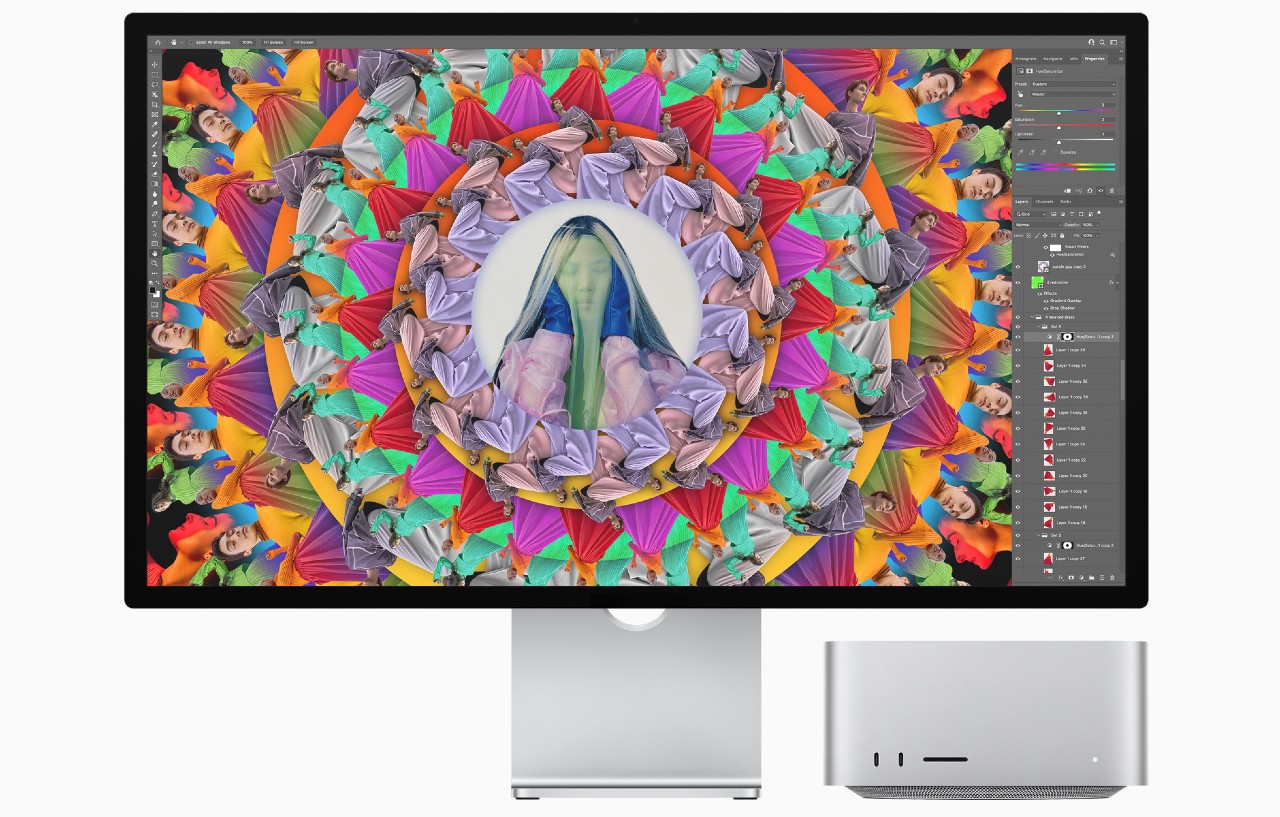
For all that high-performance power and fidelity you’d expect a high price tag to be attached, and look, you’d be right.
The Mac Studio starts at $3,099 with different configure-to-order options available.
The Studio Display, meanwhile, will cost you $2,499 and offers a range of glass and stand options.
There’s also a new silver and black colour option for Apple’s Magic Keyboard ($279), Magic Trackpad ($209) and Magic Mouse ($139).
Look, $5.5K for an Apple desktop set up is not cheap by any margin, but for those who really want to deck out their home office with the highest performing Apple tech, this is how to do it.
The Mac Studio and Studio Display are available to order from today with availability starting from Friday, March 18.
Wondering what else Apple announced today? Here’s our rundown on the new iPhone SE and iPad Air.

Leave a Reply
You must be logged in to post a comment.