When it comes to Twitter — and all social media, for that matter — we all have our own comfort levels with how public we are. Some of us actively want to share our thoughts with as many people as possible, while others of us treat Twitter as a space for our close friends. When you fall somewhere closer to the latter, you likely hate when random people in your life stumble across your account. If “Aunt Judy is now following you” strikes fear in your heart, you can do something about it.
Twitter makes it “easy” for your contacts to find you on the platform; the company might make it out like they want your tweets to be shared with more of your friends and family, but, really, they just want to maximise engagement however they can. You, on the other hand, likely want more control over who sees your stuff. Shy of making your account private, you can simply block Twitter from sharing your profile with people who have your email address or phone number.
How to block Twitter from sharing your profile with your contacts
While the option is a bit hidden, it’s easy to disable. To start, of course, open Twitter. It doesn’t matter if you use your computer or your smartphone; on desktop, choose “More;” on iOS or Android, tap your profile picture.
Next, go to Settings and privacy > Privacy and safety > Discoverability and contacts. From here, you’ll see the two settings that control whether or not people can find your account from your contact information; if you want to stop people who have your email address from finding your Twitter, uncheck the box next to that option. If you want to stop people who have your phone number from finding your Twitter, uncheck the box next to that option.
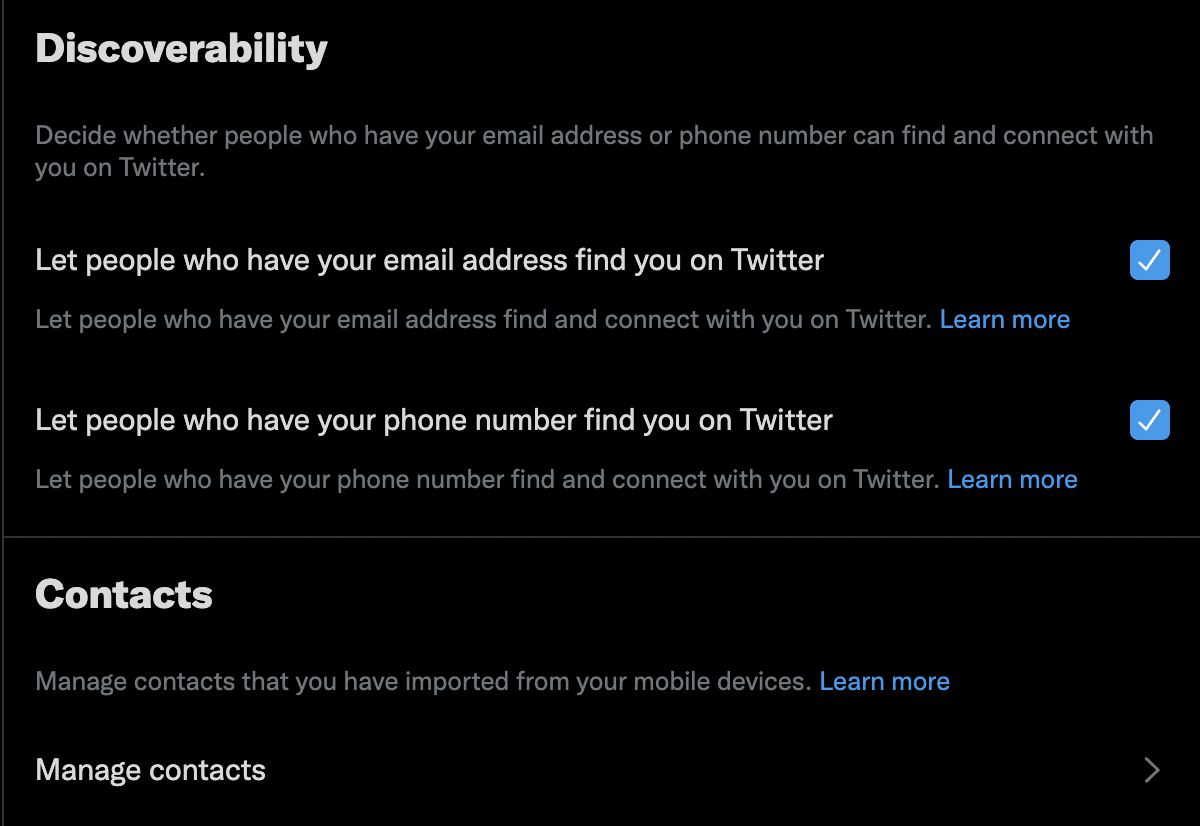
If you want, you can choose “Manage contacts” to remove any and all contacts you’ve shared with Twitter. While this move won’t stop Twitter from sharing your account with your contacts (that’s still controlled by the settings you changed above), it will stop Twitter from recommending you follow those accounts. Plus, it’s also good to disconnect personal data from big social media companies whenever possible.
[Mashable]

Leave a Reply
You must be logged in to post a comment.