The Cricut Maker 3 is a dream machine that makes any craft project you can imagine possible. It’s a bold claim, but one the device absolutely lives up to.
For anyone who looks at jackets, diaries or phone cases and thinks ‘something’s missing’, the world of DIY awaits — and with the Cricut Maker 3, it’s easier and simpler than ever to create fun designs.
What is the Cricut Maker 3?
The Cricut Maker 3 is the second iteration of the Cricut Maker machine — a device that cuts and draws on any materials from cloth to cardboard, wood, vinyl and foam.
This iteration of the Cricut Maker comes with a few key differences from the original model. First, the disappointing stuff: it doesn’t come with any additional tools like the cloth-cutting Rotary Blade. (Going forward, this tool will be sold separately.) It’s also much more expensive than the last model.
But there are still plenty of reasons why the machine is great.
It’s much faster than the original machine and is able to cut more materials, for one. It also has stronger pressure and is capable of cutting materials up to 3.6 metres in length.
nicolas cage stencils are on the go ???? pic.twitter.com/Pc0I9NRA0i
— Leah J. Williams (@legenette) May 24, 2021
The Cricut Maker 3 is also now capable of taking Smart Materials. So if you’re looking to create a massive diorama, a back patch for a jacket or any kind of iron-on, vinyl or sticker — Cricut has you covered. Yes, it’s one more product line you’ll need to add to your shopping list, but these materials are very easy to use and perfect for sprucing up any craft project.
Combine them with the multi-material cutting-and-drawing capabilities of the Cricut Maker 3, and you’ve got one of the best crafting machines on the market. It will cost you $699, but if you’re serious about crafting, it’s a worthwhile investment.
What’s the difference between the Joy, Explore and Maker?

Currently, Cricut has three flagship crafting machines: the $300 Joy, the $499 Explore 3 and the $699 Maker 3. Each features similar functionality, but the general rule is ‘the more you pay, the more materials you can use’.
The Cricut Joy is the perfect machine for hobbyists, and allows you to cut small materials up to about 15 centimetres in width. Unlike the Explore and Maker, it can’t take any heavy-duty tools meaning you’re limited to cutting materials like vinyl, iron-on and card. It can still cut well over 50 different types of material and there are plenty of Smart Materials available for it — but you won’t be able to cut more complex stuff like fabric or wood.
The Cricut Explore 3 is most similar to the Maker 3 and is compatible with many of the same materials — but the key difference is in the cost. At $499, it’s a cheaper alternative to the Maker 3, but it sacrifices the use of some tools. (The Rotary Blade and Knife Blade for wood and cloth are only available for the Maker series.)
While the Maker 3 can cut over “300+ materials”, the Explore 3 is limited to “100+” due to the smaller tool range. If you want to cut absolutely everything, including cloth and thin woods, you’ll need to fork out for the Cricut Maker 3.
What can you create with the Cricut Maker 3?
The Cricut Maker 3 can help you create absolutely anything you want, with the only limitations being your budget and imagination. Here’s what I used it for in the review process:
Jacket-making

I’ve talked about my jacket-making hobbies before, but the Cricut Maker 3 really brought my capabilities to the next level.
The greater size of the machine means you can print bigger iron-ons and vinyls — including ones large enough to work as back patches.
For a bit of fun in the lead-up to the Cricut Maker 3 launch, I hosted a create-a-jacket stream where people could suggest fun designs to put on a new leather jacket. What resulted was a Nicolas Cage-themed bonanza filled with various colourful symbols and an entire filmic history down the left sleeve.
To create these designs, all I had to do was upload stencils via the Cricut Design Space app (you can use any .png you can find online, which is a bit of an issue for copyright abuse) and have the machine cut them out on Smart Materials. It’s extremely easy to create stencils on the Maker 3 and it works twice as fast as older models, so you don’t have to wait long for your designs.
Then, it’s just a matter of ironing your design on using a device like the Cricut EasyPress 2 (this device allows you to set the perfect heat and time for your chosen materials, but you can use a regular iron if you’re careful and know what you’re doing):

Once the design is ironed onto a surface, it’s very flexible and you won’t have any issues with tearing or lifting off.
Card and sticker-making

One of the new Smart Materials available for the Cricut Maker 3 is Sticker Cardstock, and it’s a super fun addition to the range. While the Joy is still better for making cards as a whole (due to its smaller size), you can still make gorgeous cards with the Maker using the available materials.
You can also print and cut cards if you’re careful with the Design Space Canvas — but my Maker 3 ended up chewing up and spitting out the first card I tried because it wasn’t stuck down securely enough. (The Joy has a lighter touch and is much better for card making.)
Still, making stickers (both cardboard and vinyl) on the device is great fun and perfect for label-making and decorating.
Cloth-cutting
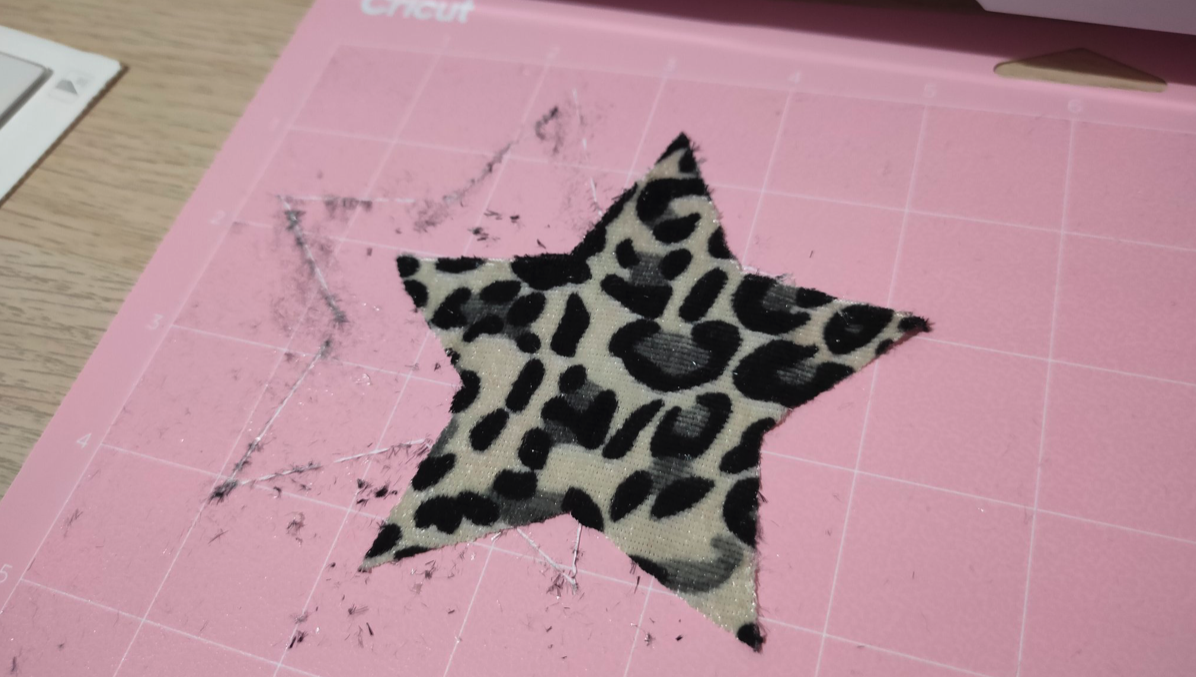
The Rotary Blade (sold separately) is a fantastic tool, and it’s a real shame it’s now being sold separately. For anyone who makes clothing, it’s essential — and it speeds up the creation time phenomenally.
In the time it would normally take to make a stencil, draw it and cut it out on cloth, you can print a hundred stencils on the Cricut Maker 3.
It also works for pattern making — if you want to make a doll or smaller clothing, you can simply load any cloth type into the machine and have the Maker 3 cut out what you need.
The app presents a range of options for materials, including specific fabric types like chiffon, thin felt and silks, and you can adjust pressure as needed. If you select the wrong type (like I did), you can end up cutting into your Fabric Mat (sold separately) but this is just a matter of choosing the right fabric when you initiate the cut (which I did not).
The Rotary Blade is an essential companion, and it works brilliantly with the Maker 3 for any fabric project.
Other materials
As part of the review, I was also provided with a Knife Blade (also sold separately) to test thicker materials. It’s capable of cutting balsawood up to 2.4 mm thick, making it perfect for models or other crafting projects — but unfortunately, every Bunnings I visited was out of stock for this particular material (likely due to a combination of coronavirus-induced shortages and everyone spending more time crafting).
While I wasn’t able to test the Knife Blade’s capabilities personally, the accessory does open up a range of possibilities for crafters. It won’t cut thick wood, but it’s perfect for anything that needs deeper scoring.
In addition to this, there are other blades available for the device that let you cut more unique materials like EVA foam, which would be perfect for cosplayers.
What’s the deal with Cricut Access?
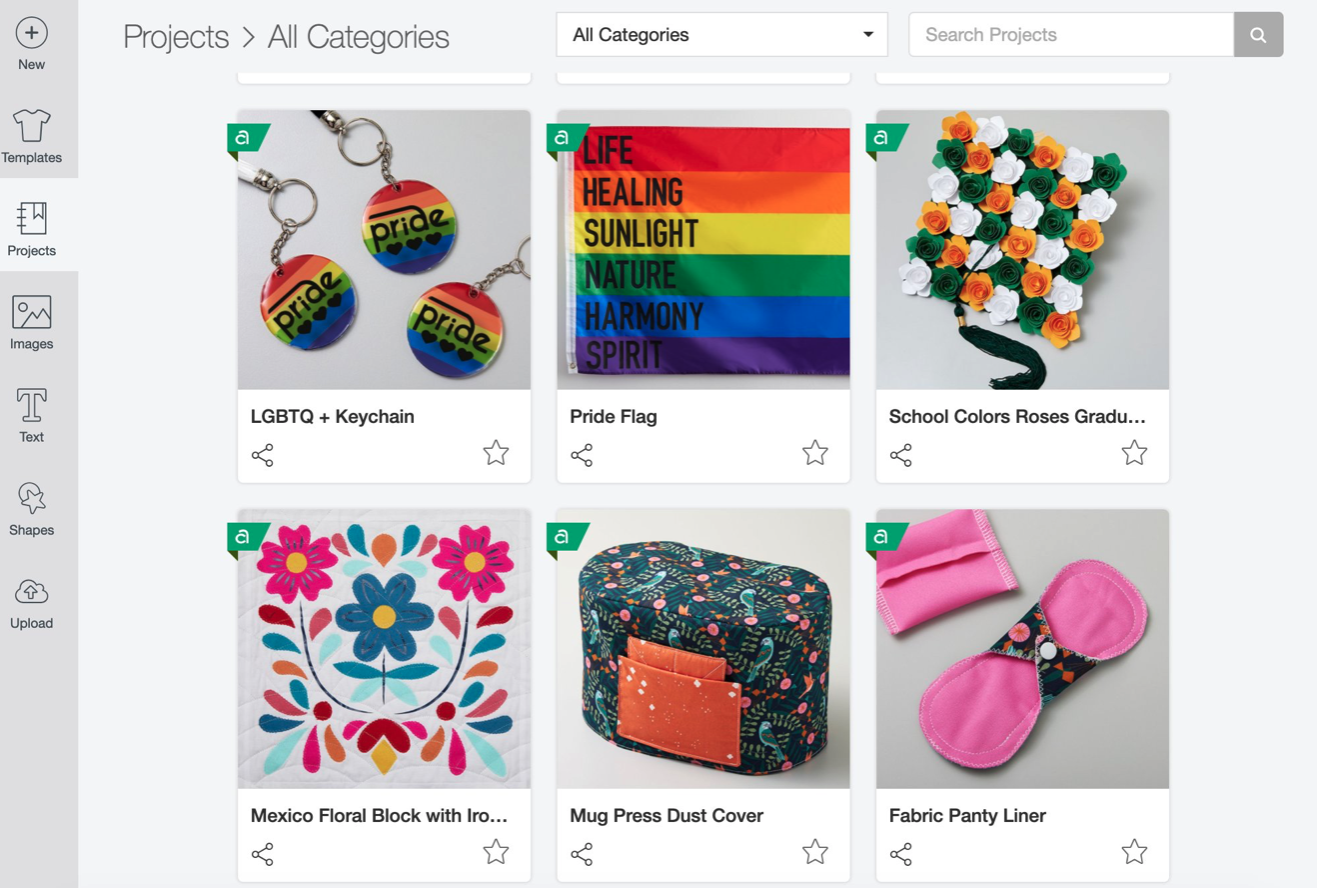
Cricut Design Space is a free-to-use app, but for everyone looking to make more complex, Cricut-designed items, there is an all-access subscription service on the platform.
Cricut Access is a $13.99 a month subscription service that gives you access to every unique design, project, font and image available in the Design Space app. For that price, you’ll get full instructions and a step-by-step plan on how to make hundreds of items, as well as access to unique images to use on your designs.
In addition to this, Cricut Design Space will also occasionally release special designs to celebrate events (like the recent Friends collection) which can spruce up your decorating game.
For most people, a $13.99 subscription to access projects is a major ask — and you can get by perfectly well without it. But if you are a crafter (and if you’re forking out $699 for the Maker 3, you probably are), Cricut Access is a great way to find inspiration and take your crafting skills to the next level.
It is a bit of an investment, but there are so many fantastic ideas on the app that it may just be worthwhile for you. The first month is free so you can test the waters before you commit — but I would strongly recommend choosing a month where you have more free time than usual.
Trust me when I say you’ll want to make everything you see.
Should you buy the Cricut Maker 3?
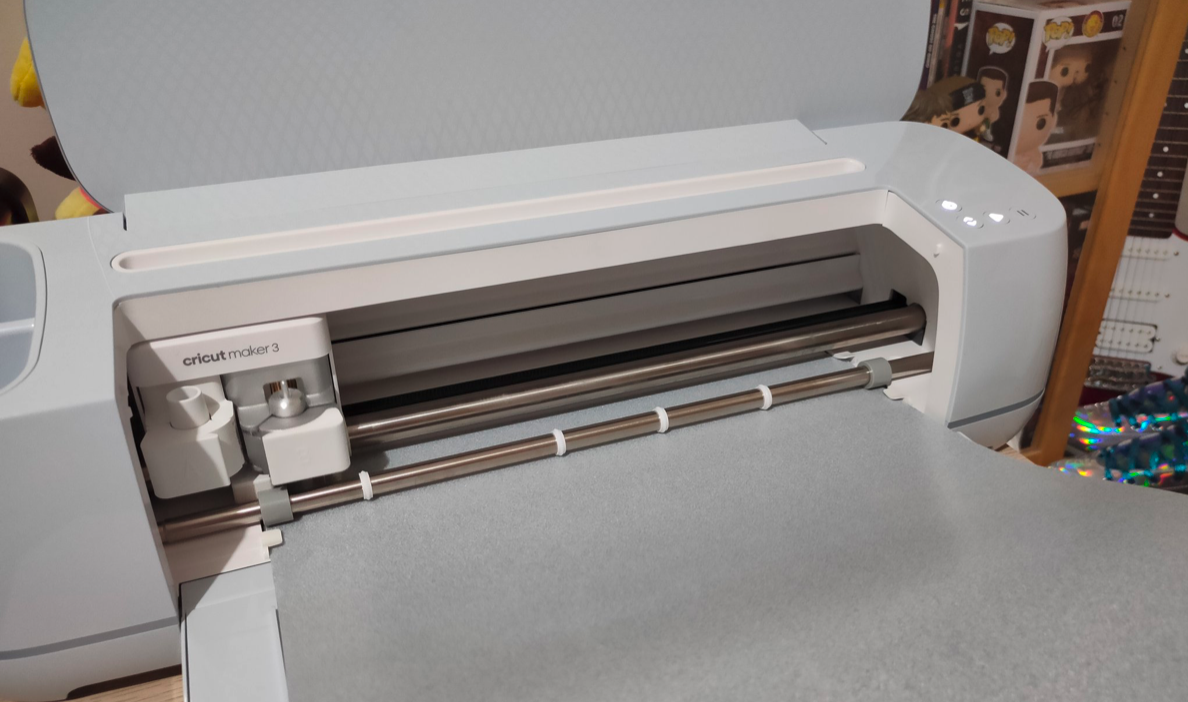
First-time crafters will likely find what they need with the Cricut Joy. It’s a much cheaper machine and cuts most craft-adjacent materials. But everyone who’s a bit more serious about crafting, whether as a hobby or a job, should absolutely consider forking out for the Cricut Maker 3.
It’s an absolute breeze to use, cuts more materials than ever and it can help you realise any project you have in mind. Whether you’re working on a new cosplay, a scrapbook or even just labelled everything you own, the Cricut Maker 3 has you covered.
There is a steep learning curve for newbies, but the app is very good at providing hints and tips along the way, and there’s also plenty of content online that’ll steer you in the right direction.
Buying into the Cricut game can become expensive because of the sheer range of materials available, but I’m a total convert after trying out the Joy and Maker 3 machines. Both have their merits, but the sheer power and range of the Maker 3 is very impressive.
If you’re somebody who enjoys DIY in any capacity, it’s the perfect heavy-duty crafting machine.

Leave a Reply
You must be logged in to post a comment.