Google is testing an experimental RSS-based “Follow” feature in Chrome Canary on Android. Google says the feature is only an “experiment” for now and will decide whether to implement the feature publicly based on user and developer feedback, but this seems like good news for RSS lovers like me.
If you’re unfamiliar with RSS, it’s a type of web feed that updates whenever a website publishes new content, and RSS readers collect all those feeds into a single list you can check at any time. RSS readers aren’t as popular as they used to be, and well-known options like Google News and Firefox’s built-in RSS feed were discontinued years ago. Still, RSS is many people’s preferred way to keep up with their favourite news outlets and blogs. You can even add podcasts and YouTube channels to an RSS feed. It’s a lot easier than going directly to a website for the latest updates, and less distracting than catching headlines on Twitter, Facebook, or Reddit.
For now, Google’s Follow list is just an experiment that Google hopes will “build deeper engagement between users and web publishers in Chrome,” but a finalised release depends on user and developer feedback.
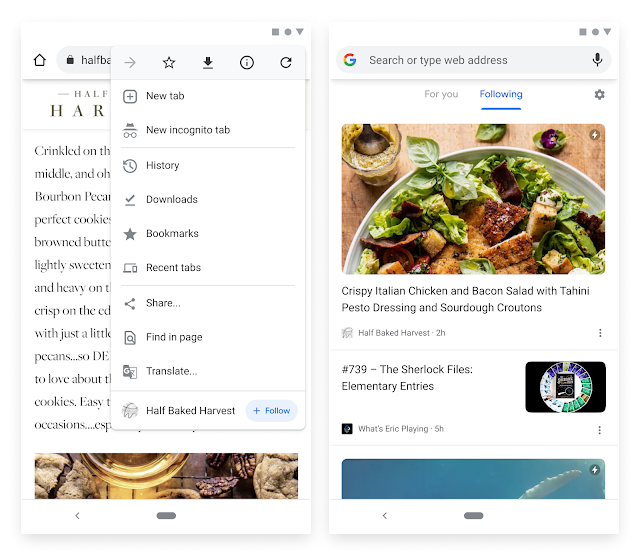
Those who want to take part in Chrome’s Follow feature test will need to install Chrome Canary for Android. As we often caution, Chrome Canary is the least-stable version of the browser, filled with experimental and unfinished features that are prone to crashes. That said, Canary installs as a separate app from other versions of Chrome so you can always swap to a different browser if it isn’t working well.
The Follow feature is slowly rolling out to Chrome Canary Android users over the coming weeks, and not all users will have access to it yet (it has yet to appear for me). But once the Follow feature is available, navigate to a website, then tap the three-dot icon in the upper right. Tap “+ Follow” at the bottom of the menu to add the website to your Follows list. The latest updates from followed websites will appear in the new “Following” feed whenever you open a new tab.
If you end up an RSS convert like me but don’t want to use Chrome Canary all the time, there are numerous third-party RSS websites, apps, and plugins for every browser, including my RSS reader of choice, Feedly.

Leave a Reply
You must be logged in to post a comment.