“Find and Replace” is one of the most fun tools for getting data organised, fixed, and in whatever final state you need, and our friends over at How-To Geek have turned up another great use for the feature: getting rid of images in your Microsoft Word documents.
As to why you would want to do this, perhaps you just want to look at the actual text of a document instead of dealing with any images or graphics someone else has inserted to pep it up. Maybe your version of Word is slowing to a crawl because of all the images in a document. You could also just hate images; and that’s fine, too.
Whatever the reason, removing then all en masse is simple. To start, launch Find and Replace by clicking the Replace button on your Ribbon.
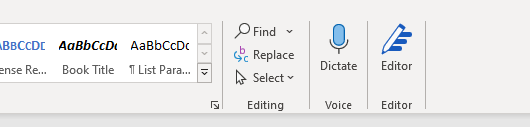
In the box that appears, you’ll want to enter ^g under the “Find” line. Leave “Replace” blank, and then test to make sure this little trick works by clicking “Find Next” a few times. If you jump to image after image, then you’re set. Click on “Replace All” to nuke all of your images and replace them with nothing — though, I should clarify that I’m using the word “images” liberally. This little trick will delete all graphs, charts, images, and other graphics in your document.
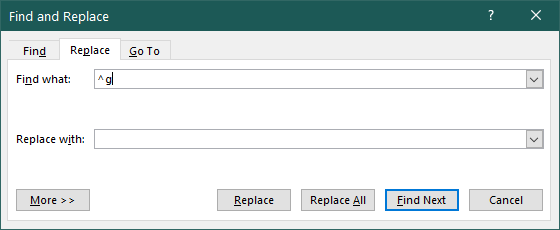
If that’s too drastic a step for you, and you’d like to preserve the images in the document, but simply not see them, you have another option. Click on File > Options, and then select Advanced from the left-hand menu. Scroll down a bit until you see the “Show document content” section, and check the box for “Show picture placeholders.”
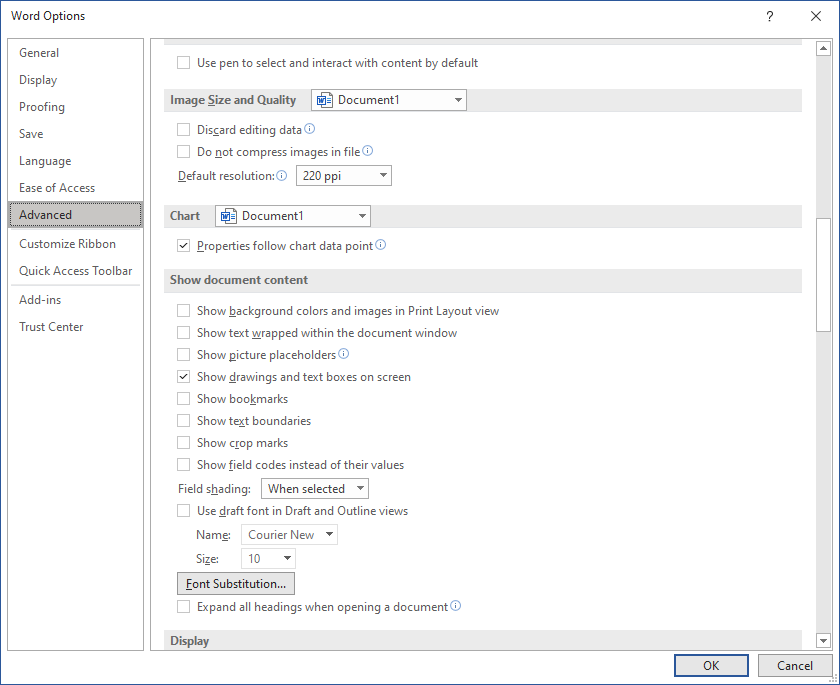
Now, your document’s images will be replaced with empty boxes. They’ll still be there for anyone else you send your document to; you just won’t see them, and they won’t be a resource hog for your system.
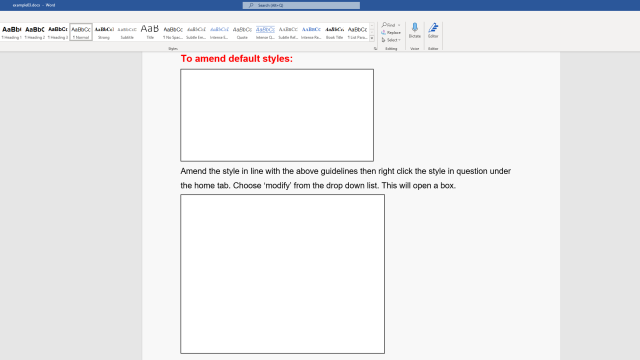
Leave a Reply
You must be logged in to post a comment.