Google recently unveiled several new Google Meet features, including a reorganized web interface with new pin controls, a new data- and battery-friendly Saver mode for mobile users, and a slew of upcoming video features.
Some are available now for everyone, while others are only for Workspace users, and a few won’t be ready until later this year. Here’s a quick look at everything Google announced for Google Meet this week, when each feature is available, and how to use the new stuff released so far.
New web UI
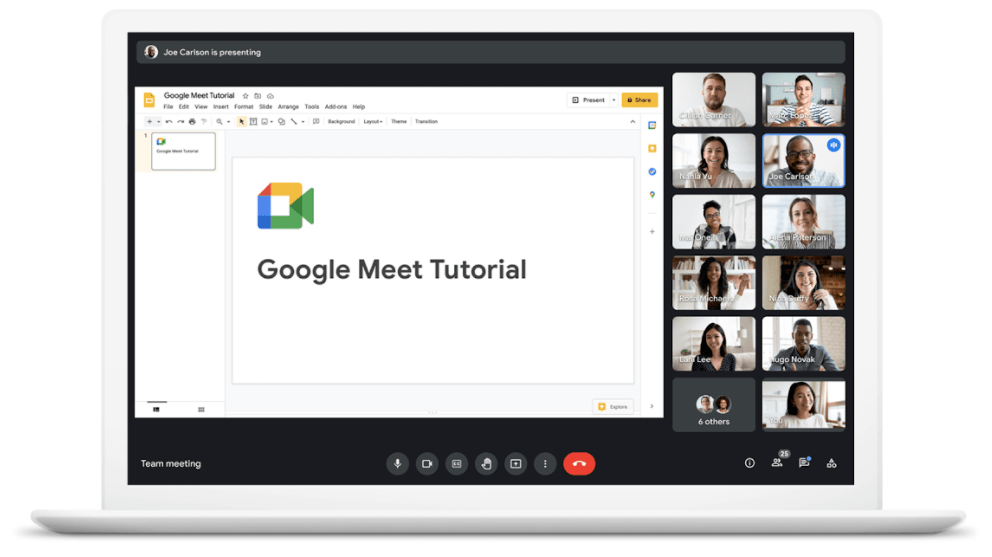
First on our list: Google Meet’s web app has a new interface. There are several tweaks to the overall experience, but the most immediate change affects Google Meet’s button layout.
Google moved all of Meet’s buttons to the bottom of the screen. This includes meeting chat, attachments, and participant list, which now sit in the lower-right corner. The “End Call” button and camera and mic toggles now sit at opposite ends of the main control bar, so you won’t accidentally leave or end a call when turning your mic or video on or off.
Hide or resize your own video feed
Speaking of turning your video off, you can now hide, move, or resize your video feed from the call. This only affects your screen — the other participants will still see you even if you minimise your video, but it’s hidden from view on your end.

- Mouse over your video to bring up the grid controls.
- Click the “Minimise” icon in the menu to hide your video.
- You can click and drag your minimized feed around screen, or click the double-arrow icon to expand your video to enter picture-in-picture mode.
Smarter tile pinning and multi-pinning
There are also new pinning options you can apply to other presenters in the meeting. You can now mouse over a presented tile then click the pin icon to return to the grid view where all video tiles are the same size. This works even if you’re screen-sharing a presentation.
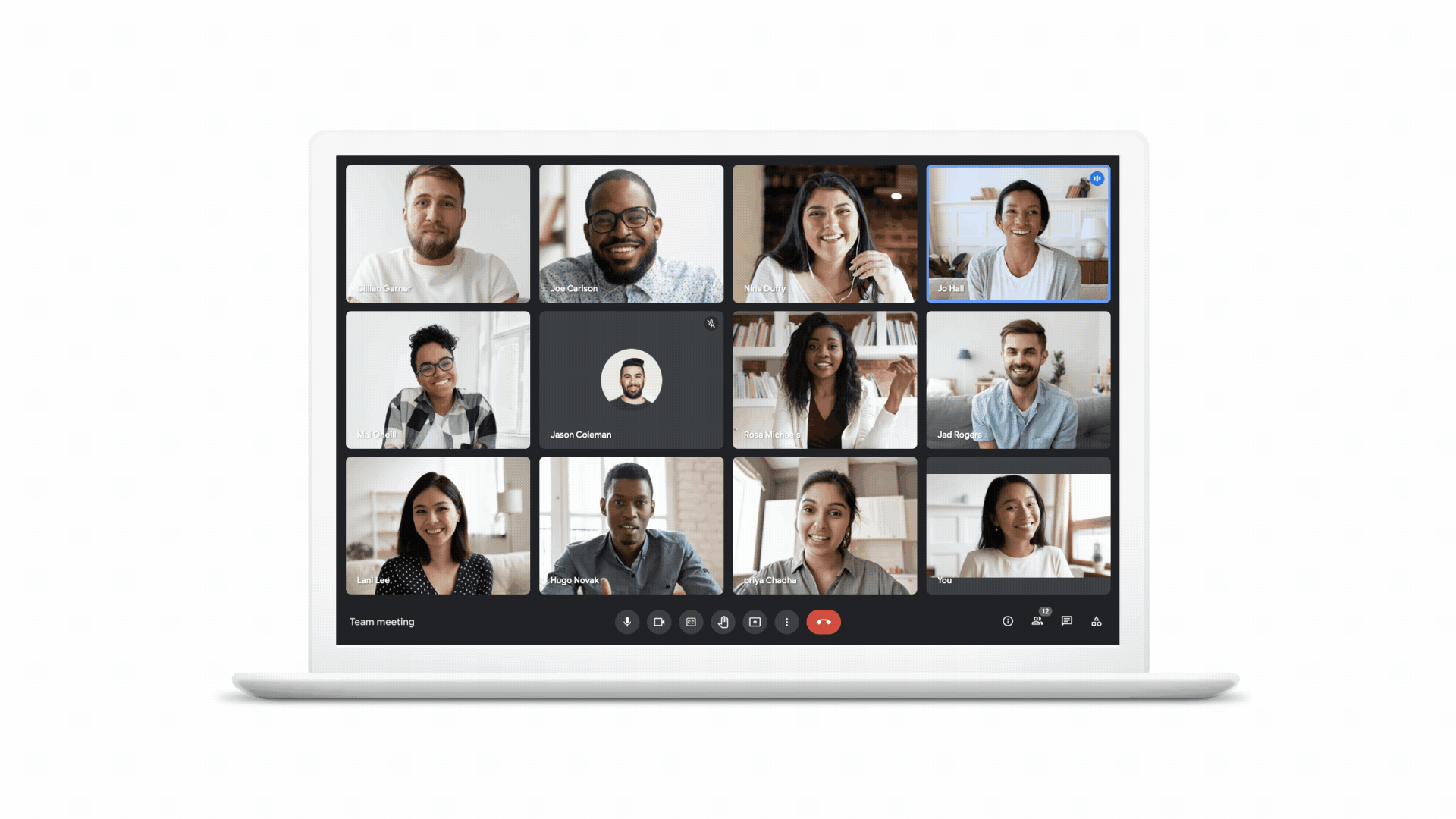
Google also previewed plans for multi-pinning, so you can have multiple video tiles highlighted in an expanded view. That functionality will launch later this year.
Saver mode for mobile
Google Meet users on Android and iOS can enable “Saver mode” to reduce how much battery power, mobile data, and CPU resources the app requires. While this impacts Meet’s video quality and performance, it will be helpful when you need to conserve battery life or restrict background data use. Saver mode is rolling out now.
To enable Google Meet’s Saver mode on Android and iOS:
- Open Google Meet.
- Tap the three-dot Menu button.
- Select Settings, then scroll down and toggle on “Limit data usage.”
Video enhancements
Finally, Google also announced a batch of video enhancement features that are planned for Meet. These aren’t available just yet, but Google gave a preview ahead of their launches planned for later this year.
- Auto Lighting for desktop: The Google Meet mobile app’s low-light mode will be added to the web version for all desktop users in the coming weeks. It will automatically adjust your video’s brightness to better suit your environment — for example, making the video darker if you’re in a sunlit room or brightening the image once the sun goes down.
- AI auto-zoom: Similar to the auto lighting adjustments, Google Meet’s getting an AI-powered auto-zoom feature that will keep the image centered on you. This will roll out to Google Workspace subscribers in the coming months.
- Video backgrounds: These are animated backgrounds that will obscure the room you’re in — much like using a static background image or Google Meet’s background blur. Google will launch three backgrounds over the coming months: A forest scene, a classroom, and a virtual party. Google plans to add more following the initial three, but so far there are no plans to allow users to upload their own videos.

Leave a Reply
You must be logged in to post a comment.