We all know Fitbit’s smartwatches track your daily physical activity, but they can now help you track your stress levels, too. Fitbit recently announced the rollout of Fitbit Sense’s Stress Management tracking to the Fitbit Versa 3, Versa 2, Luxe, Charge 4, and Inspire 2.
These Fitbit devices will now calculate a daily stress management “score” based on a variety of factors, including your heart rate, physical activity levels, and sleep data. The Fitbit Sense also tracks electrodermal activity (EDA) to check for “fight or flight” responses.
Anyone who uses one of the supported Fitbit devices can check their daily stress score from the Fitbit app’s dashboard page. The score ranges from 1 to 100 — but note that figure is not a measurement of how “stressed” you are, per se. Rather, a higher score means you’re doing more to reduce your daily stress — such as getting enough (but not too much) daily physical activity, getting adequate high-quality sleep every night, and using Fitbit’s premium mindfulness exercises.
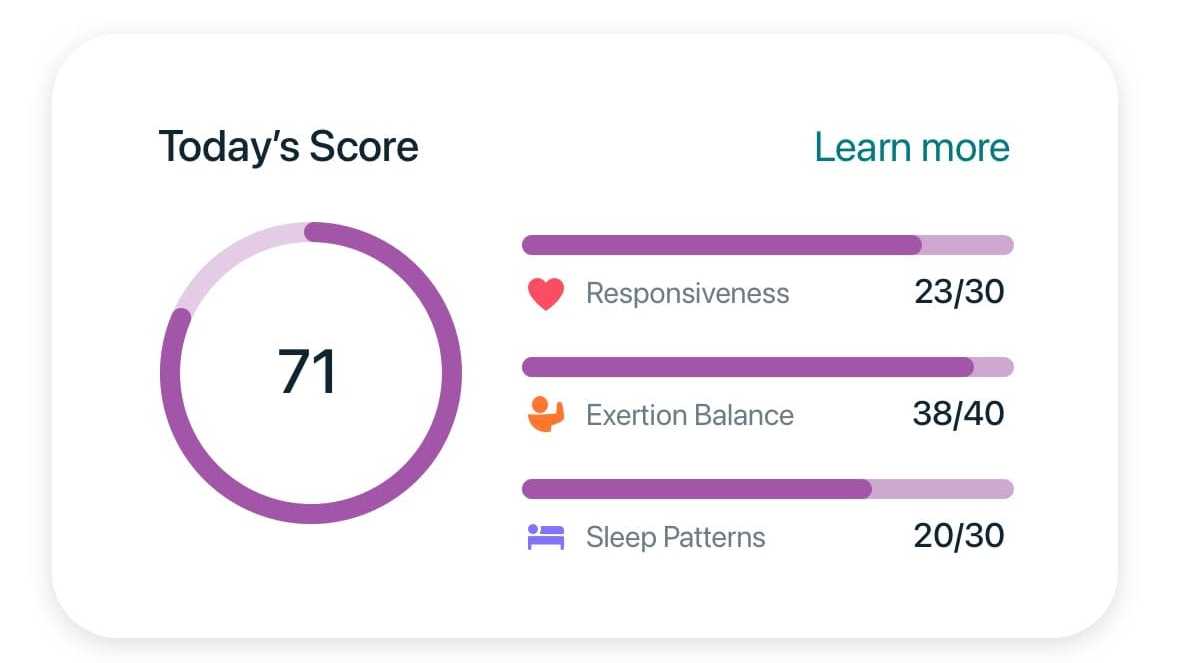
Free users will see their overall daily scores, while Fitbit premium subscribers will get a more detailed breakdown of each tracked criteria, which will show you if you need to get more sleep or step up your gym time to get those stress-reducing hormones pumping.
A perfect score doesn’t necessarily mean you’re not feeling stressed or anxious, mind you. It simply means your body is showing fewer signs of physical stress, and therefore is less likely to experience stress-inducing reactions.
That said, the Fitbit App’s Stress Management menu also has a check-in option that you can use to jot down some notes how you felt that day. Here’s how to use it:
- In the Fitbit app, tap “Stress management.”
- Scroll down and tap “How are you feeling?” under the Reflections section.
- Select the mood that best fits how you felt that day.
- Tap “Log reflection” to save your selection.
These check-ins are optional and are not factored into your daily Stress Management score. There are only five options — ranging from very stressed to very calm — so there’s not much room for nuanced feedback. Still, recording your feelings will help correlate your subjective experience with the data your Fitbit collects. Hopefully having all of this information on hand will give you peace of mind, and not just make you agitated as you try to game another app to boost your results.
[Wareable]

Leave a Reply
You must be logged in to post a comment.