iOS 14.5 and iPadOS 14.5 are officially hitting iPhones and iPads next week, but you don’t have to wait until then to get your hands on the final release candidates of the new operating systems.
While it’s always possible that Apple could make some kind of correction or tweak to the public-facing version of the iOS or iPadOS, the release candidate is typically the final version of the operating system everyone gets access to on launch day. That is to say, you’re not taking a risk installing a buggy operating system on your iPhone if you choose to install the releases candidate today, before the majority of iPhone and iPad owners get it.
However, before you pull the trigger, you should still take a few moments to make sure that you’ve backed up your device to iCloud or a connected desktop or laptop. That’s to CYA just in case something goes wrong with the update on your device, or should one of your critical apps have trouble playing nice with iOS 14.5. Those circumstances are more likely during the future transition between iOS 14-point-whatever and iOS 15, but it never hurts to be careful.
Once you’re ready, all you have to do is enroll your device in the iOS public beta or developer beta. Either works as of this writing; I’ve been using the latter, and I received the notification to update to the iOS 14.5 release candidate just the other day.
As a quick reminder, you’ll enroll yourself in either beta by downloading a profile to your device (which means you’ll need to use Safari to access either site). You’ll then launch your Settings app > General > Profile and install it, reset your phone, and then perform a software update by following the usual steps. Once you have iOS 14.5 installed on your device, you can go back to that same screen and remove the profile to opt yourself out of any future beta updates (unless you want to live on the wild side).
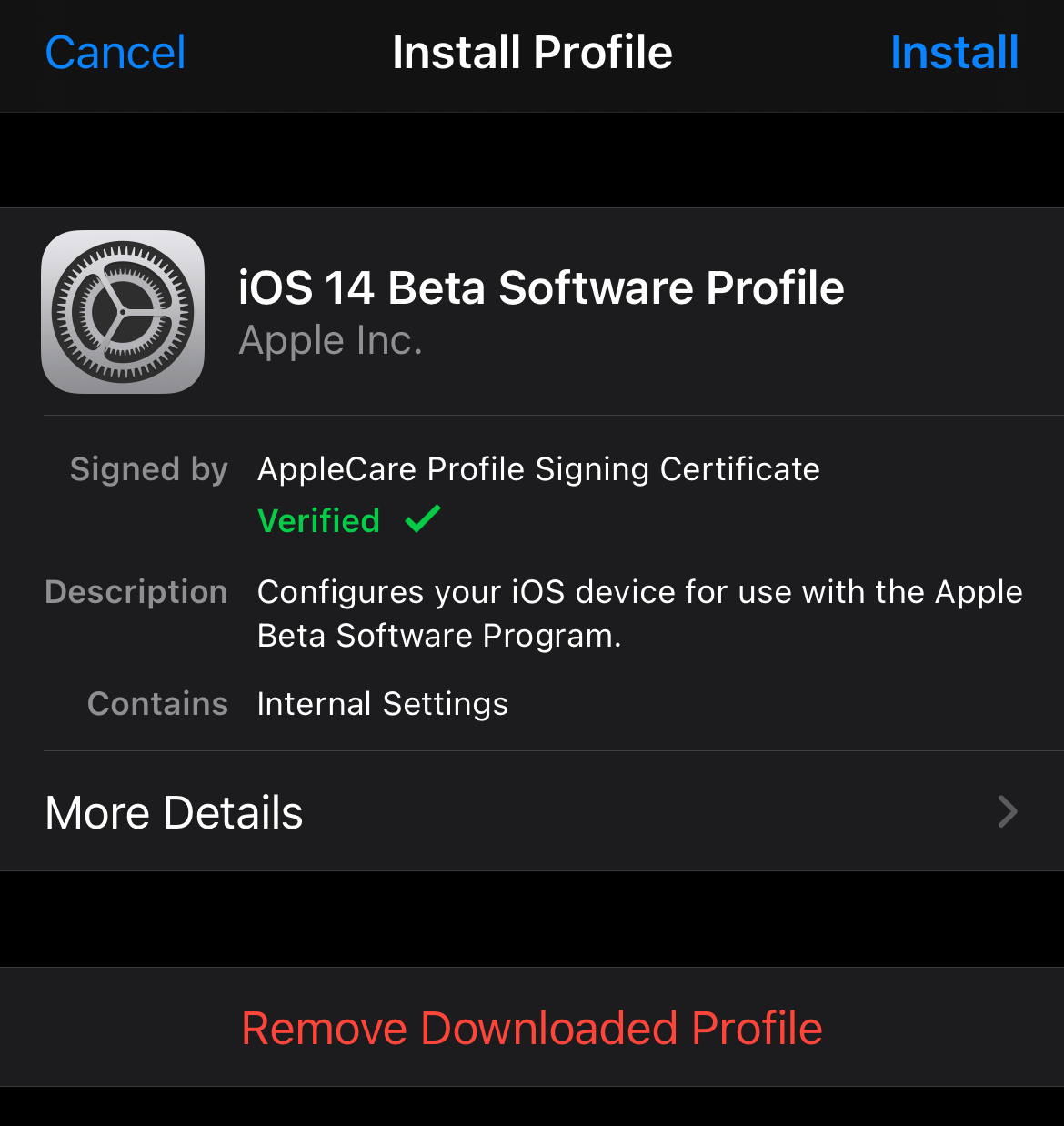
We’ll have a full guide to iOS 14.5 next week, but if you’re itching to try out a few of its new features, here’s what we’ve covered so far:

Leave a Reply
You must be logged in to post a comment.