The etiquette of virtual hangouts always keeps me on my toes. If I’m the host of a Zoom meeting, for example, I find it’s best to sign on early in case anyone else wants to sign on early. But then I have to actually pay attention to my screen so it’s not just a photo of my empty room. In other words, I don’t want to be rude, which means I have to bump back my own get-ready time — the pre-meeting ritual of refiling my beverage, grabbing a snack, and possibly even a bio break (not in that order).
Though the hack is tiny, I recently stumbled across the website Live Curtain and I absolutely love it. Its premise is simple: You enter a message, a time, and pick a colour theme. A countdown timer pops up on your screen. That’s it. There’s no alarm sound at the end or any other indicator to alert everyone that time has expired and the show/hangout/meeting will start. It’s just a simple timer on a simple website.
So, if you want to hop into a virtual hangout or meeting 10 minutes early, but you don’t want to deal with entertaining the early arrivers, simply screen-share this website. People will know that the meeting will happen; they’re just early. And if you want to give them any pre-meeting reminders via the message you display on your shared screen, even better.
[referenced id=”1046440″ url=”https://www.lifehacker.com.au/2021/02/spice-up-your-zoom-chats-with-filters/” thumb=”https://www.gizmodo.com.au/wp-content/uploads/sites/4/2021/02/10/jnclrk9cb5rcnmdjyiew-300×169.png” title=”Spice Up Your Zoom Chats With Filters” excerpt=”You know you’re stuck in the never-ending loop of pandemic life when you can no longer muster the enthusiasm to change your silly virtual Zoom background. I’ve been overusing Zoom’s default “space” image for some time — but imagine my surprise when I did go to switch it the other…”]
My only gripe is that your message appears in one line; you can’t give your friends or colleagues a complicated itinerary of activities. But that’s fine. I suppose if you need that much help, you can always just share your entire screen with a Google Doc in one corner and the countdown timer in another. The simple possibilities are endless.
(That said, I wouldn’t mind an annoying air-horn version, either.)
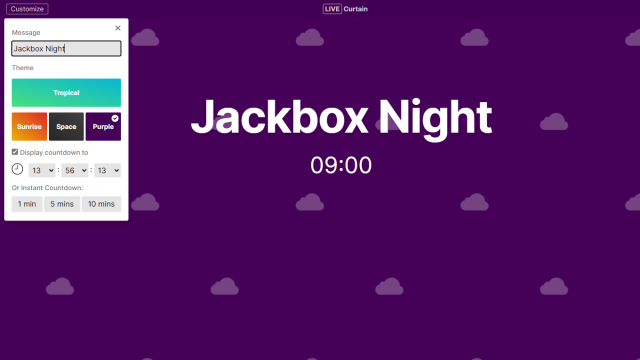
Leave a Reply
You must be logged in to post a comment.