Firefox fans will want to grab the latest version of the browser (87), as it comes with a brand-new SmartBlock feature that’s designed to replace potentially problematic web scripts with local copycat scripts. The point? To ensure that the browser correctly blocks website tracking without breaking the website in the process.
In other words, you’re getting the best of both worlds: strong privacy protections with less website-breaking bugs when your browser forbids certain scripts from running.
As Mozilla writes:
In building these extra-strong privacy protections in Private Browsing windows and Strict Mode, we have been confronted with a fundamental problem: introducing a policy that outright blocks trackers on the web inevitably risks blocking components that are essential for some websites to function properly. This can result in images not appearing, features not working, poor performance, or even the entire page not loading at all.
Though the company doesn’t go deep into the technical details of SmartBlock in its post, it notes that these “stand-ins are bundled with Firefox: no actual third-party content from the trackers are loaded at all, so there is no chance for them to track you this way.” And, naturally, the stand-ins your browser uses to replace tracking scripts are themselves free of any kind of tracking.
As a reminder, you’ll benefit from SmartBlock when you enable Firefox’s Strict Tracking Protection mode. Open up Firefox’s Options and click on Privacy & Security. From there, make sure you’ve enabled the “Strict” version of its Enhanced Tracking Protections:
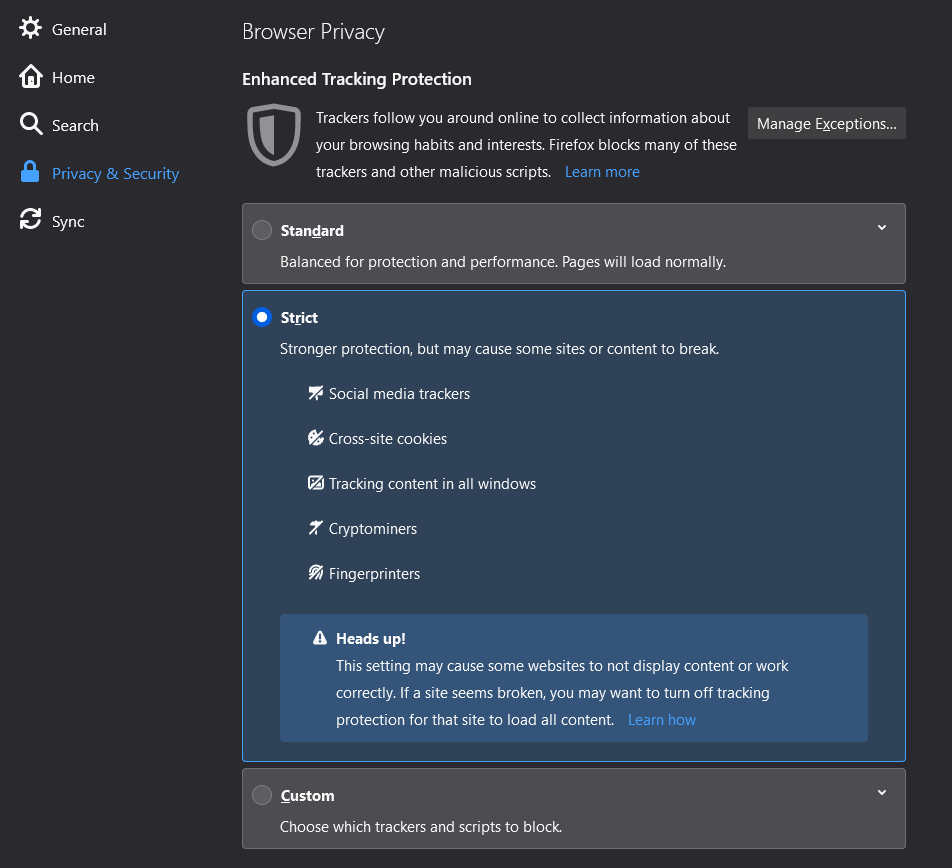
Remember that you’ve done this, too, because if websites you visit keep breaking — even with SmartBlock automatically enabled — you’ll probably want to go back and dial Enhanced Tracking Protection down to “Standard.”
[referenced id=”1048580″ url=”https://www.lifehacker.com.au/2021/02/enable-firefoxs-total-cookie-protection-for-less-web-tracking/” thumb=”https://www.gizmodo.com.au/wp-content/uploads/sites/4/2021/02/26/ykik91cgu6clwkbsukx8-300×168.jpg” title=”Enable Firefox’s ‘Total Cookie Protection’ for Less Web Tracking” excerpt=”It’s unlikely we’ll ever be able to live a tracker-free life online, but we appreciate the companies doing what they can to at least make tracking users a lot harder, technologically. If you’re a Firefox fan, Mozilla has just launched a new “Total Cookie Protection” mode that basically isolates all…”]
Other changes to Firefox 87 include new ticks on your scroll bar when you use the browser’s “Highlight All” option on its Find feature. Also, if you’re using Firefox on macOS, the browser now fully supports the VoiceOver assistive reading technology. You can check this out yourself by enabling the feature in macOS’ System Preferences > Accessibility.

Leave a Reply
You must be logged in to post a comment.