It’s hard keeping track of individual tweets. According to TechJury, the social media platform sees an average of 528,780 new tweets every minute, so all it takes is one or two refreshes for that useful tweet to be lost in the digital abyss. Sure, you can bookmark or favourite a tweet to look up later, but how often do you really go through your old favourites and bookmarks? And even if you do, chances are you’ve faved hundreds — even thousands — making it hard to sift through them all to find something you wanted to save back in 2018.
Luckily, there’s a Twitter bot called RemindMe_OfThis that helps you remember tweets with minimal effort. Twitter user @theshalvah created the bot and programmed it to automatically remind users of a tweet whenever it’s tagged. It can remind you in whatever interval you want — in a few minutes, a week, a year, or more — and yes, it really works.
How to create RemindMe_OfThis reminders
Chances you’ve seen other users tag RemindMe_OfThis in threads they want to save for later, but we’ll show you how to use it if you’re unfamiliar.
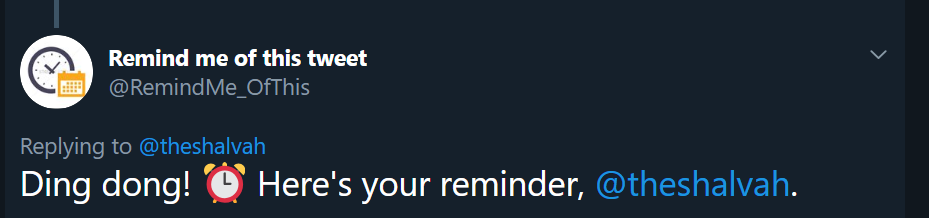
- To set up an automated reminder, reply to a tweet and tag RemindMe_OfThis. Include when you want to be reminded. For example: “@RemindMe_OfThis remind me about this in 1 week.”
- The bot will reply to confirm the reminder is planned. You can also reply again to cancel.
- The bot will send you a tweet after the specified time frame. It’ll show up in your Twitter notifications and on RemindMe_OfThis’ feed. Note that RemindMe_OfThis’ tweets are public, so others can see who the bot is tweeting at and why.
Use RemindMe_OfThis as an app
While you can set up RemindMe_OfThis simply by interacting with the account on Twitter, you get more functionality if you add RemindMe_OfThis as a connected app. You’ll still set up reminders the same way, but you can update or cancel upcoming reminder tweets in the app’s settings. You can also enable push notifications from your browser whenever RemindMe_OfThis tweets at you.
To add the app to Twitter, go to remindmeofthis.app and click “Sign In,” then log in with your Twitter account. This grants RemindMe_OfThis access to certain profile information, but the app’s privacy policy and source code are available for review on the official website if you’re curious how it uses your information.
Once the app is connected to your Twitter profile, you can access its settings at remindmeofthis.app/settings or by going to Settings & Privacy > Security and account access > Apps and sessions > Connected Apps > RemindMe_OfThis on Twitter.
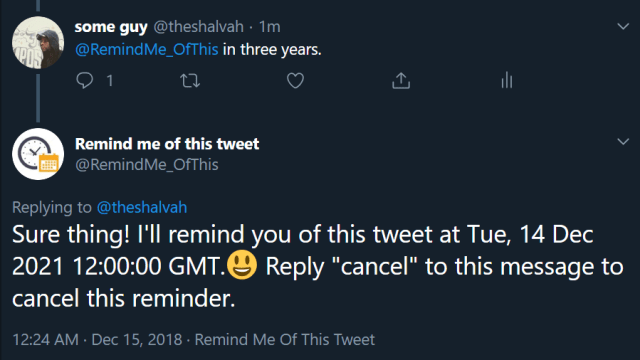
Leave a Reply
You must be logged in to post a comment.