Slowly, but surely, every service we use is adding dark mode. This piecemeal rollout is frustrating for those of us who just want a darker version of everything we do without having to wait, but that’s how it’s going to be. The latest Android service that’s getting its goth on is the two-factor authentication prompt for Google services on Android. You know the one I’m talking about — whenever you log into your Google account on a new computer (or your regular computer after deleting your browser cookies), you are prompted to authenticate the request on your Android device if you’ve previously set the feature up in your security settings.
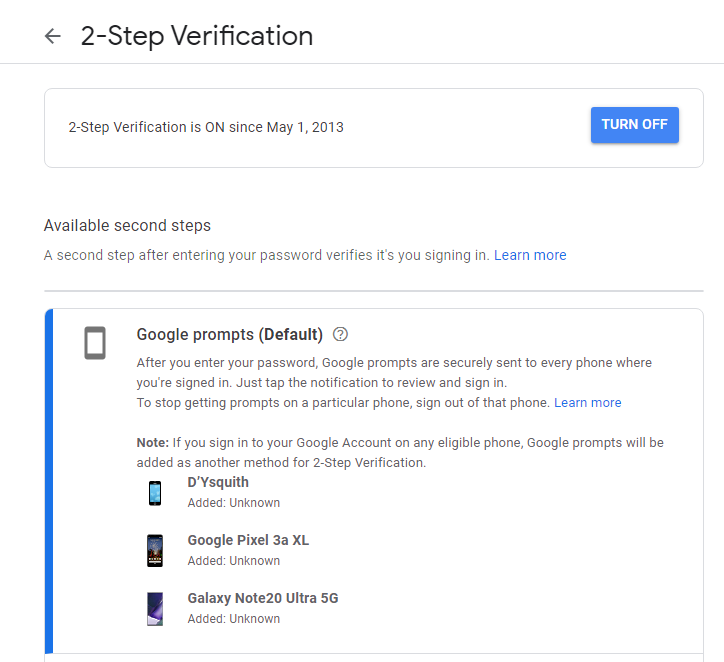
Your prompt will look like this:
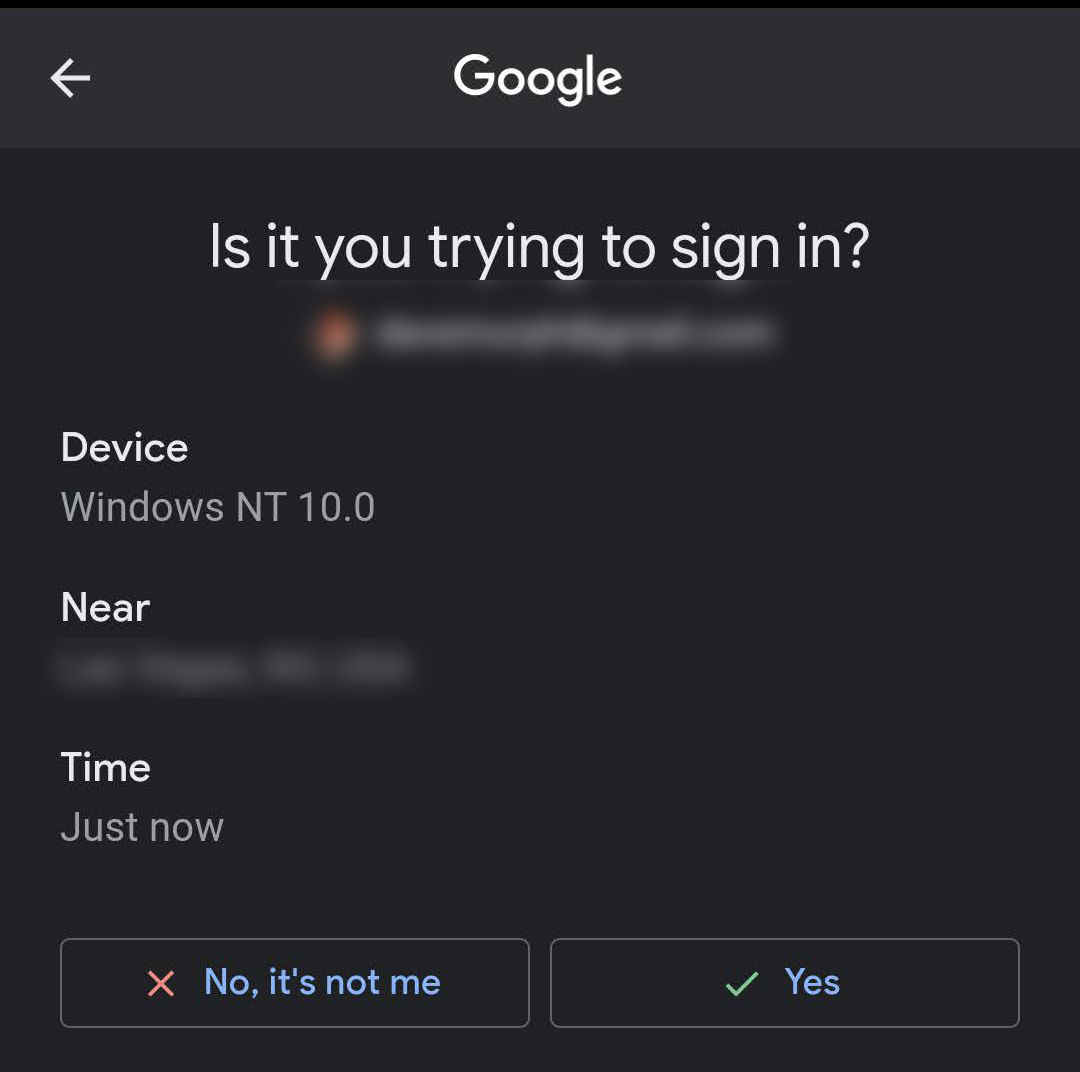
Note that mine has already switched over to dark mode. I mention that, as I haven’t done as single thing to my Android in more than a week — no OS or app updates. Heck, I haven’t even turned it on. Google’s switch appears to be server-side, as its currently rolling out to personal accounts (but not yet Workspace accounts, reports 9to5Google).
All you’ll have to do to see the new screen is to make sure your Android’s theme is flipped over to dark mode itself. That’s easy enough to do, but the specific steps may vary depending on which phone you’re using. On my Pixel, the option lives under Settings > Display > Dark theme. Simply flick the switch to turn it on.
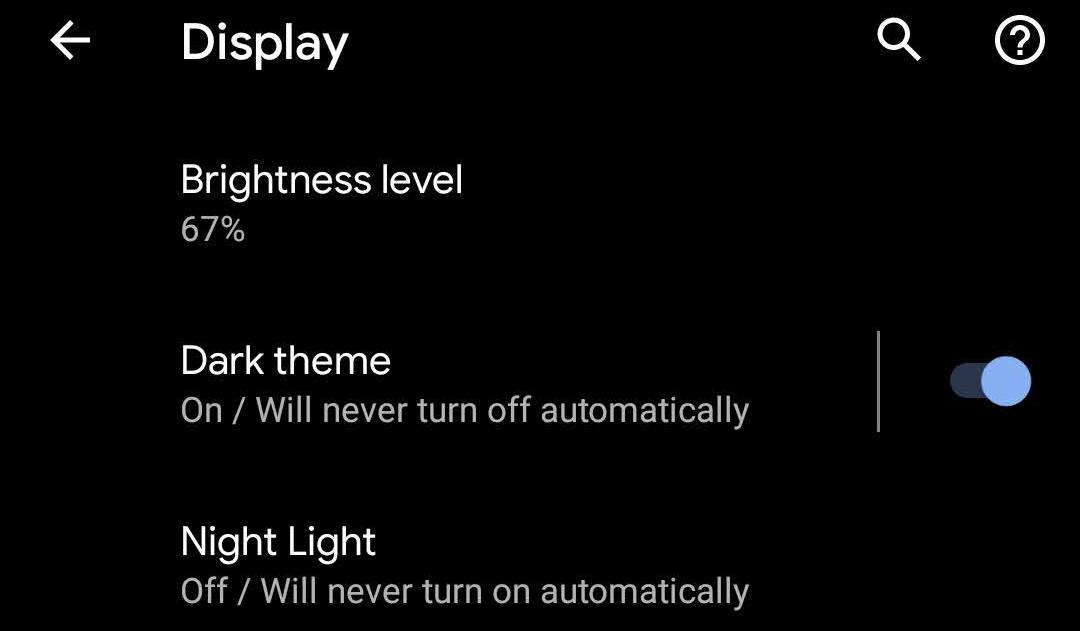
You can also tap the option to turn dark mode on and off manually, or to set a schedule for when you want your phone’s theme to be light or dark.
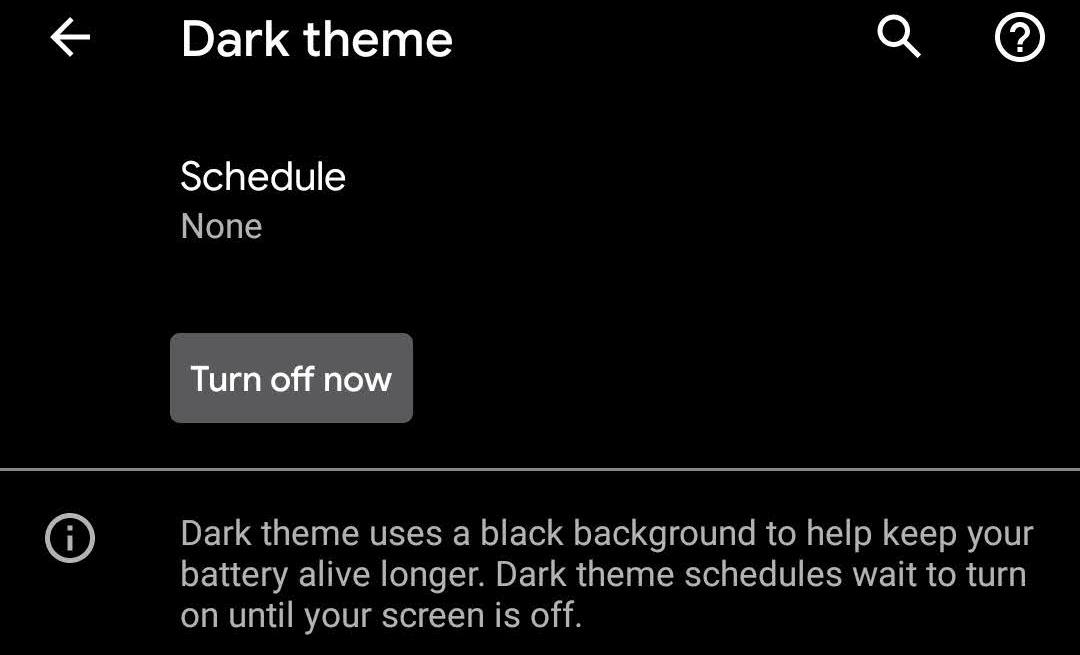
While Google’s change isn’t earth-shattering, it’s just one more way to have a darker feel on your device. And, as always, it’s a great reminder to check your dark mode settings and customise them however you want — even if that means abandoning a dreary look for a more uplifting one, if you find dark mode a bit fatiguing.

Leave a Reply
You must be logged in to post a comment.