If you’ve been trying to find one of this year’s hot holiday gift items, you’ve likely encountered the dreaded “sold out” pages involving dogs wearing antlers. Luckily, online shopping has progressed well beyond the days of parents literally fighting for a Tickle Me Elmo.
The website NowInStock.net can be all you need to find a constantly sold-out item — you just need to know how to use it. NowInStock does not have an app, so you’ll have to use it in a browser. Make an account, and be sure to include your email and phone number (since we want the alerts). Find the item you’re looking for, which could be anything in their system from a PS5 to toilet paper. Once you find the item, navigate to the three dots, which indicate text, desktop, and email notifications (in left-to-right order) and toggle them all on.
These notifications will ping you quick enough if the item is hot-but-not-too-hot. For those extra difficult items (cough PS5 cough), you’ll want to join NowInStock’s Discord and set up notifications there, which will be even quicker than receiving a text.
You can also use the site to try to play the system: It holds records of the last time the item was restocked at certain retailers, so if you pay attention for a few days, you may be able to realise that an item is restocked on a certain site at the same time every day. Just park yourself on the page a few minutes before and keep refreshing until it shows up.
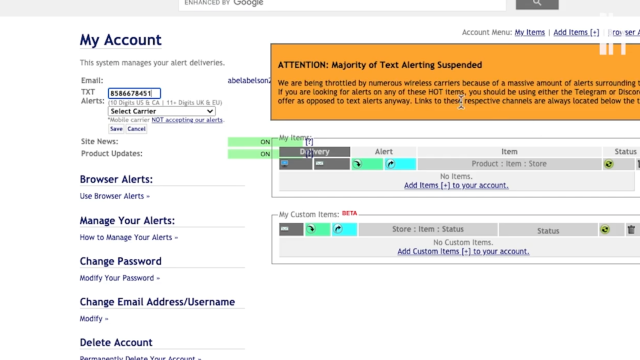
Leave a Reply
You must be logged in to post a comment.