It’s one of the best times of the year if you’ve been thinking about upgrading your PC. Odds are good that you scored great deals on components from Black Friday through Cyber Monday (even if you’ll never get that flagship Nvidia or AMD graphics card in your holiday stocking). Whether this is your first time upgrading or your fiftieth, there are a few things you’ll want to do before ripping into your gear and grounding yourself.
Did you receive the right gear?
Mess-ups happens, as retailers are dealing with a lot of shopping right now. Before you rip open whatever it is you purchased — a new CPU, RAM, motherboard, et cetera — take a deep breath. Look at the box. Look at the specs. Make sure that what you received is exactly what you ordered from the retailer (or were intending to order). And even when you carefully open your purchases (don’t rip), look at the gear itself. Was the correct item placed in the correct packaging? Did you actually get DDR4-3000 memory when you meant to get DDR4-3600?
This sounds pedantic, I know, but it’s a lot better to catch a mistake early on than after you’ve already stuffed said components into your desktop system.
Make sure your purchases aren’t fakes
I confess, I’ve never experienced this in my way-too-many years of PC building, but that’s not to say it doesn’t happen. It’s possible that you might receive a fake or dummy product — something a previous purchaser ordered, swapped out for a lesser or cheaper component, and returned. As Redditor altimax98 explains:
I purchased a i9-10850KA (yup, probably the latest Intel on the market indicating this is still occurring) and when I got it, it didn’t feel right. The box was messed up, but IDC if the processor is fine. But it was really banged up, and the security tape was not clear, it had oddities in it – so I started taking photos. I looked at the processor and as I havent upgraded in about 4 years It didnt strike me as odd. I opened up the box and grabbed the CPU and thats when I noticed that it appeared there was a sticker on the top and a small defect in the way it was applied. At this point I was 99.9% sure it was a fake so I started looking online for 10850k/10900k CPU’s and thats when I saw 1: dummy CPUs have this shape and 2: the real CPU in the socket is all you should be looking for, and thats when I noticed mine was a fake.
What could this have done if I placed it in my $US400 ($543) motherboard, who knows but it would have absolutely made my return/refund process monumentally more difficult.
I got lucky, my experience saved my butt but I know a lot of people that post here are brand new, so before you bend pins or potentially short a motherboard out…
Again, odds are good that most people reading this will never have a problem with fake components. But this is why I always caution that it’s worth being careful upfront and taking your time to really inspect what you ordered before you take apart your PC to install it (or use it in a new desktop PC build).
Make sure all the gear you bought plays nicely together
Now that you’re staring a big pile of (legitimate) stuff for upgrading or building a desktop PC, take a moment to self-assess. Are you reasonably confident that everything you purchased is compatible with each other? Does your motherboard support your CPU’s socket? Did you buy the right memory for your motherboard? Does your motherboard PCI Express chipset match the fastest your graphics card supports? Is your power supply big enough to handle your upgraded system? Can your graphics card (or integrated graphics) handle your high-resolution monitor? Does your motherboard have enough SATA ports for all your drives?
If this all sounds like technobabble, or you’ve already researched all of it (or had a little help) but are now starting to doubt yourself, don’t worry about it — there are plenty of forums you can hit up to get someone more knowledgeable than you to vet your purchases before you open everything up and realise there’s a problem. I’ve always been a big fan of the geeks over at the buildapc subreddit, who always seem willing and eager to help the less-experienced with their builds.
Measure, measure, measure
The last thing you want to deal with is figuring out how the hell you’re going to get that [critical part] into your PC if, or when, space gets tight. And if you’re lucky enough to have one of the latest graphics cards from Nvidia or AMD, you’ll want to make triple-sure that your desktop PC’s case has enough space for these monstrosities before you start your build.
You might, for example, have to remove part of the case — like some drive bays — to free up enough space for your beast of a graphics card and its cables. And this might be something that’s a lot easier to do before you’ve installed your motherboard, power supply, hard drives, case fans, or whatever else you’re working with.
You have a few ways to go about this. You can write down all the critical measurements of the parts you’re buying to make sure you have enough space in your case before you order them. Once they’ve arrived, I’d recommend laying them all out and conducting a dry run — only install the very basics, like your motherboard and graphics card, before worrying about things like your CPU, drives, cables, and so on. You’re only going for a fit test, as well as an idea of what order you might need to install everything. Once you’re confident, you can then start screwing everything in, connecting cables, and getting all your other gear into place.
Make sure you understand the nuances of PC building
Building a PC is simple, but I say that as someone who used to build system after system after system for places like Maximum PC: There are definitely some nuances that come second-nature to experienced PC builders, but might be things you didn’t even know existed if you’re relatively new to PC building (or upgrading). For example, did you use the right PCI Express slot for your graphics card? Did you put your memory in the correct slots? Did you make sure to enable XMP (or its equivalent) so your memory runs at its correct speed? Did you apply your thermal paste the right way? Did you remember to adjust your 120Hz gaming monitor’s refresh rate in Windows, so it’s not just running at a default 60Hz? Did you really connect all the cables? Are you building your PC on a carpet floor? (Don’t do that.)
If you’re not sure what you’re doing, or want to make sure you’ve covered all the bases when building a new PC, there are many resources out there that will help walk you through the process. I’m always a fan of Austin’s tutorial videos, because he’s so damn upbeat:
YouTuber Robeytech also does a great job with this up-to-date tutorial:
When in doubt: Stop and ask for help
If you reach a point in your PC build where something feels off — your parts don’t fit, you’re not sure what to connect to where, or you think you’re done and your system doesn’t power on at all — don’t panic. It’s time to phone a friend.
Odds are good that you you know a geek or gamer who can help you troubleshoot the process over the phone, video chat, or (safely) in person. And if you truly don’t have any friends who have done this before, it’s possible that you at least know a gamer or two, and they might have a friend who could help you out. Heck, I’m happy to help, too.
I’ve been down this road before, and it can lead to a flurry of frantic googling and frustration when something isn’t quite working with the PC you just built. Spare yourself the anxiety and wasted afternoons. Do a little troubleshooting, but if the answer doesn’t pop out at you, it might be worth getting a second set of eyes to check out. Odds are good they’ll be able to identify the “duh” mistake — like, say, forgetting to flick the power switch on the back of your power supply — that experts tend to remember and newbies might easily forget.
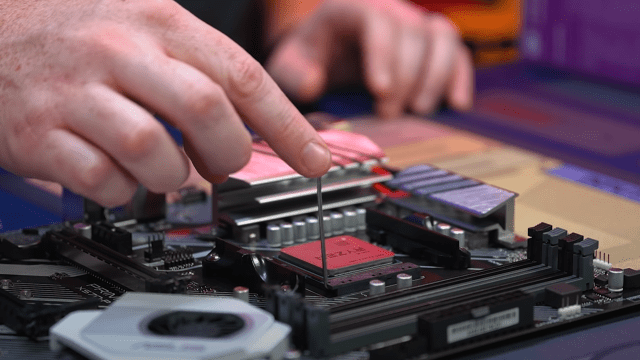
Leave a Reply
You must be logged in to post a comment.