If you’re not already playing old-school video games with your kid, I’m here to tell you it’s time to start. It’s great for family togetherness and it’s fun to be able to beat your kid at something. I’m hopeless against my 12-year-old at modern games, but I can smoke him at Joust any day. All those quarters were worth it!
Retro gaming is very popular these days. Too popular, even; there are so many options that getting started can be as complicated as a puzzle from Zork II: The Wizard of Frobozz. Never fear, though: This guide will get you started, no matter what platform you have or how much you want to spend.
Retro games on mobile

You can download versions of a slew of old-school arcade games, console games, and computer games for your phone. Just fire up the app store and put in the name of your favourite cabinet and go to town.
Pros: It’s easy: Everything you need is right in your pocket, right now.
Cons: Everything else. Retro games are not meant to be played on a tiny screen with touch controls. Everything about the mobile versions of old school games I tried is just wrong, whether it’s the tendency to make “modern” versions of games like Pac-Man, the fact that they’re often laden with ads, or the total lack of both joysticks and buttons.
Retro games on consoles: Online
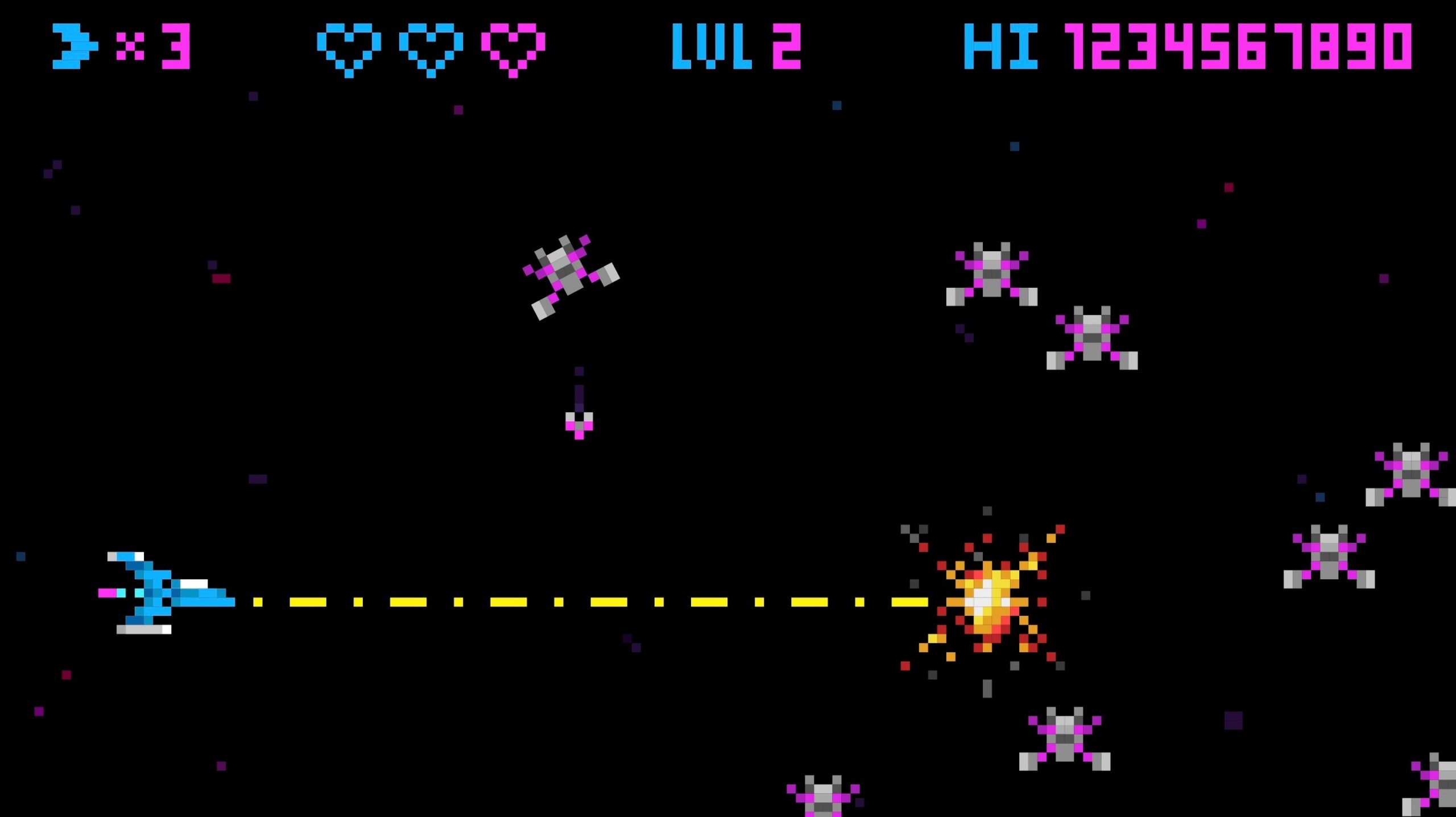
All of the “big three” consoles makers (Nintendo, Sony, and Microsoft) have online stores that will let you trade your credit card numbers for nostalgic gaming fun.
Pro: It’s a simple, fast, and efficient way to fire up a game of Pac-Man or Frogger in minutes.
Cons: The selection can be spotty, so specific games may not be available. It’s also expensive, with individual games running in the $6 to $7 range. That might not seem like a lot, but it adds up; retro gaming is addictive.
Retro games on consoles: Throwback discs

There are a ton of old-school game compilations available on disc or download for all of the home consoles. These collections contain dozens of titles for a single price, like this collection of 50 classic Atari 2600 games for only 20 bucks.
Pros: It’s easy — just pop in the disc and hit “install” — and cheaper than buying games piecemeal.
Cons: These compilations are usually manufacturer specific, so there’s no collection that will feature the best arcade games or NES games — you won’t find Konami’s Haunted Castle on the same collection with William’s Defender, for example.
Retro games on your computer: Online sites

You can check out emulated versions of thousands of old-school games on your PC or Mac. There are basically two ways to go when it comes to computer emulation of old video games: Online sites and emulation programs.
There are sites online that offer in-browser versions of just about any old game or computer program you can think of. Check out the Console Living Room on archive.org. It contains thousands and thousands of browser-playable versions from just about every old console that has ever existed.
Pros: Easy and free.
Cons: Spotty quality control. These ports/emulations are basically the work of unpaid hobbyists, so they might not work right. Plus, if you don’t have a controller (or the right controller) on your PC, some games are frustrating and/or impossible to play. Of course, you could buy a controller…but that removes the whole “free” appeal of retro gaming on a PC.
Retro games on your computer: Emulation programs

If there’s a specific console or computer you’re dying to show your kid, you could install a separate program on your computer that recreates the entire system. Emulators are available for any system imaginable and are usually free.
Pros: Authenticity. Theses emulators and their passionate communities strive for exactitude, so the virtual Apple II you install will contain everything you remember and love about your first computer.
Cons: It can be complicated. Accurately emulating a computer system means mirroring every quirk and annoyance of old systems, and there were a ton of them. Who wants to remember the command to load a data disc in DOS when you just want to show your kid the TRS-80 Model III version of Crush, Crumble, and Chomp?
There’s also the question of the ROMs. While emulation software is legal, the programs you run on them (ROMs) may not be…more on that to come.
Retro games on dedicated hardware

The amount of dedicated hardware designed to play retro games is truly staggering, and ranges from nearly full-size arcade cabinets like the Arcade1UP Golden Tee Cabinet to something like the Sega Genesis Mini, a stand-alone system, with controllers, that plugs directly into your TV and lets you play 40 classic Sega Genesis games for $70.
Pros: Convenience and authenticity. These gadgets either plug right into your TV or feature their own displays, so it’s easy to get started. They usually include controllers based on the original games and systems, so the games will play as you remember them.
Cons: Exclusivity. Like the game collections mentioned above, these machines are often manufacturer and/or console specific, so if you want to play every console game you were addicted to in 1991, you could end up with more dinky plastic consoles than you have HDMI ports.
The last word on home retro gaming: RetroPie consoles

RetroPie consoles are the ultimate solution if you’re serious about retro gaming. While emulators have been around forever, RetroPie is a program that brings them all together and makes them user-friendly. For a very low price, you can buy a RetroPie system that offers thousands and thousands of old video games, comes with controllers, and plugs directly into your TV.
Pros: These consoles are cheap, easy to use, and let you play any kind of old game imaginable. For example, this system will plug right into your TV. It comes with two wireless controllers and a wireless keyboard that you can use to play over 100,000 old games, all for around $220.
Con: Reliability and legality. The games on RetroPie consoles likely come from the same source as the web games mentioned earlier, so some have the same “they might not all work” problem. Plus, it’s hard to say if it’s exactly legal.
While emulation consoles aren’t illegal to manufacture, own, or sell in themselves, the games shipped with them could be in violation of copyright laws, depending on who owns the rights to the game’s intellectual property (and who you ask). While the feds are not likely to bust down your door for playing a pirated copy of Mr. Do, and these games collections are sold openly on Amazon, it’s at least worth being aware of.

Leave a Reply
You must be logged in to post a comment.