LinkedIn isn’t the most glamorous social network, but the platform’s upcoming redesign could make it a lot easier to use, and potentially more helpful for job hunting — the update includes a new interface, overhauled search and messaging, and new ways to find job listings. On the other hand, the vibe and features are also moving in a much more “social-forward” direction, which means it might simply offer yet more opportunities for distraction and stress. Either way, here’s what you can expect once the new LinkedIn rolls out in the coming weeks.
New homepage and UI
The most immediate change is LinkedIn’s new user interface. Based on the demo screens we’ve seen so far, the new layout still looks like LinkedIn, but it now shares more in common with other social media websites in terms of aesthetics. The “LinkedIn blue” look is being replaced with a predominantly white and grey interface, and the main navigation bar looks closer to Facebook or Twitter than ever.

A dark theme is also planned but not yet available, so you’ll be stuck with those bright white, grey, and blue tones for the time-being.
LinkedIn is also adding more illustrations — those stylised images of workspaces and groups of people you sometimes see around the site. The new illustrations will feature a wider range of industries and workspaces and more diverse workers with different ethnicities, abilities, and cultures.
Better search tools
One of the biggest usability changes is the overhauled search tool, available on both the website and in the LinkedIn app.
LinkedIn’s search now breaks down results by category: people, jobs, groups, courses, companies, posts, events, etc. Users can also narrow results even futher by applying multiple keyword filters. For example, you can search for companies based on location, company size, or industry. Tap or click the categories from the top of the search results screen and select the filters you want to apply.
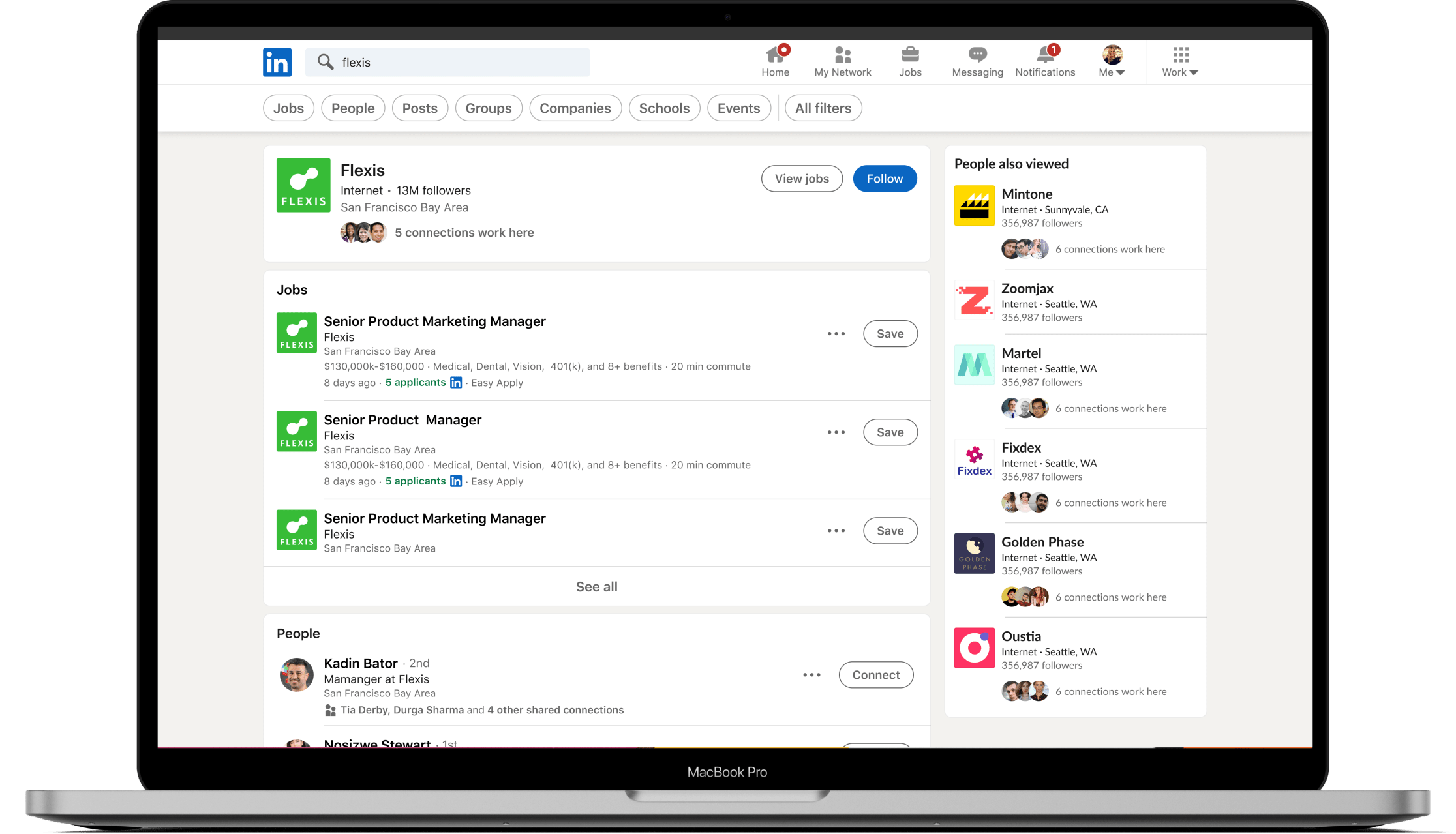
Searches will also show personalised results, including content liked by your connections, and a “People Also Viewed” column that lists users and companies that other people that may be relevant to your search criteria. You can also now follow other accounts or save jobs directly in the search results screen.
New Messaging Features
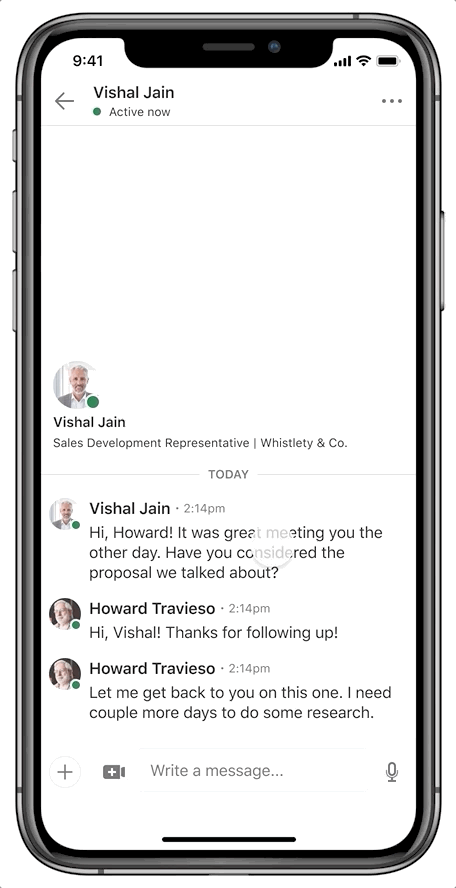
LinkedIn’s built-in messenger will get several new features as part of the redesign, including message editing, video call shortcuts, and emoji reactions.
Edit and delete messages:
- Desktop: Hover your mouse over your message. Mobile app: Long-press the message.
- Select “…”
- Select “Edit” to modify the text, or “Delete” to remove it.
Emoji message reactions:
- Desktop: Hover the cursor over a message. Mobile app: Long-press the message.
- Tap/click the emoji reaction you want to send.
Start a video call:
- Click or tap the video camera icon in the chat window.
- Select the video conferencing app you want to open. Currently Zoom, Teams, and Blue Jeans are supported.
- Sign into the video app, then create a new meeting.
- Share the meeting in your LinkedIn chat.
Stories
Yeah, you read that right — even LinkedIn is getting in on the Stories craze.
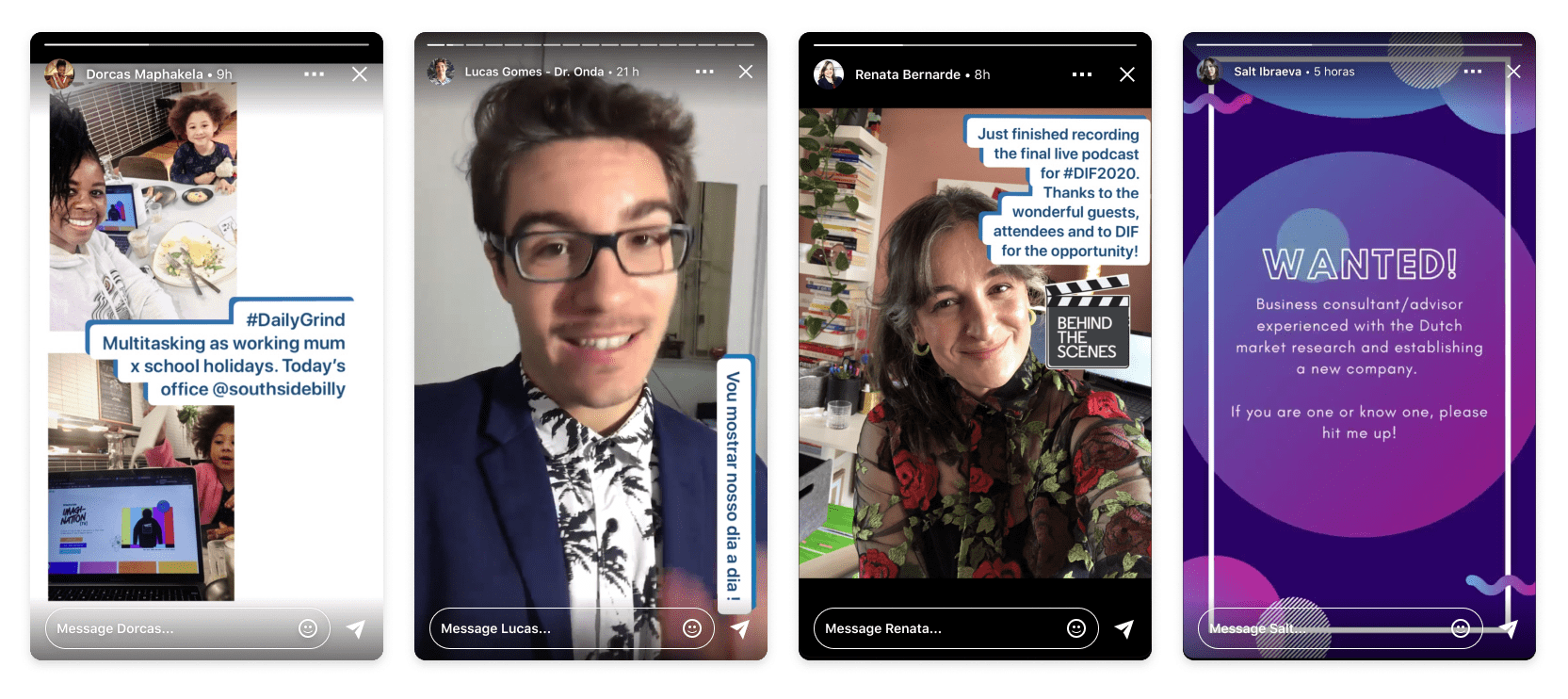
LinkedIn app users can post 20-second video and image updates to their profile. Linked story posts only stick around for 24 hours, then they’re deleted. They look and operate like Story posts on Instagram, Snapchat, or Facebook, but LinkedIn’s announcement post points out that the feature is for professional stories. I guess that means yet another way a rich CEO can post faux-inspirational quotes?
Whatever the case may be, you can post a Story post to your LinkedIn page via the mobile app.
- Tap your profile picture, then select the “+” icon in the upper-right.
- Upload or record your video/photo, then you can edit it with stickers, texts, and other graphics.
- You can also tap the “+” icon to add additional story posts.
“Open to Work” profile frames
Finally, here’s a new option for your profile that actually makes sense for LinkedIn’s audience: Users can apply an “Open to work” frame to their profile photo. LinkedIn already lets users flag themselves as “Looking for New Opportunities,” but that mostly affected how and whether recruiters could find you. This new photo is more obvious and will show up anywhere on the site.
We haven’t seen what the new “Open for Work” frame looks like, nor how to enable it, but it — and all the other new features covered here — will roll out with the new LinkedIn design in the near future.
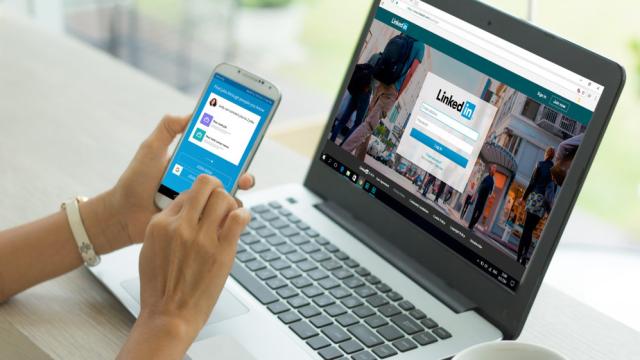
Leave a Reply
You must be logged in to post a comment.