There’s nothing I love more than troubleshooting an internet connection. It is also my great joy to point out the stupidity of the plans we pay monthly fees to access, and take note of all the bullshit and bureaucracy you have to deal with, no matter which service provider you use.
With that preamble out of the way, this week’s tech question comes from Lifehacker reader Ben. He writes:
Sir, I currently have Charter Spectrum for Internet only. I am a using their provided non-wireless router that I then connect my Tp-Link Archer C20 AC750 Wireless Dual Band Router to provide 2.5 and 5 gigahertz wireless. I reside in Reno, Nevada. My question is what can I do to improve my upload speed my download speed is somewhere around 32 megabytes per second but my upload speed is still at 2.8.
Please help.
Sincerely,
Trying to get up in Reno.
It’s all about the money — and the pipe
Ben, I love your signature. That’s the good news. The bad news is that the router likely isn’t the issue here — though you’re getting some pretty meh speeds, unless you’re paying for a pretty cheap internet plan. (I’ve covered plenty of ways to troubleshoot that part of the equation, so do take a read to make sure your router is performing the very best it can.)
See, your upload speed is typically going to be much, much slower than your download speed. That’s not something that should be a surprise, provided you read the fine print when you purchase an internet plan.
Take, for example, how a company like Cox highlights its various plans:
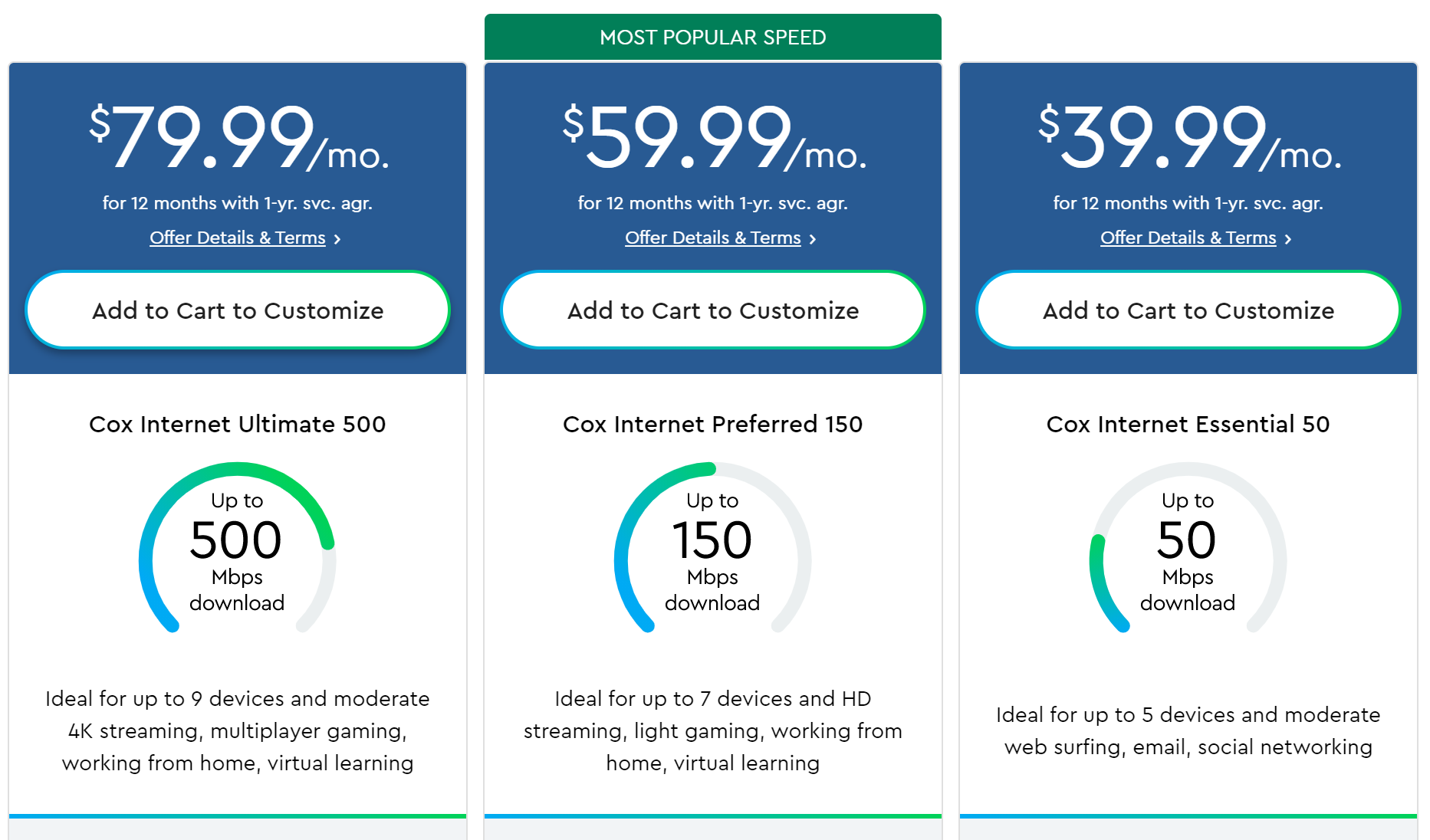
There’s a very specific reason Cox lists “download” speeds, not a total internet speed or just “speed” in general. That would imply that one’s upload and download speeds were equal, and they are not. With its plans, Cox is promising that you’ll get up to a certain download speed (with no guarantee that you’ll max out), and it’s conveniently hiding all mention of the limits it places on your upload speeds.
You have to find a little digging to get this information, but Cox does list out separate download/upload limits elsewhere. Here’s an example of what that looks like:
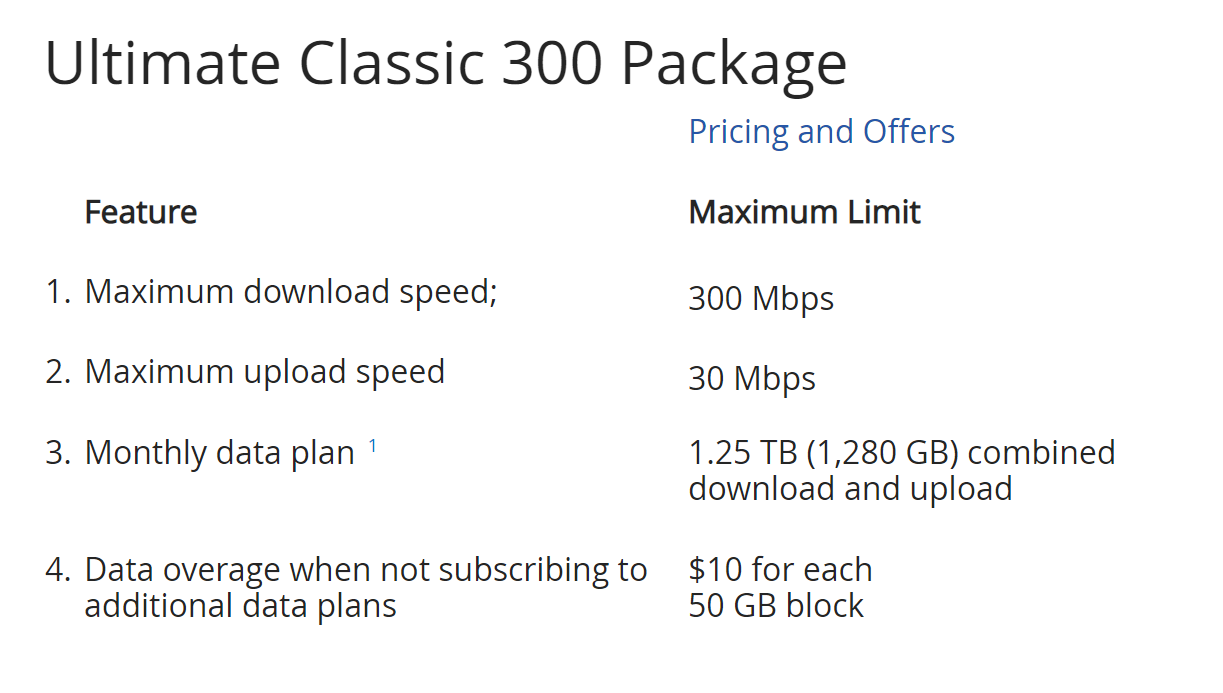
As you can see, the maximum upload speed (and again, that’s a best-case scenario, not an average) is a mere fraction of the maximum download speed. It’s not always going to be a straight 10-per cent cut; some plans give you a little more upload speed, percentage-wise, and some plans give you less.
Even though you use Charter, and not Cox, the issue is the same for most internet plans and providers — the exception being if you’re paying for a home-tier plan that guarantees high upload speeds (typically something of the 500Mbps+ download speed variety), fibre service (which might offer the same download and upload speeds), or a business-class internet plan.
Why is this the case? Well, most people simply use the internet to download, download, and download some more. The amount they download is far, far greater than that which they upload, so it makes a lot more sense that your ISP’s capabilities reflect what people are most likely to do on its service. The available network bandwidth isn’t infinite, after all.
If you’re curious about the technical details, I love this older description I found on the Linus Tech Tips forum, which might help you understand why your upload speeds aren’t so hot. From the post:
“A cable plant is all the houses and businesses that share a single headend. Every single communication in a cable plant is broadcast – your modem actually receives every bit of data that the other modems upload, and also every bit of data someone else is downloading (the communications are encrypted between the modem and the headend). This, more than anything else, is why your internet speeds slow down in the early evening. At the time of installing the cable plant, you have to decide how big or small it will be. Say there is a new neighbourhood of 1000 houses being built – how many seperate cable plants do you install? 10, each with 100 houses? 4, each with 250? The cable company has to decide now, at the time the coax is being laid, because separating it in the future is very costly – more costly than separating it now, but they don’t want to spend a lot of money now either. This is the first place the cable company can screw you. If they think the neighbourhood is going to be a less wealthy one, they will put more houses per network than average. If they think it will be a very wealthy neighbourhood, they will put less houses than average per network.
Also at the time you install the cable plant, you have to decide how the available bandwidth (after subtracting TV service) is to be divided between uploads and downloads. If you devote too much bandwidth to uploads, it will go unused. Devote too little and you end up causing congestion. I don’t have any data to back this up, but my own experience of working for an ISP is that normally, upload traffic is 10-15% of downloads – and this is even if the bandwidth caps are removed (sometimes our system is a bit inconsistent about applying the upload cap). At some point, the cable companies all settled on around 35MHz for uploads for residential, and more for areas where more business use is expected. The reason this has to be decided when you install the cable plant, is that the amount of upload traffic has to be set in the amplifiers. The amplifiers don’t just have to amplify traffic downstream, towards the users, but also have to amplify the upload traffic upstream, back towards the headend. If you don’t set this properly, you will royally screw up your signals. So once a cable plant is installed, you have to reconfigure or replace every amplifier in the entire area to increase upload speeds.”
That’s a lot to digest. But the simple truth remains that more people download data than upload it. And while it would be great if you could have a speedy, consistent upload rate with plenty of overhead to host your own web server or BitTorrent, well, your ISP probably doesn’t want that to happen.
At least, not unless you pay your ISP for the privilege of doing so, either in the form of a better residential plan or business-tier service. And there’s no guarantee that either will grant you the upload speeds you seek; Comcast’s business-class service doesn’t suddenly unlock upload speeds that are comparable to your speedy downloads. It might be a little faster for uploading than a residential-tier plan, depending on your area, but not by a wild amount.
And that’s the state of the internet for you in 2020. It would be wonderful if we all had fibre-grade service that gave us incredibly fast internet access, period. Until that blessed day, the onus is on you to understand exactly what you’re paying for: how fast it is in all directions, how much you can use it (even if it’s “unlimited”) before you’re charged for the convenience, and any other extra fees associated with it (like rental costs for your modem/router).
Scan all the fine print when you’re getting service, call the company to confirm details, and pore over your first few bills and quickly resolve any unexpected surprises. Isn’t this fun?
Do you have a tech question keeping you up at night? Tired of troubleshooting your Windows or Mac? Looking for advice on apps, browser extensions, or utilities to accomplish a particular task? Let us know! Tell us in the comments below or email [email protected].

Leave a Reply
You must be logged in to post a comment.