The long-anticipated bundle of Apple services is here: Apple One. And while paying a reasonable amount for a few services sounds like a great deal on paper, especially if you’re already a subscriber, it’s always good to remember the following advice. If you’re buying a bundle, you might be paying for more than what you actually need.
With that said, we ask the question: Is Apple One worth it?
Apple One is worth it for Apple junkies, but…
If you’re the kind of person who absolutely uses every Apple service under the sun, then sure, get an Apple One bundle. Easy solution there. The trickiness comes when you, like me, don’t wake up every day and say a small prayer to the statue of Tim Cook in our bedrooms.
In other words, if you’re a piecemeal Apple user, Apple One gets a bit trickier to price out.
[referenced id=”1010819″ url=”https://www.lifehacker.com.au/2020/09/everything-apple-announced-today-prices-pre-orders-and-launch-dates/” thumb=”https://www.gizmodo.com.au/wp-content/uploads/sites/4/2020/09/16/wsi1ghgj0nefdeh8soui-300×169.png” title=”Everything Apple Announced Today: Prices, Pre-Orders, and Launch Dates” excerpt=”Apple’s “Time Flies” event really flew today. One hour, in and out, with a bevy of new products that you can start preordering like the Apple super-fan you are. I kid, but only a little bit.”]
When is Apple One’s Individual plan a good deal?
Consider Apple One’s Individual plan ($19.95/mo). If you were buying a la carte, here’s how much you’d pay for each service you’re getting:
- Apple Music: $11.99/mo
- Apple TV+: $7.99/mo
- Apple Arcade: $7.99/mo
- 50GB of iCloud storage: $1.49/mo
In total, you’d be saving $9.51/mo if you went with Apple’s bundle instead of buying all those services individually. Here’s where the maths gets harder: What if you prefer Spotify to Apple Music? If so, Apple’s Individual bundle actually costs you more than what you’d pay for Apple TV+, Apple Arcade, and that iCloud storage individually. Save that $US4 ($5)/mo any way you can.
The bundle saves you all of one dollar per month if you don’t really game on your iPhone or watch See, but you lose money if don’t plan to use both services. If that was the case, though, why would you be considering a bundle in the first place?
The bottom line: Don’t get an Apple One Individual plan if you don’t use Apple Music. Otherwise, you’ll save a little cash even if you use Apple TV+ or Apple Arcade sparingly. If you rarely use both, however, perhaps a bundle is not for you.
[referenced id=”1012488″ url=”https://www.lifehacker.com.au/2020/09/how-to-prep-your-devices-for-ios-14-and-watchos-7-today/” thumb=”https://www.gizmodo.com.au/wp-content/uploads/sites/4/2020/09/17/jx5doccobnhtkijesahj-300×169.jpg” title=”How to Prep Your Devices for iOS 14 and watchOS 7 Today” excerpt=”Ah, finally. It’s time for Apple’s latest operating systems for iPhone, iPad, Apple Watch, and Apple TV to release to the masses. Public betas, be damned. They should, in theory, arrive around 10 a.m. PT today, but there are a few things you might want to do while you wait…”]
When is Apple One’s Family plan a good deal?
You’ll have to pay up $25.95/mo for an Apple One Family membership, but you can share it with up to five other people — all family members, of course, unless you want to set up a quirky arrangement with your friends (and trust they won’t bill your primary credit card for anything they do).
Let’s look at the services again:
- Apple Music: $17.99/mo
- Apple TV+: $7.99/mo
- Apple Arcade: $7.99/mo
- 200GB of iCloud storage: $4.49/mo
Here, you’re barely saving very much each month versus purchasing these various services individually, especially considering you can already share all of them with your family if you want. So, if nobody in the family plans to use any one of these individual services — Music, TV, or Arcade — you’re wasting money.
The bottom line: Only get an Apple One Family subscription if at least one person in your family uses each of the offered services regularly. If your kid only occasionally plays an Apple Arcade game on their device, or you rarely watch Apple TV+, you probably don’t need a Family plan. And if nobody in your house listens to Apple Music, you definitely don’t need a Family plan. Save the cash or go à la carte and use the savings to boost up your iCloud storage.
[referenced id=”1012849″ url=”https://www.lifehacker.com.au/2020/09/which-apple-devices-and-video-services-support-spatial-audio-on-airpods-pro/” thumb=”https://www.gizmodo.com.au/wp-content/uploads/sites/4/2020/09/17/ev4g2seurhsitpcuiexo-300×169.jpg” title=”Which Apple Devices and Video Services Support ‘Spatial Audio’ on AirPods Pro?” excerpt=”I wouldn’t style myself an audiophile by any stretch, but I can say I generally hate “virtual” surround sound for the weird artificial quality it can create in your stereo environment and/or headphones. However, I’m rescinding that judgement when it comes to Apple’s new Spatial Audio setup for the AirPods…”]
When is Apple One’s Premier plan a good deal?
Here’s the big one: a $39.95/mo subscription that gets you every major service Apple offers. This is the platinum package for hardcore Apple fans, so let’s see what you get and how much you could skip for the plan to still make financial sense.
The available services include:
- Apple Music: $17.99/mo
- Apple TV+: $7.99/mo
- Apple Arcade: $7.99/mo
- 2 TB of iCloud storage: $14.99/mo
- Apple News+: $14.99/mo
- Apple Fitness+ (eventually): $14.99/mo
Well, Father Tim is being quite generous this time around, so long as you’re willing to meet him halfway and pony up a not-so-insignificant amount of money for a Golden Ticket to Apple’s factory. Were you to purchase each of these subscriptions individually, you’d be paying a whopping $US50 ($68)/mo. So, you’ll save $38.99/mo by going for Apple One’s Premier plan. This means you also get a bit more flexibility in what you use and don’t use at any given time.
The bottom line: Go à la carte, and you’ll break even if you don’t use two major Apple services (among Music, News, Fitness, or that whopping amount of iCloud storage) or two minor services (Apple TV+ and Apple Arcade) and a major (from the aforementioned list). So, you’ll have to do a wee bit more cutting to save any cash over Apple’s plan.
This will be easier to do when Apple Fitness isn’t in the mix, but once that joins the Premier plan (assuming you want to get healthy using it), you’re actually getting a pretty comprehensive mix of services for a reasonable cost. And, of course, all these services can be shared with up to five people in your family, too.
In my case, I only really use a lot of iCloud storage, probably Apple Fitness+, and Apple TV+, so a bundle wouldn’t make sense. However, if I used one more service, then I might as well go big for the fancy Apple One plan given how much else I’d get to play with for free (even if I don’t use Apple’s other services a lot).
Basically, as long as you’re getting more than $38.99 of value out of your subscription for services you regularly use, Premier is a great deal. It’s less impactful the more services you ignore, especially if they’re Apple’s flagships.
While you’re here — if you’re looking for a bargain on any other Apple’s products, make sure you stop by our coupon page to save on an extended selection of devices and AppleCare services.
This article has been updated by Lifehacker Australia to include Australian pricing.
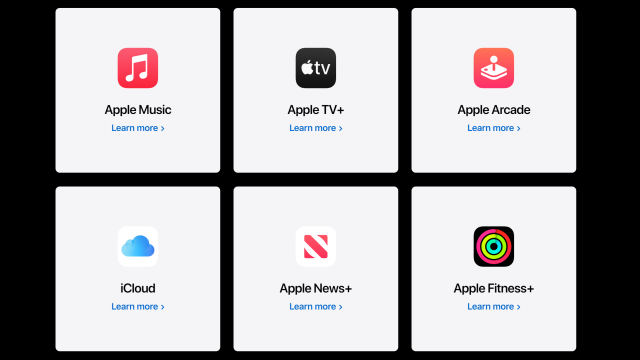
Leave a Reply
You must be logged in to post a comment.